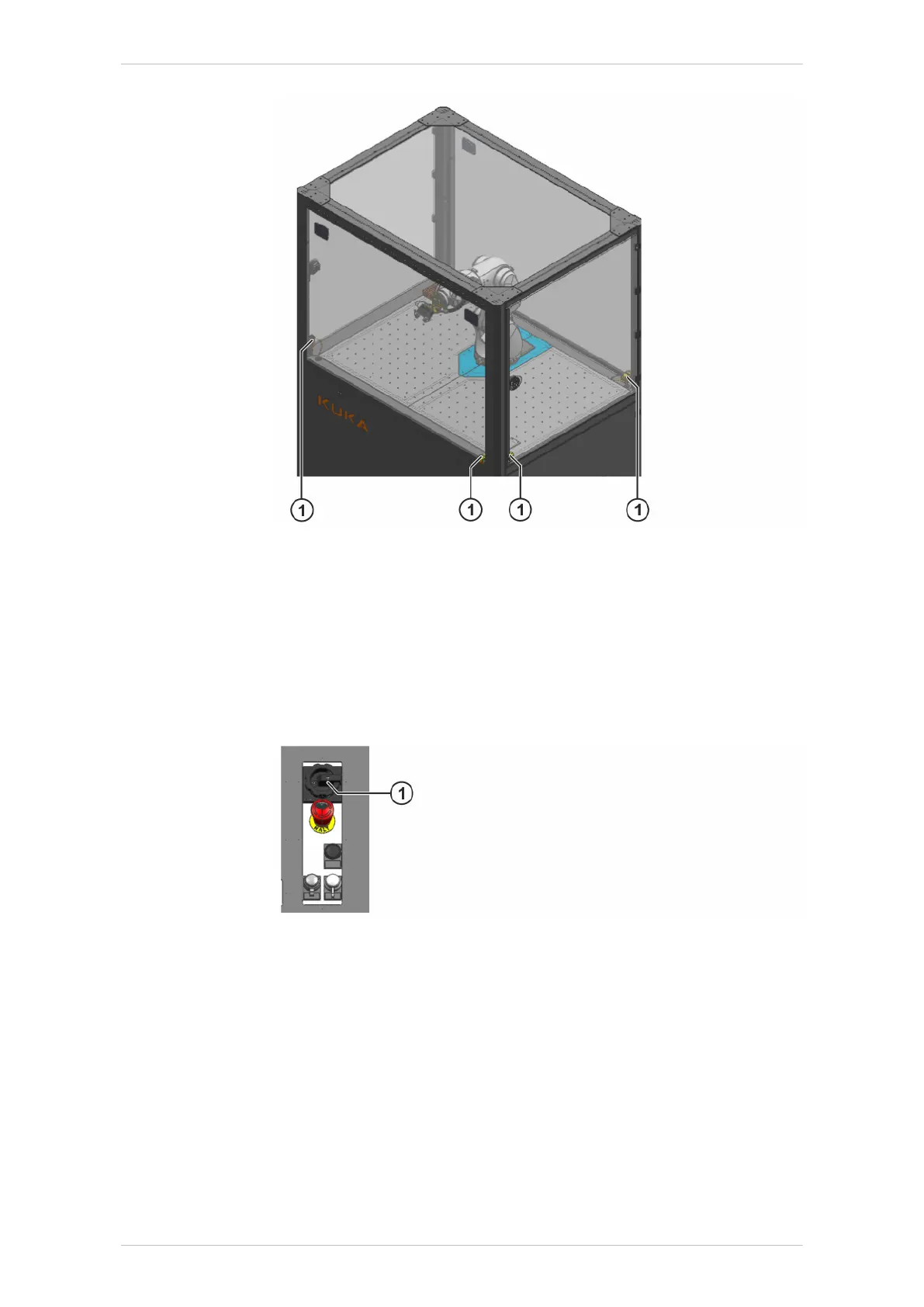Fig. 5-2: Safety door switches
1 Safety door switch
5.2.3 Main switch on the control panel
The main switch can be locked and is used to switch the cell on and off.
If the main switch is used, the robot drives and the entire robot cell are
switched off and all motions are stopped.
Fig. 5-3: Main switch
1 Main switch
5.2.4 Mode selection
The cell can be operated in the following modes:
• Manual Reduced Velocity (T1)
• Manual High Velocity (T2)
• Automatic (AUT)
The operating mode is selected using the mode selector switch on the
smartPAD.
ready2_educate
BA ready2_educate V8 | Issued: 05.09.2018 www.kuka.com | 79/154
Safety