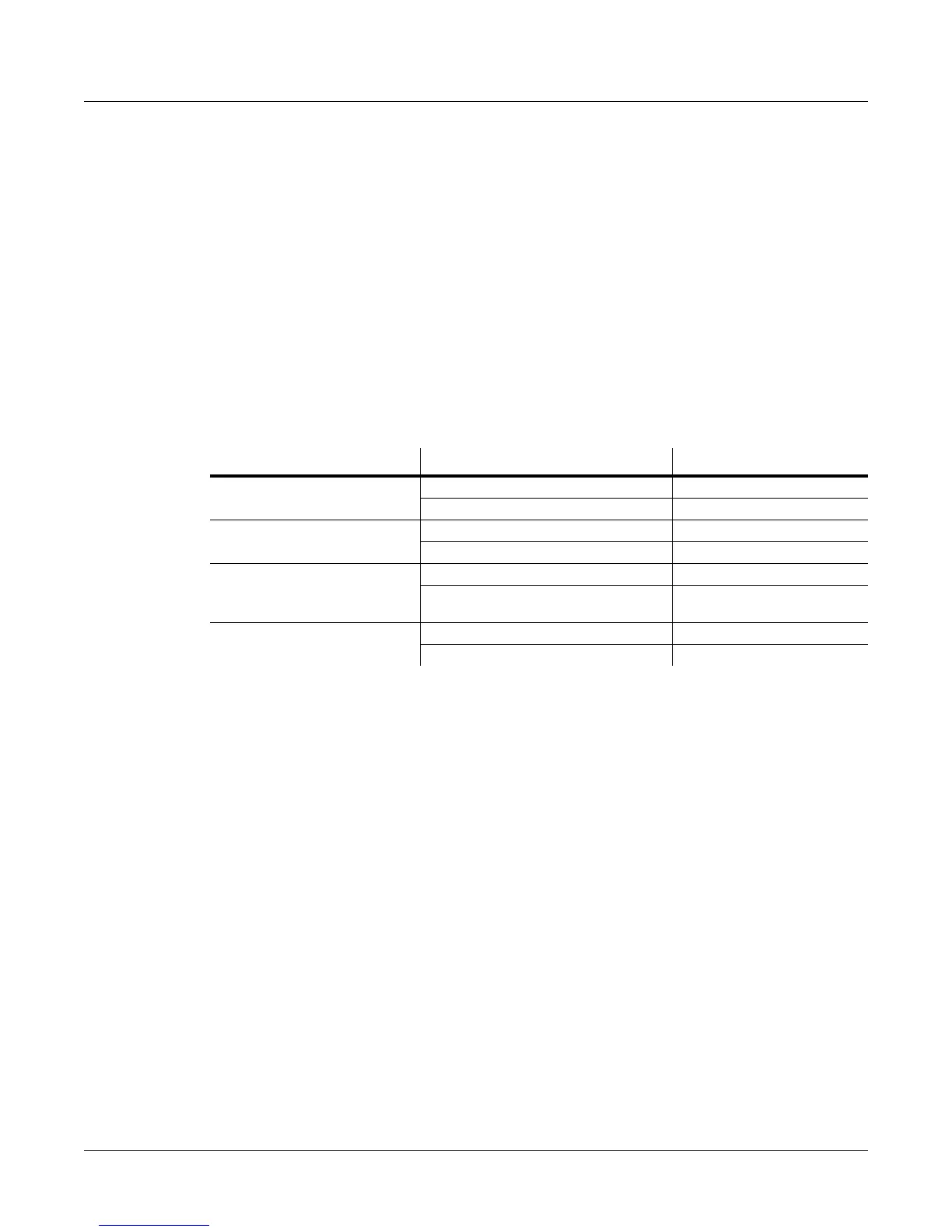6-42
Program Mode
The Amplitude Envelope (AMPENV) Page
BecausethePC3K’sROMsamplesarestoredinacompressedformat,applyinganaltered
amplitudeenvelopecanchangemorethanjusttheamplitudeofyoursound,sinceitalso
changestherateatwhichthesamplesaredecompressedforplayback.Whenthesamplesare
madetoplaybackwithalteredenvelopes,
thetimbrescanevolveinnewandinterestingways.
TheAMPENVpage’stopli negivesyoutheusuallocationreminder,pointsoutthecurrently
selectedlayer,andtellsyoutherelativescaleoftheenvelope’sgraphicview.Theenvelope
graphicshrinksinscaleasthesegmenttimesgetlonger.Thisaut o
‐zoomfeaturemaximizesthe
availabledisplayspace.Trylengtheningoneofthesegmenttimes.Theenvelopegraphicwill
stretchtofillthedisplayfromlefttoright.Whenitfillsthedisplay,itwillshrinktohalfitssize,
andthetoplinewillindicatethatthescalehaschanged
(from[1/1]to[1/2],forexample).
Eachparameteronthispagehastwovalues,aslistedbelow.Fortheenvelopesegments,thefirst
(upper)valueisthe durationofthesegment, andthesecondistheamplitudelevelatthe
completionofthesegment.FortheLoopparameter,thevaluesde fine
howtheenvelopeloops,
andhowmanytimestheloopcycles.
Attack Segment Times
Theseindicatehowlongittakesforthecurrentlayer’samplitudetoreachitsfinallevelfromits
startinglevel.
Attack Segment Levels
Thesearethefinallevelsthateachsegmentachievesatcompletion.Thelevelsareexpressedas
percentagesofthemaximumpossibleamplitudeforthecurrentlayer.Attacksegment1always
startsatzeroamplitude,andmovestoitsassignedlevelinthetimespecifiedbyitstimevalue.
Sothedefault
settingsof0secondsand100%meanthatthefirstsegmentoftheattacksection
movesinstantlyfromzeroamplitudeto100%amplitude.IncreasethetimeofAttacksegment1
ifyouwantthesoundtorampupmoreslowly.
Attacksegments2and3affectthesoundonlywhenyou
setanonzerovaluefortime.Theywill
thenmovetotheirassignedlevelsinthetimespecif ied.Theirstartinglevelsareequaltothe
finallevelsoftheprecedingsegment.
Parameter Group Parameter Range of Values
Attack Segment 1, 2, 3
Time 0 to 60 seconds
Level 0 to 100%
Decay Segment
Time 0 to 60 seconds
Level 0 to 100%
Release Segment 1, 2, 3
Time 0 to 60 seconds
Level
0 to 150% (Release Segment
3 is always set to 0%)
Loop
Type Off, Forward, Bidirectional
# of loops Infinite, 1 to 31 times
