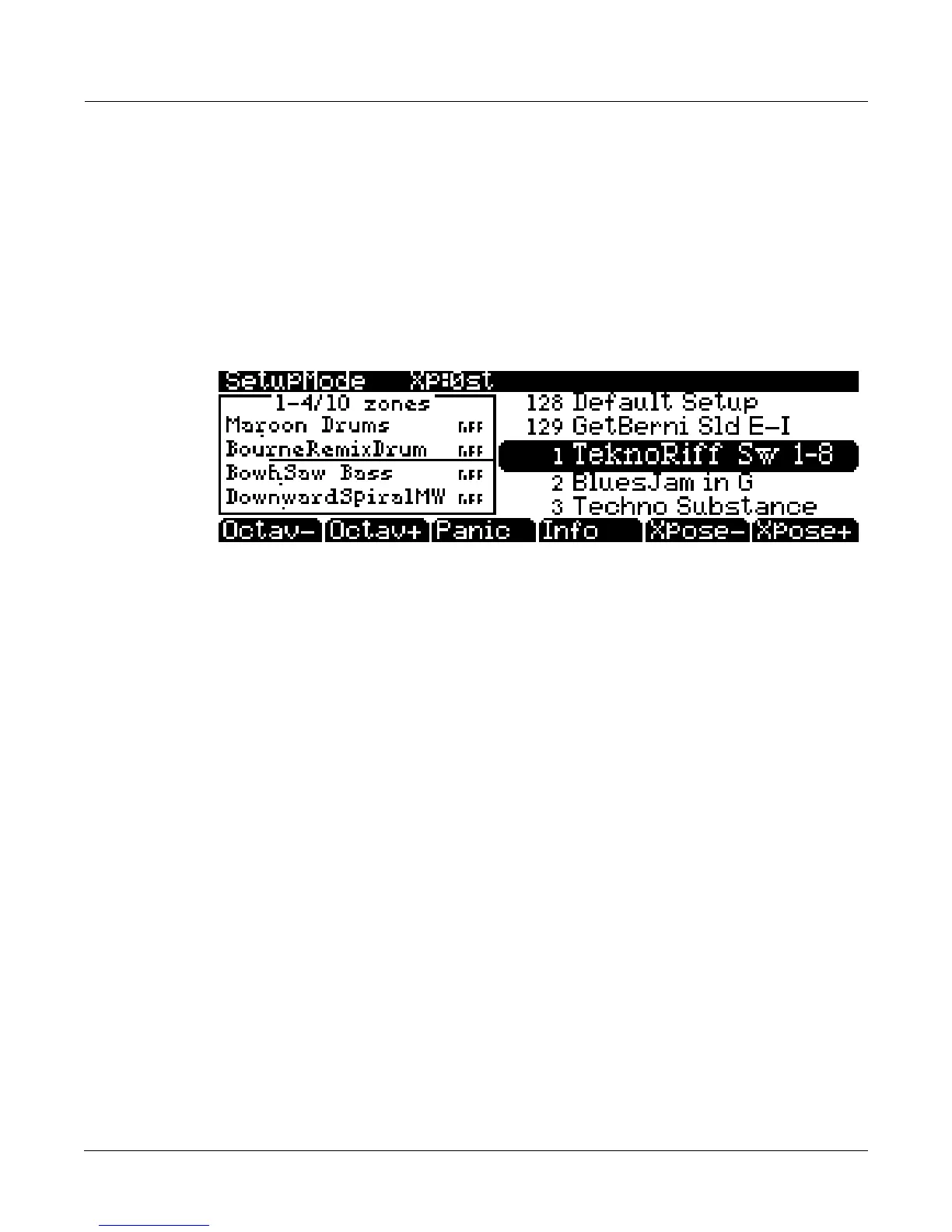Startup
Setups
2-9
Setups
Setupsarepresetcombinationsofprograms.Setupscanhaveupto16zones,eachofwhichcan
beassignedtoanyrangeofthe keyboard(overlappingorsplit).Eachzonecanhaveitsown
program,MIDIchannel,andMIDIcontrolassignments,aswellasriffandarpeggiatorsettings.
PresstheSetup
modebuttontotheleftofthedisplay.ItsLEDwilllight,tellingyouthatyou’ re
inSetupmode.NoticethattheSetupmodedisplayissimilartotheProgrammodedisplay.Ifthe
setuphasfourorfewerzones,theboxattheleftshowsyoutheprogramsassignedto
eachofthe
setup’szones.Ifthesetupiscomposedofmorethanfourzones,thentheboxdisplaysthefirst
fourzones;atthetopoftheboxwillbetextshowingthetotalnumberofzones.Seepage 7‐1for
amoredetaileddescription.
Manysetupsincludearpeggiationand
note‐triggeredsongstocreatesomeprettyamazing
groovesthatyoucanuseasis,orastemplatesforyourownmaterial.Asyouplaywiththese
setups,experimentwiththeslidersand othercontrollersforawiderangeofeffects.Someof
thesegrooveskeepplayingafteryou’vereleased
thekeysthatgotthemgoing.Whenyouwant
tostopthem,selectanothersetup,orpresstheSetupmodebutton(orStopforriffs).
Quick Access
AreallyconvenientwaytoselectprogramsandsetupsistouseQuickAccessmode,whereyou
selectaQuickAccessbankfromalistoffactorypresetoruser‐programmedbanks.Each bank
containstenmemoryslots,orentries,whereyoucanstoreanycombinationofprogramsor
setups.While
you’ reinQuickAccessmode,youcanselectanyprogramorsetupinthebank
withbuttons0through9orthecursorkeys.
ThePC3KcomeswithafewQuickAccessbanksalreadyprogrammedsoyoucangetanideaof
howtheywork.You’llprobablycreateyourownQuick
Accessbankstohelpyouselect
programsandsetupswithaminimumofsearching.PresstheQuickAccessmodebuttontothe
leftofthedisplay.ItsLEDlights,totellyouyou’ reinQuickAccessmode.
ThetoplineofthedisplaytellsyouwhichQuickAccessbankisselected.
UsetheChan/Layer
buttons(totheleftofthedisplay)toscrollthroughthebanks.Thenamesofeachoftheten
entriesinthebankarelistedinthecenterofthedisplay.Manyoftheirnameswillbe
abbreviated.Thecurrentlyselectedentry’sfullnameisshownnear
thebottomofthedisplay.
Theamountoftranspositionisdisplayedtotheleftoftheentryname.Ifthecurrententryisa
program,you’llseethecurrentkeyboard(MIDI)channeldisplayedtotherightoftheentry’s
name.Ifit’sasetup,you’llseethewordSetup.
Theentries
ontheQuickAccesspagearearrangedtocorrespondtothelayoutofthenumeric
buttonsonthealphanumericpad.
Whenyou’rereadytocreateyourownQuickAccessbanks,turntoChapter 8tolearnaboutthe
QuickAccessEditor.
