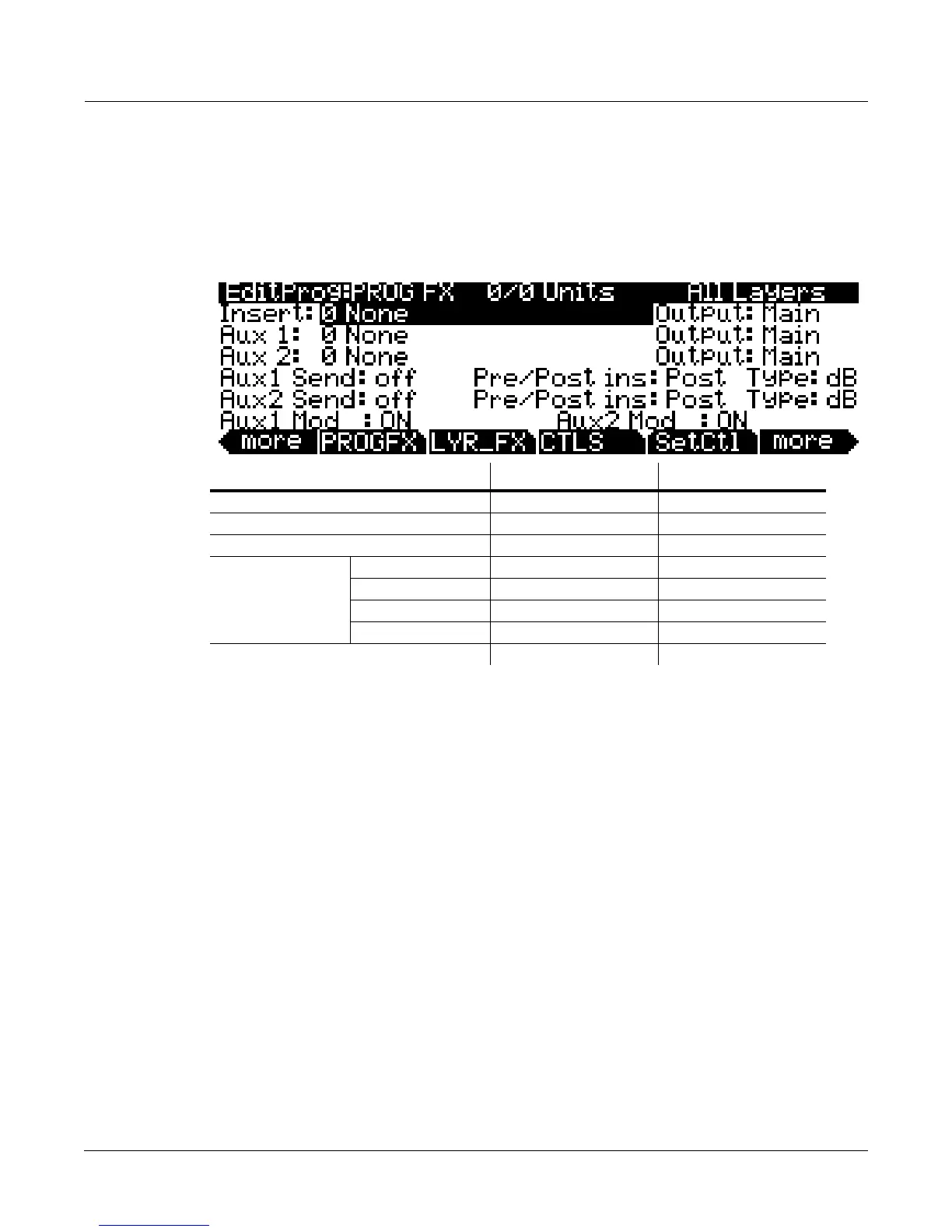Program Mode
The Program FX (PROGFX) Page
6-47
The Program FX (PROGFX) Page
PressthePROGFXsoftbuttontocallupthe ProgramFX(PROGFX)page.Thisisthepagethat
youwillusetoapplyeffectstoaprogram,andtoconfiguretheroutingofthevariouspre‐and
post‐FXaudiosignals.Effectschosenonthispageaffecteverylayerofthe
currentprogram.The
sectionTheLayerFX(LYR_F X)Page on page 6‐49containsinformationonusing layer‐specific
effects.ThePROGFXpagelookslikethis:
OnthePC3K,aprogramcanhaveupto11inserteffectsand2auxeffectsusingupto16DSP
“units.”Aninsertisessentiallyjust
aneffectthatyouapplytoaprogramorlayer,whileaux
effectsreceivesignalfromallactiveprograms’auxsends.Notethe0/0Unitsinthemiddleofthe
toplineofthepage.Thisfigureindicateshowmanyofthetotalunitsarebeingusedbythe
highlightedinsert;
theleft‐handnumberisthesizeoftheinsert,andtheright‐handnumberis
thetotalnumberofunitsbeingusedbytheprogram.
IfyouexceedthemaximumnumberofDSPunits,thePC3Kwillnotifyyouthatyouhavedone
so,andnoeffectswillbeapplied
totheprogram.
Insert
TheInserteffectistheeffectschainthatisappliedtothemainaudiobus.
Aux 1, Aux 2
TheAuxeffectistheeffectschainthatisappliedtotheselectedauxiliary audiobus.
Output
TheOutputspecifiestheanalogoutput towhichtheselectedbusisrouted.SettingtheOutputto
Mainroutesthesignaloftheselectedbustothemainoutputs.SettingtheOutputtoSec.routes
thesignaloftheselectedbustotheauxiliaryoutputs.
Parameter Range of Values Default
Insert Chain List 0 None
Aux 1, Aux 2 Chain List 0 None
Output Main, Sec. Main
Auxiliary Send
Parameters
Aux Send (dB) off, -95 to 24 decibels 0
Aux Send (%) 0 to 100% 0
Aux Pre/Post Insert Post, Pre Post
Type dB, % dB
Aux Modulation Control Source List On
