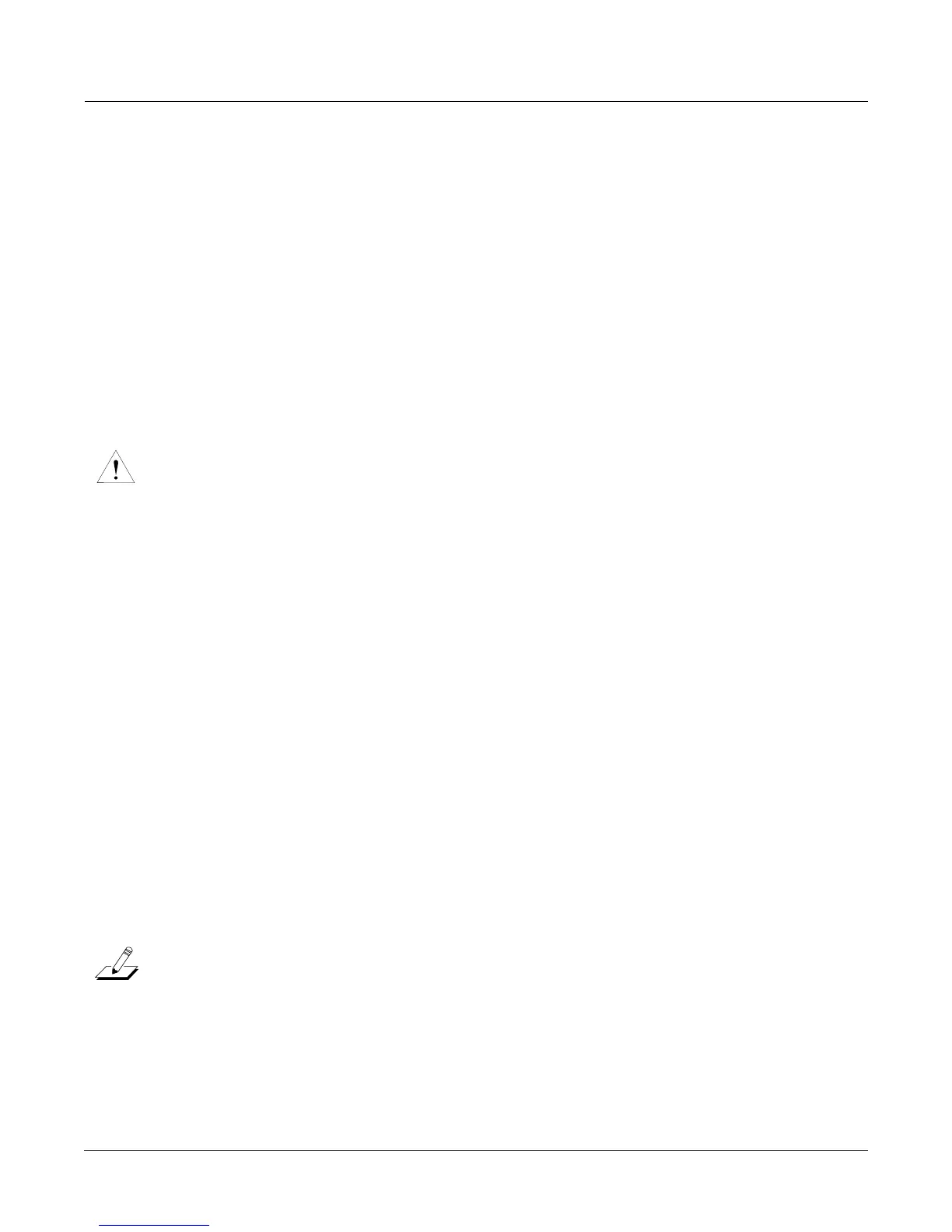Song Mode and the Song Editor
Song Mode: The MAIN Page
12-5
ExitVolumeofthehighestnumberedzonethatusesthatchannelwillsetthevolumefortracks
thatusethatchannel.IfExitVolumeissettoNONE,thevalueforEntryVolumeisused.If
EntryVolumeandExitVolumearesettoNONE,thenthetrackforthatchannelusesthevolume
set
forthatchannelinMIDImodeontheChannelspage.Ifthereisnozonethatusescertain
channelsusedbyyoursong,thenthosechannelsinyoursongwillusethevolumesettingof
thosechannelsinMIDImodeontheChannelspage.
Pan
Youcansetaninitialpanposition(thebalancebetweentheLeftandRightaudiochannels)for
theplaybackandrecordingofeachtrackasavaluebetween0and127.Avalueof64iscenter.If
thechanneloftheRecTrkorthecontrolchannelcontainsanypanning
data(controller10),the
changewillbereflectedasthePanparameter’svalueinrealtime,aswellasontheMIXERpage.
Also,changingthePanvaluewhilerecordingwillwritePanautomation(controller10
messages)tothecurrentRecTrk’seventlist.
Initial Pan Settings
Eachsongfiledoesnotautomaticallysaveyour
Pansettingforeachtrack.Tomakeasongsave
yourPansettingsforeachtrack,youmustwriteaninitialPanvalueforeachtrack.InitialPanis
thePansettingthatwillbeusedwhenyoursongisplayedbackfromthestartofbar1.Aninitial
PansettingisessentiallyaPanautomationmessagethatiswrittenbeforethefirsttickofatrack.
InitialPansettingsarenotautomaticallywrittenduringrecordingbecausetheymakeitharder
totryoutdifferentPansettingsforatrack.Forexample,aninitialPansettingwillresetanyPan
adjustmentsthatyoumakeduringplaybackeachtimethesongisstoppedand playedfromthe
startofbar1,orifthesongisstoppedand playedfromanypointiftheControlChase
parametersettoOnontheSong:MISCpage(seeSongMode:TheMISCPage on page 12‐17.)
If
youplantotryoutdifferentpanpositions,itiseasierifyouwriteaninitialPanafteryouhave
foundthedesiredsetting.
Setting Initial Pan Per Track
FollowthesestepstochangethecurrentRecTrk’sinitialPan.Whilethesequencerisstopped,
pressRecord,changethevalueofPan,press
Stop,andsavethesong(followthesamemethod
toquicklysetinitialprogramorvolumesettings.)Initialprogram,pan,andvolumecanalsobe
setatthetopofeachtrack’seventlist(seeSongEditor:TheEVENTPage on page 12‐31.)
Setting Initial Values For All Tracks
Animportantlaststepbeforesavingafinished
songistostoreinitialvaluesofProgram,Volume
andPanforalltracks.Thiscanbedoneatanytime,butisbestdoneasalaststepifyouplan to
makealotofadjustmentstothesesettings.Towriteinitialsettingsforalltracks,pressthe
Keep
softbuttonontheSong:MIXERpage(seeSongMode:TheMIXERPage on page 12‐12.)After
pressingtheKeepsoftbuttonyoumust saveyoursongtosavethesesettings(youare
automaticallypromptedtosaveuponexitingtheSong:MIXERpage.)PressingtheKeepsoft
buttonstoresthecurrentvalueof
eachtrack’sProgram,VolumeandPansettingsasinitial
settings.Besurethatthesevaluesoneachtrackaresettothevaluethatyouwishtostore,asthe
settingsmayhavechangedifyouhavewrittenanyautomation.
Note:Don’tusetheKeepsoftbuttonifyouwouldlike
certaintrackstonotbestoredwithinitialvalues.
Inthiscase,onlysetinitialvaluesforeachdesiredparameterasdescribedabove(seeSettingInitialPan
PerTrack.)
Pan Sources When An Initial Pan Is Not Set
IfaninitialPanisnotstoredwitheachtrack,thePanforeachtrackofyoursong willbeset
dependingonwhatmodeyouwereinprevioustoloadingthesong.IfyouareinSongmode
andhaveplayedasong,andthenyouloadasongwithoutinitialPansettings,thePanofeach
trackofthenewlyloadedsongwillbesetbythepreviouslyplayed
song.Pansettingsaretiedto
MIDIchannels,sothePanofeachtrackwillbedependentonwhichMIDIchannelisassignedto
eachtrackineachsong.IfyouareinSongmodeandyouloadasongthatdoesnothaveinitial
