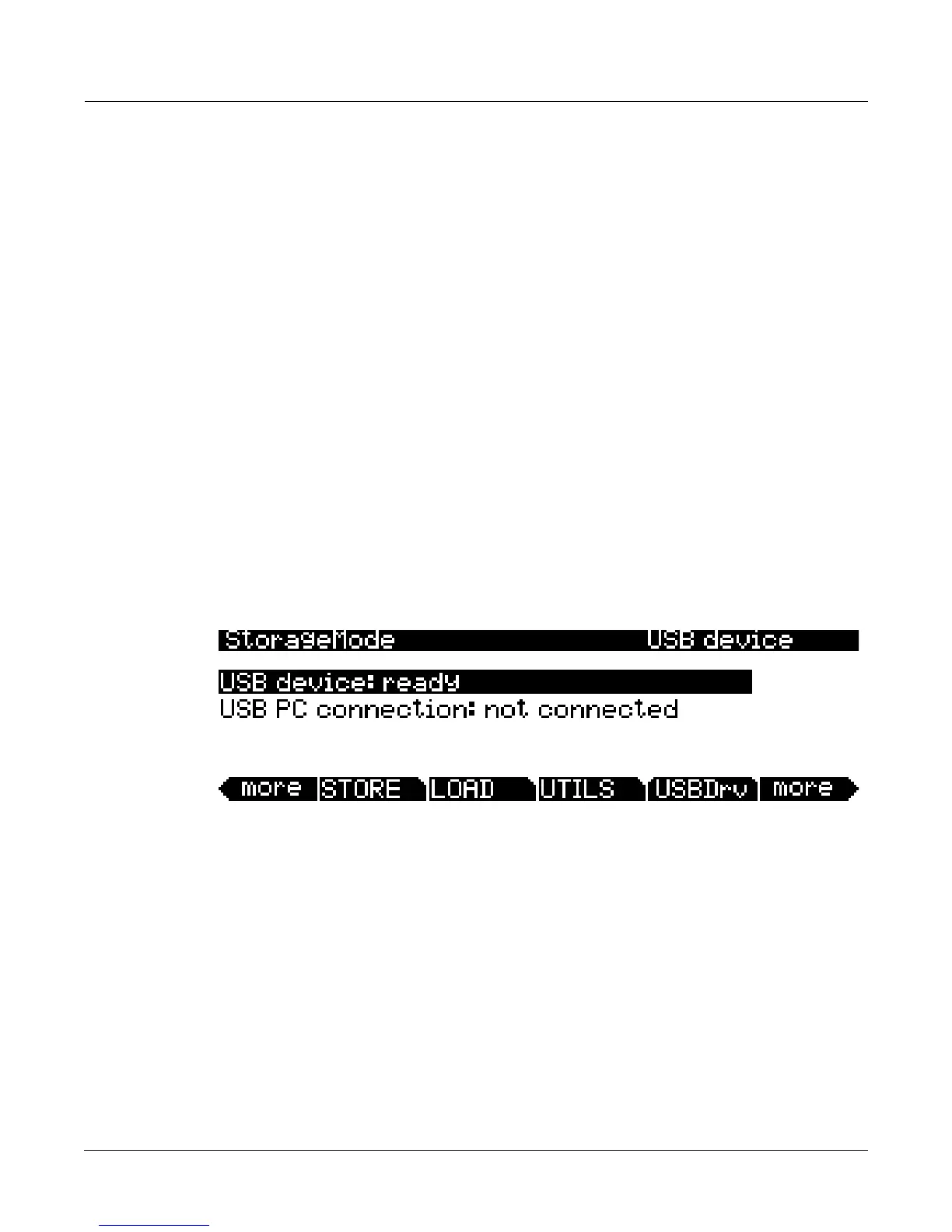Storage Mode
Storage Mode Page
13-1
Chapter 13
Storage Mode
StoragemodeletsyouuseaUSBdevice(suchasathumbdrive)toload,save,backup,andcopy
filesbetweenthePC3Kandtheoutsideworld.
StoragemodeinthePC3Kallowsflexibilitytoorganizefilesandtheircontents.Itsfeaturescan
saveyoutimebyallowingyouto
selectandorganizefilesanddirectories.
Here’sasummaryofStoragemodefunctionality:
•USBStorageport
•USBComputerport
•FAT‐32filesystemcompatibility
• Supportforsongfiles(sequences)inMIDIType0andType1format
Storage Mode Page
ToenterStoragemode,presstheStoragebutton,andtheStoragemodepagewillappear:
Inthecenterofthepageyoucanselectoneoftwostoragedestinations:USBdeviceorUSBPC
connection.TheserefertoaUSBdevicewhichyoucanplugintotheappropriatetypeofUSB
portontherearofthePC3K(UsingUSBDevicesbelowfordetails.)WhenyouselectUSBPC
connection,anyUSBMIDIconnectionwillbetemporarilydisconnected,andwillnotbe
restoreduntilyouselectUSBdeviceorexitStoragemode.
Usethecursortoselectthedestinationthatyou
wishtostore yourfilestoorloadyourfiles
from.Thestatusoftheselecteddestinationwillbedisplayedaseitherreadyoryouwillseea
“Noconnection”message.Thetopright‐handcornerofthepagedisplaysthecurrentlyselected
storagedestination.Ifyouarehavingtrouble
selectingadevicethatyouhavepluggedin,try
exitingStoragemodeandthenenteringStoragemodeagain.
Thecurrentlyselecteddevicewillbereadfromorwrittentowhenyouload,save,rename,or
deletefiles.Usethesoftbuttonstostartanyoftheseoperations.Usethemoresoft
buttonsto
accessadditionalpagesofsoftbuttons.HereisabriefdescriptionofeachofStoragemode’ssoft
buttons:
STORE SaveobjectsorbanksofobjectsasaPC3Kfileonthecurrentdevice.
