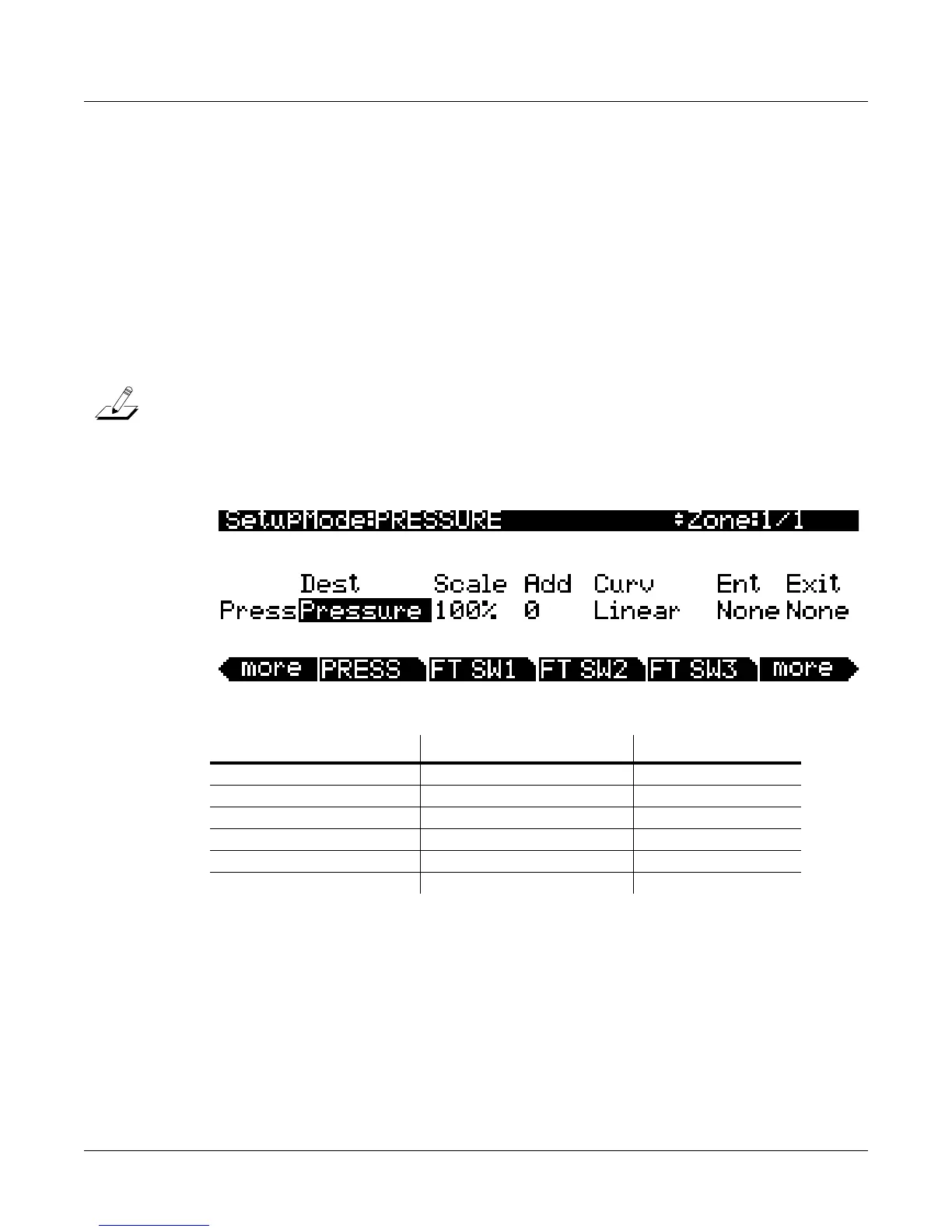7-36
Setup Mode
The Pressure (PRESS) Page
The Pressure (PRESS) Page
ThePC3Kfeaturesmonopressure,commonlycalledaftertouchonotherkeyboards.
Awordaboutpressure:KeyRangeinazonedoesnotdefinewhichnoteswillgeneratepressure
inthatzone.Ifpressureisenabledinazone,playingwithaftertouchanywhereonthekeyboard
willproducedata.Forexample,if
Zone1’s KeyRa nge isC3–C5andyouplayC2andpush
downonthenote,pressuremessageswillbesentfromZone1.Aswithanyotherphysical
controller,however,youcandisablepressureinanyzone,orscaleitoroffsetitdifferentlyinthe
variouszones.Itmight
helptothinkofpressureasanextrawheel—wheelsoperateinazone
regardlessofKeyRange,andsodoespressure.
ThePRESSpageparametersaredescribedinContinuousControllerParameters on page 7‐30.
Note:MIDIpressuregeneratedonthePC3KkeyboardisfirstaffectedbyanyPressureScale,Offset,and
Curvesettings
madeoneachzone’sPRESSUREpage.Theresultingpressurevaluesarethenaffectedby
anyPressMapsettingsmadeontheMasterModeIIpage(seepage 11‐6.)Also,MIDIpressuremessages
senttotheUSBorMIDIoutportarefirstaffectedasexplainedabove,andthenaffectedby
settingsonthe
MIDImodeTransmitpage(seepage 10‐1.)
Parameter Range of Values Default
Destination Control Destination List MPress
Scale ± 300% 100%
Add -128 to +127 0
Curve Linear, Compress, Expand Linear
Entry Value None, 0 to 127 None
Exit Value None, 0 to 127 None
