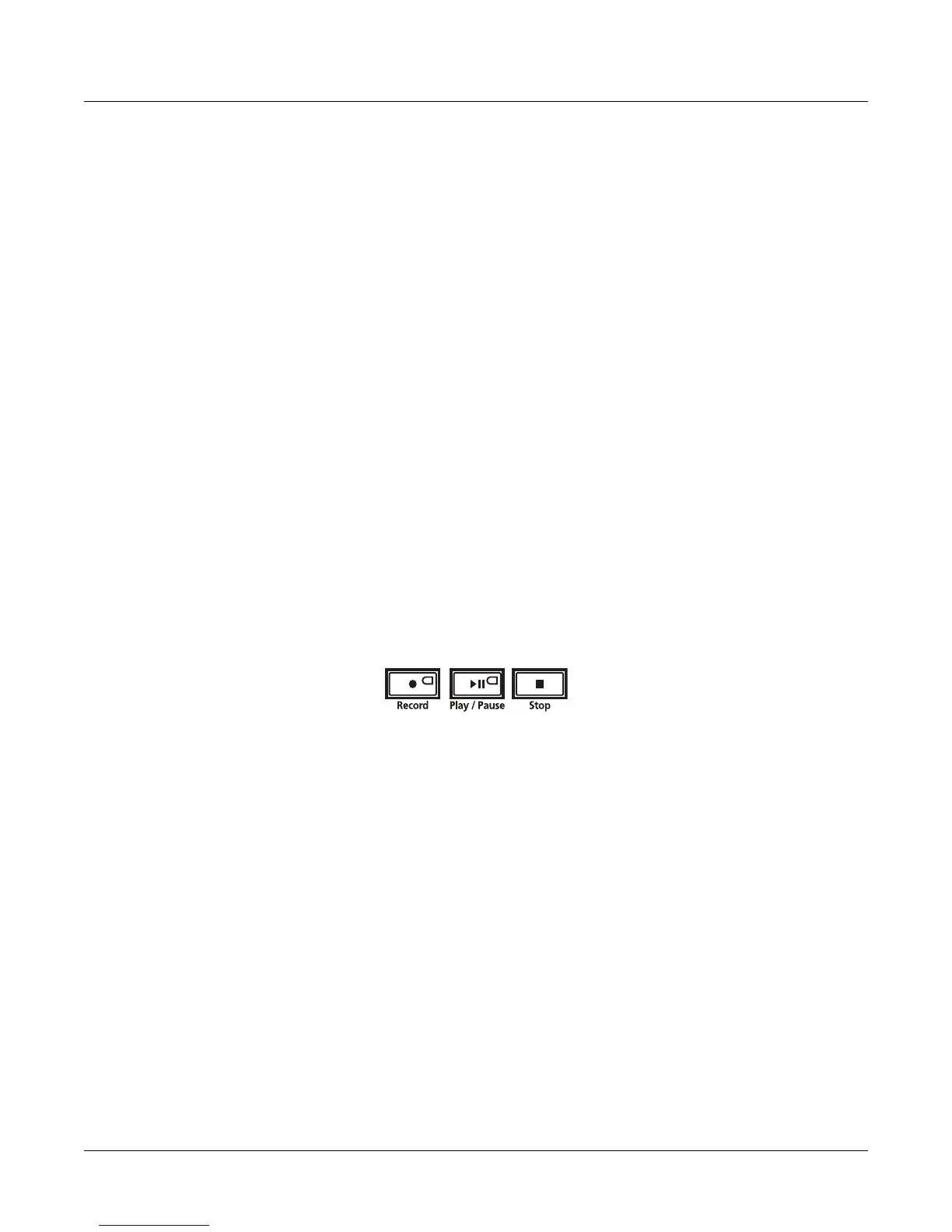3-12
User Interface Basics
Search
Search
There’saconvenientwaytofindanystringofcharacterswithinthecurrentlyselectedlist,or
rangeofvalues.HoldtheEnterbuttonandpressanyofthenumericbuttons.Adialogappears.
Typeinthestringofcharactersyouwanttofind.Forexample,ifyou’ relookingattheprogram
listandyouwanttofindallprogramscontainingtheword“Horn,”youwouldtypeh‐o ‐r‐n.
Thisfunctionisnotcase‐sensitive;itwillfindupperandlowercasecharactersregardlessof
whatyoutype.
Whenyou’vetypedthestringofcharactersyouwanttofind,pressEnter.
ThePC3Ksearches
throughthecurrentlistofobjectsorvalues,find sallitems thatmatchthestringofcharacters
youtyped,anddisplaysthefirstoneitfinds.HoldEnterandpressoneofthePlus/Minus
buttonstosearchforthenexthigher‐orlower‐numberedobjectthatcontains
thestringof
characters.
Thestringyouselectremainsinmemory.Youcanstoreandselectastringofcharacterswith
eachofthenumericbuttons.HoldEnterandpressoneofthenumericbuttonsatanytimeto
selectthatstringforasearch.Whenthestringappears,youcan
changeit,orjustpressEnterto
findthatstring.
Quick Song Recording and Playback
Therearethreebuttons—labeledRecord,Play/Pause,andStop—belowthemodeselection
buttons.Theycontroltherecordingandplaybackofsongsfromanymode;youdon’thavetobe
inSongmodetorecordorplayback.However,you’llneedtomakesurethattheDemoButton
parameteronMaster
ModePage2issetto“Off.”OtherwisethesebuttonsareusedforEasy
Audition(seepage 2‐7).MasterModeisdescribedinChapter 11.
Usingthesebuttonsaffectsthecurrenttrackofthecurrentsong—thatis,thesongandtrackthat
wereselectedthelasttimeyouwereinSongmode.
Whenyourecord,therecordingtrackand
recordingmodearedeterminedbythecurrentsettings inSongmode;likewisefortheplayback
modewhenyou’replayingasong.
WhenthesequencerstatusisSTOP PED(neithertheRecord‐buttonLEDnorthePlay/Pause‐
buttonLEDislitorflashing),pressRecordto
putthesequencerinRECREADYstatus.The
Record‐buttonLEDlights(red).ThenpressPlay/Pausetostartrecording.ThePlay/Pause‐
buttonflashes(green)toindicatethetempo.AnycountoffisdeterminedbythecurrentSong‐
modesettingfortheCountOffparameter.PressPlay/PauseorStoptoendrecordingandgo
to
theSavedialog,whereyoucansavethesong,ordiscardit.
WhenthesequencerstatusisSTOP PED,pressPlay/Pausetobegin playingthecurrentsong.
PressPlay/Pauseagaintopauseplayback,andagaintoresume.PressStoptoendplayback.
SeeChapter12formoreinformationonSongMode.
