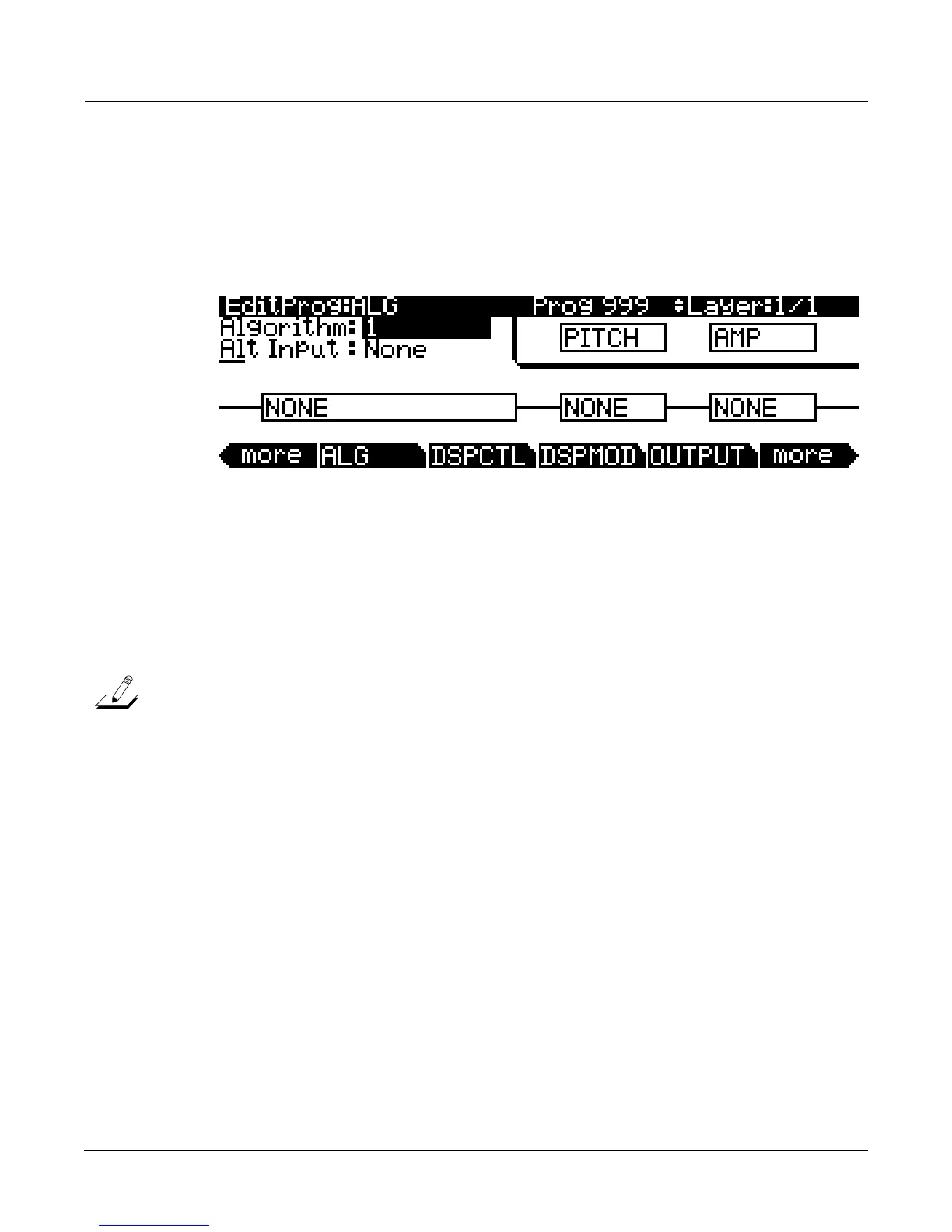Program Mode
The Algorithm (ALG) Page
6-27
The Algorithm (ALG) Page
PresstheALGsoftbuttontocalluptheAlgorithm(ALG)page.Thetoplineofthedisplaygives
youtheusualmodereminder,andtellsyouwhichlayeryou’relookingat,aswellashowmany
layersareinthecurrentprogram.YoucanviewtheALGpagesofany
otherlayersinthe
programbyusingtheChan/Layerbuttons.
Thecentralportionofthepageshowsthealgorithmforthecurrentlyselectedlayer.Youseethe
numberofthealgorithm(from1to28,101to131,andtheIDsforanyuser‐definedalgorith ms)
andagraphicrepresentationof
thesignalpath, aswellasthecurrentlyselectedDSPfunctions
withinthesignalpath.
Touseadifferentalgorithm,selecttheAlgorithmparameteranduseanydataentry methodto
selectadifferentone.TochangetheDSPfunctionwithinanalgorithm,movethecursortothe
blockyouwant
tochange,thenusetheAlphaWheelorPlus/Minusbuttons.There’sa
staggeringnumberofcombinationsofalgorithmsandDSPfunctionsalone,nottomentionthe
numerouscontrolsthatcanbeusedtomodifytheDSPfunctions.
Note:Changingalayer’salgorithmcanaffectthelayer’ssounddrastically.It’sa
goodideatobringdown
thevolumeofyourPC3Koryoursoundsystembeforechangingalgorithms.
SeeAlgorithmBasics on page 6‐13forinformationoneditingalgorithms.
