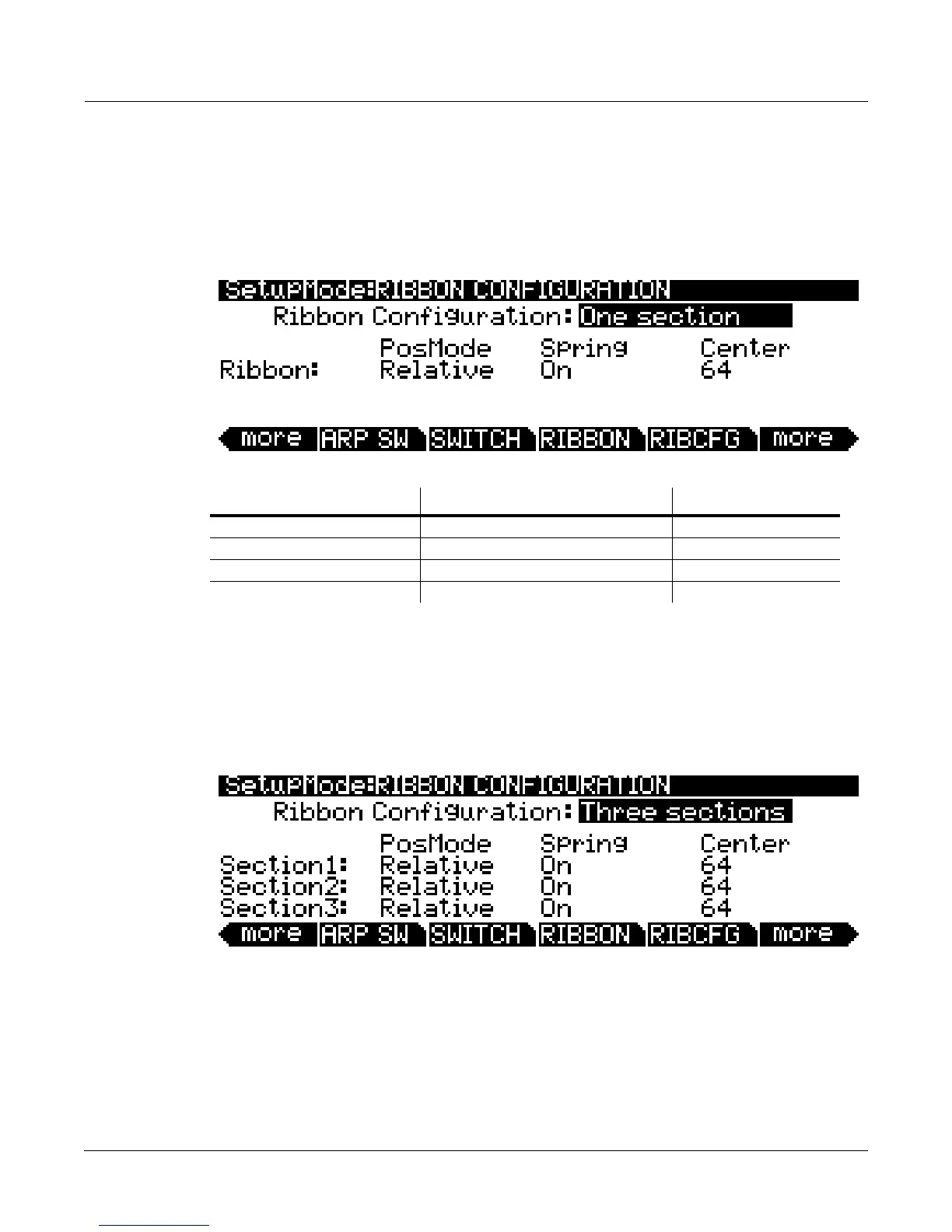Setup Mode
The Ribbon Configuration (RIBCFG) Page
7-41
The Ribbon Configuration (RIBCFG) Page
Onceyou’veselectedadestinationfortheoptionalRibboncontroller,youcanusethe
parametersontheRIBCFGpagetodefinehowtheribbonsrespondtofingerpositionand
pressure.
Ribbon Configuration
YoucanusetheRibbonasonecontroller,ordivideitupintothreesmallersections,eachwithits
owncontrollerassignments.ChooseavalueofOneSectionorThreeSectionsfortheRibbon
Configurationparameter.WithThreeSectionschosen,thepagechangessuchthatyoucan
adjusttheparametersof
eachsection:
Position Mode (PosMode)
WhenyoutouchtheRibbon,thePC3Krespondsinoneoftwoways,dependingonthesettingof
thePosModeparameter.RelativemeansthatwhereveryoutouchtheRibbonbecomesthe“zero
point”forwhatevertheRibboniscontrolling;youwon’tnoticeanychangeinthesounduntil
youslideyour
finger.Relativemodetendstobethemostnaturalforperformance—justwiggle
yourfingeranywhereontheRibbontogetvibratoinmanyfactoryprogramsandsetups.You
getthesameeffectnomatterwhereyoudothewiggling.
Parameter Range of Values Default
Ribbon Configuration One Section, Three Sections One Section
Position Mode Relative, Absolute Relative
Spring On, Off On
Center 0 to 127 64
