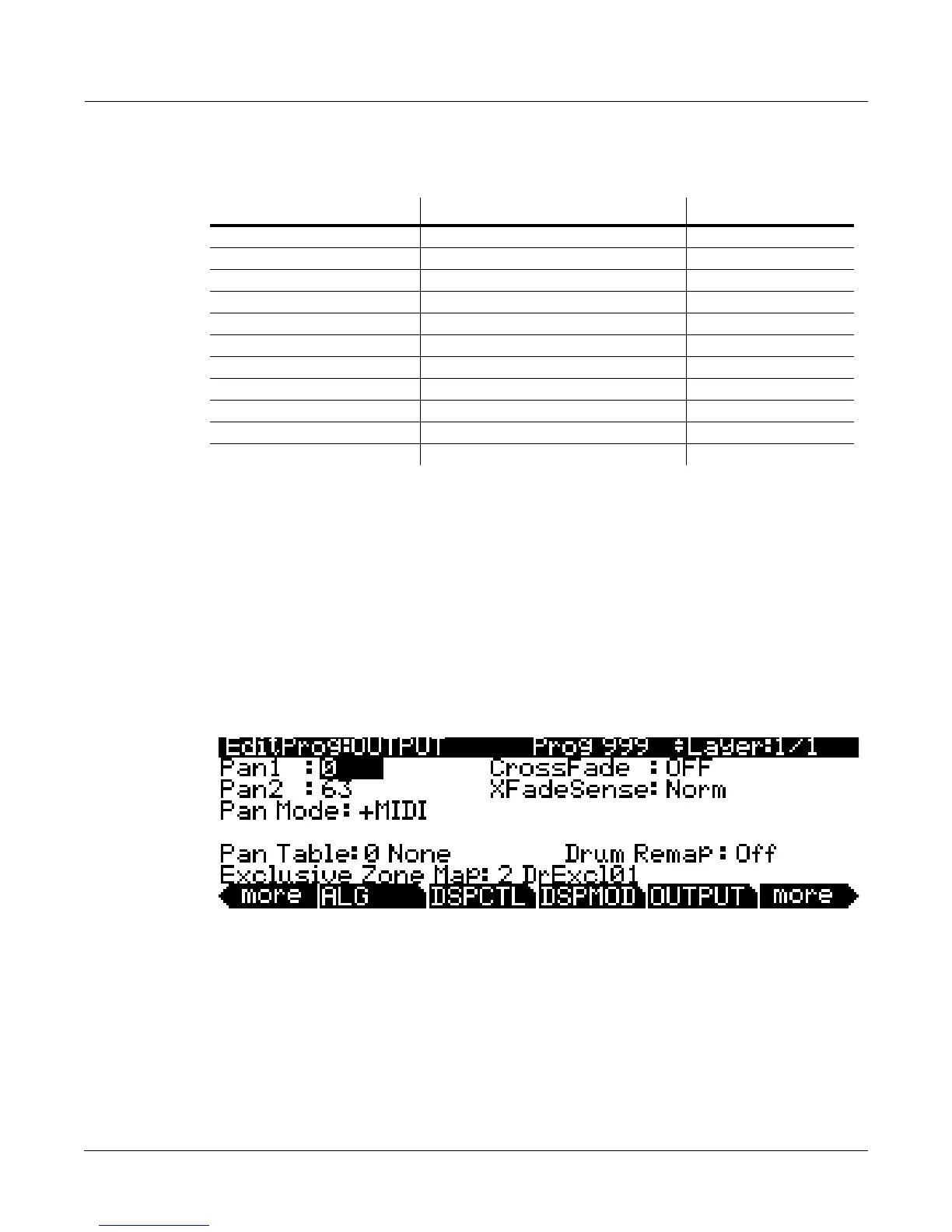Program Mode
The OUTPUT Page
6-31
Pan
Usethisparametertopositionthecurrentlayer’spre‐FXsignal.Negativevaluespanthesignal
totheleftchannel,positivevaluespantotheright,andavalueofzeropanstothecenter.To
adjustthepost‐FX,final‐stagegainandpanningofthecurrentprogram,go
totheCOMMON
pageandadjusttheOutputparameters(seeTheCOMMONPage on page 6‐33);ortoadjusta
layer’spost‐FXaudiosignalindividually,gototheLYR_FXpageandsettheLayerFXMode
parametertoLayer‐SpecificFX(seeTheLayerFX(LYR_FX)Page on page 6‐49),andthenreturn
totheOUTPUTpageandadjusttheoutputparameters.
Anadditionalpanparameter(Pan2)appearsifyouhavetheStereoparameterontheKEYMAP
pagesettoavalueofOn.
Pan Mode
WhenthemodeisFixedthepanpositionremainsasdefinedwiththePanparameter,ignoring
MIDIpanmessages.Whenthemodeis+MIDI,MIDIpanmessages(MIDI10)willshiftthe
soundtotheleftorrightofthePanparametersetting.Messagevaluesbelow64shiftitleft,
whilethoseabove64shiftitright.AsettingofAutoassignsthepansettingofeachnotebased
onitsMIDInotenumber.Inthiscase,MiddleC(MIDInotenumber60)isequivalenttothePan
parameter’ssetting.Lowernotesshiftincreasinglyleft,whilehighernotesshiftincreasingly
right.
AsettingofReverseshiftslownotesright,andhighnotesleft.MIDIpanmessageswill
alsoaffectthepanpositionwhenvaluesofAutoandReverseare selected.
Parameter Range of Values Default
Pan (or Pan 1) ± 64 0
(Pan 2) ± 64 63
Pan Mode Fixed, +MIDI, Auto, Reverse +MIDI
(Output Pan) ± 64 0
(Output Gain) -96 to 48 decibels 0
(Output Pan Mode) Fixed, +MIDI +MIDI
Pan Table Pan Table List 0 None
Crossfade Control Control Source List Off
Crossfade Sense Normal, Reversed Norm
Drum Remap Off, Kurz1, Kurz2 Off
Exclusive Zone Map Zone Map List 0 None
