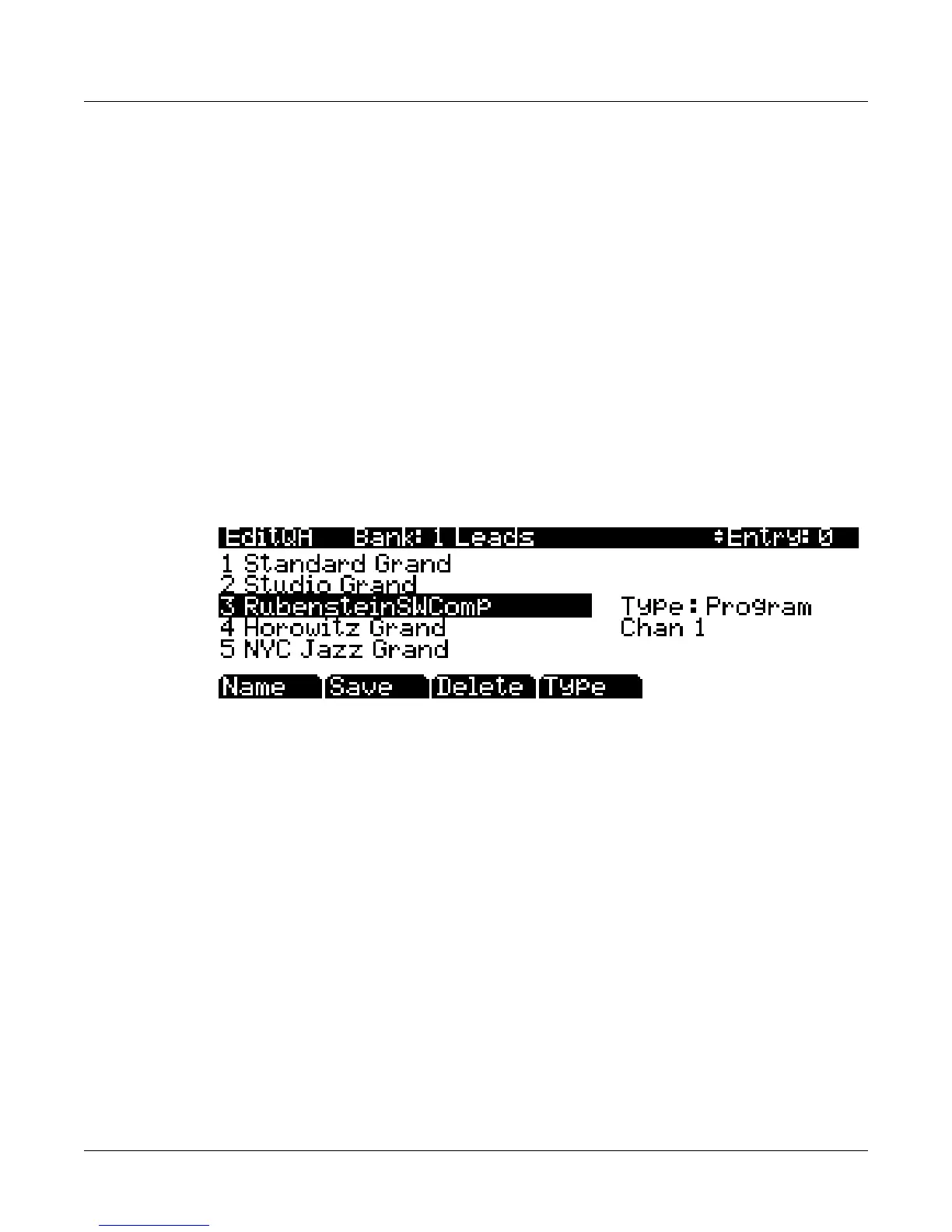8-2
Quick Access Mode
The QA Editor
Soft Buttons In Quick Access Mode
UsetheOctav–andOctav+softbuttonstotransposeupordownbyafulloctave.Pressingboth
Octavbuttonssimultaneouslyreturnsthetranspositiontoitsoriginalsetting.
PresstheInfosoftbuttontoseeallofthecontrollerassignmentsofthecurrentprogram.Scroll
downthepageusingtheAlpha
Wheel,cursororthe‐/+buttons.
TheXpose‐/Xpose+buttonsareashortcutforquicktranspositioninsemitone(halfstep)
increments.Youcanusethemtotransp osetheentirePC3Kasmuchasthreeoctavesupor
down.Thebottomlineofthedisplayshowsthecurrentamountoftransposition(Xpose).
PressingbothXposebuttonssimultaneouslyreturnsthetranspositiontozero.TheXpose
buttonstransposethePC3K,aswellasanyMIDIdevicesconnectedtothePC3 K’sMIDIOut
port.ChangingthetranspositionwiththesoftbuttonsalsochangestheTransposesettingonthe
MastermodeMIDITransmitpage.
The QA Editor
UsetheQAEditortocustomizeexistingQAbanks.EntertheQAeditorfromQAmodeby
pressingtheEditbutton.
Thetoplinegivesyoutheusualmodereminder,thecurrentQAbank,andthecurrententry
(correspondingnumericbuttonforthehighlightedobject.)Thecursorhighlightstheobject
(program
orsetup)that’sstoredinthecurrententry.
Selecting A Quick Access Entry To Edit
PressingtheChan/Zonebuttonsscrollsthroughthetenentries—thenumberofthe current
entryisdisplayedinthetop‐rightcorner.Astheentrynumberchanges,thehighlightedobjects
atthecenterofthepagechangeaswell,showingyouwhat’sstoredin
eachentry.Onthepage
above,forexample,entry0isthecurrententry.
Selecting A Program For A Quick Access Entry
Above,theTypefieldtellsyouthattheobjectstoredatentry0isaprogram.Thecursor
highlightstheprogram’sIDandname.UsetheAlphaWheelor‐/+buttonstoscrollthroughthe
listofprograms.PressoneoftheCategorybuttonstoseealistofprogramsinthatcategory,or
presstheAllCategorybuttontoseealistofallprograms.
