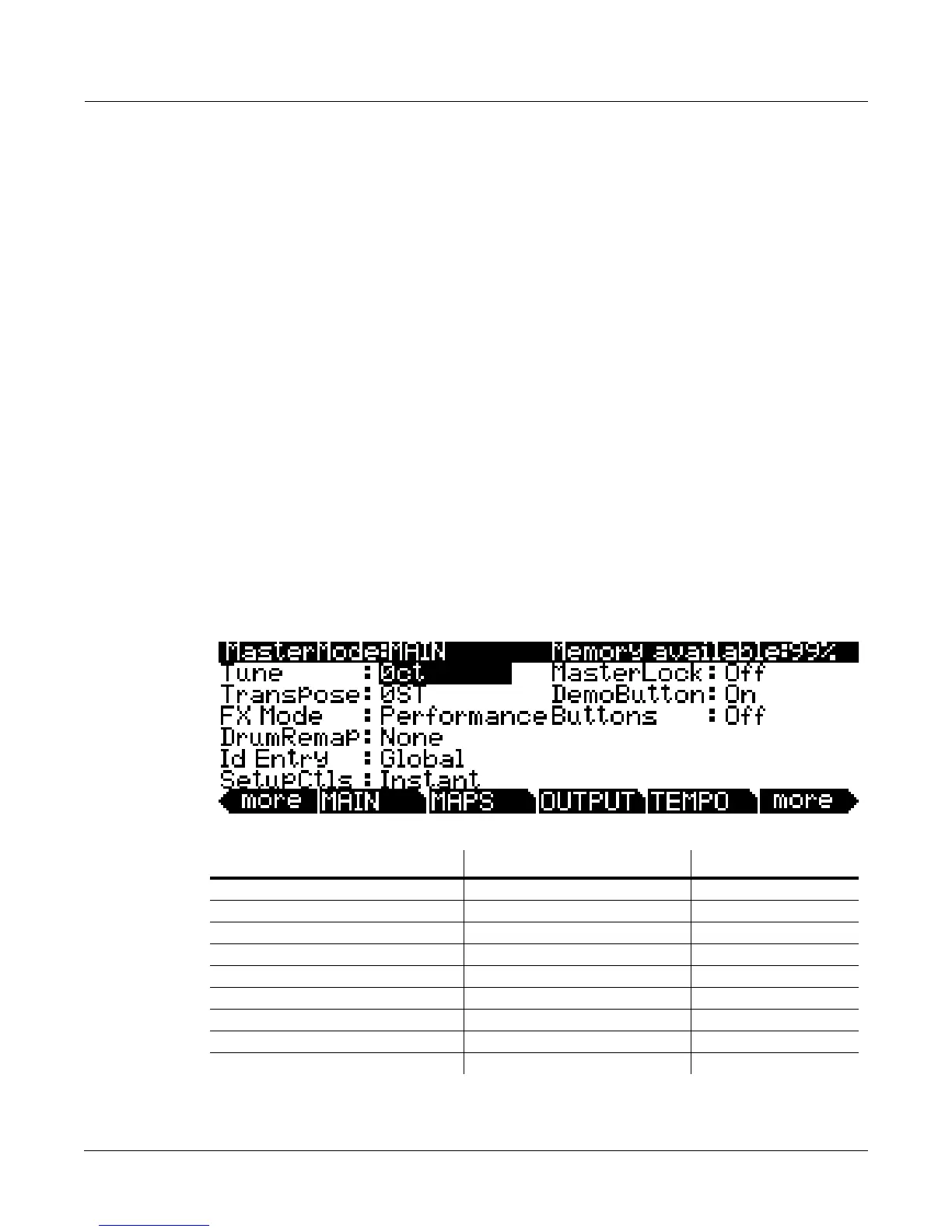Master Mode
MAIN
11-1
Chapter 11
Master Mode
PresstheMastermodebuttontoenterMastermode,whichcontainsparametersaffectingthe
PC3K’soverallperformanceandsystemsetup.YoucansetthesystemClocksothatthePC3K
willtime‐stampyourfilescorrectly.YoucanusetheObjecttooltorenameordeleteselectionsof
objects.Youcan
alsoentertheBootLoadertoaccessanumberofsystemandfileutilities,oruse
ResettodeletealluserobjectsandrestorethePC3K’smemorytoitsoriginalfactorysettings.
WhenyouexitMasterMode(orMIDIMode)thePC3KsavesaMasterTable(unless
MasterTableLockisOn
—moreonthisbelow.)TheMasterTableremembersthesettingsofthe
Masterpages, aswellasthestateofthePC3K,suchaswhichprogramsareassignedtoeach
channel,settingsforMIDI ModeTransmitandReceivepages,andMasterFXsettings.Explicit
savingoftheMasterTableis
alsopossible.
MAIN
OntheMasterModeMAIN pageyou’llfindparametersforsettingtheoveralltuningand
transpositionofthePC3K,overallFXsettings,drumprogramremapping,clocksourceoptions,
IDentryoptions,demosongoptions,aswellasoptionsforsavingmastermodesettingsand
remotetriggeringofPC3Kfunctions.
Parameter Range of Values Default
Tune ± 100 cents 0
Transpose -128 to 127 semitones 0
FX Mode Performance, Multitrack Performance
Drum Remap None, GM None
ID Entry Global, Bank Global
Setup Controllers (SetupCtls) Instant, Pass Entry Instant
Master Lock On, Off Off
Demo Button On, Off On
Buttons Mode Off, On Off
