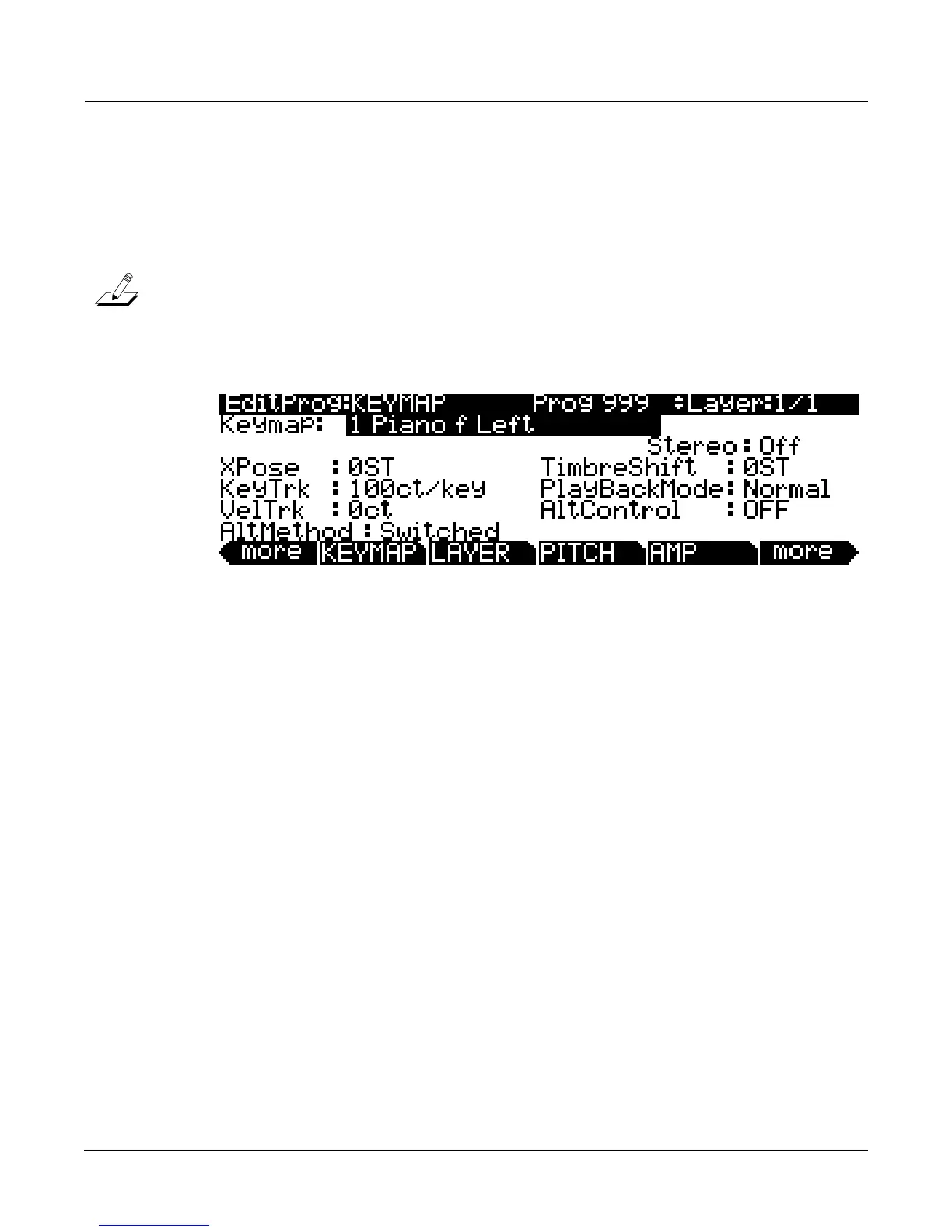Program Mode
Editing VAST Programs
6-11
Editing VAST Programs
TheProgramEditoriswhereyoubegintomodifythePC3K’sresidentsounds,andtobuildyour
ownsoundsaroundsamplekeymapsorKVAoscillators(seeEditingVA S T ProgramsWithKVA
Oscillators on page 6‐53forsomedifferences.)There’svirtuallynolimittothesoundsyoucan
createusingthetoolsin
theProgramEditor.
Note:ThissectiondescribestheProgramEditorasitappliestoVA S T programs.SeeEditingKB3
Programs on page 6‐60forinformationabouteditingKB3programs.
ToentertheProgramEditor,startinProgrammodeandpressEdit.TheProgram‐modeLED
willgoout,andtheKEYMAP(Keymap)page
willappear.
Thetoplineofthedisplaygivesyoutheusualreminderofyourlocation.Italsotellsyouwhich
layeryou’reviewing,andhowmanylayersthereareintheprogram.Youcanusethe
Chan/Layerbuttonstoscrollthroughthelayers,ifthe programhasmorethanone.
Here’s
amethodforjumpingquicklytoaspecificlayerinaprogram—it’sespeciallyusefulin
multi‐layereddrumprograms.HoldtheEnterbuttonandstrikeakey.Thedisplaywillshowthe
layer(s)assignedtothatkey.Ifmorethanonelayerisassignedtothesamekey,repeatedly
striking
thekey(whilecontinuingtoholdtheEnterbutton)willcyclethroughalllayers
assignedtothatkey.ThismethodwillworkinmostplaceswithintheProgramEditor,butthere
isanexception:iftheparameteryouhavehighlightedhasanotenumberorcontrolsourceasits
value,then
holdingEnterandstrikinganotewillcallupthatnoteorcontrolsource.Forall
otherparameters,however,thismethodwillswitchbetweenlayers.
The Soft Buttons in the Program Editor
TheProgramEditor’ssoftbuttonsarelabeledbythewordsthatappearinthebottomlineofthe
display.ThesebuttonshavetwoimportantjobsintheProgramEditor:selectingpages,and
selectingspecificfunctions.Ifasoftbuttonislabeledinalluppercaseletters,pressingitwilltake
youto
thepageitdescribes. Ifthebuttonislabeledinmixeduppercaseandlowercaseletters,
pressingitwillexecutethesoftwarefunctiondescribedbythelabel.PressingtheLAYERsoft
button,forexample,willtakeyoutotheLayerpage,whilepressingtheSavesoftbuttonwill
initiatetheprocess
forsavingthecurrentlyselectedprogram.
TherearemorepagesandfunctionsintheProgramEditorthantherearesoftbuttons.Therefore,
twoofthesoftbuttonsarededicatedtoscrollingthroughthelistofpagesandfunctions.Ifyou
don’tseethebuttonforthepageorfunctionyouwant
toselect,pressoneofthesoftbuttons
labeledmore,andthelabelswillchange.Thisdoesn’tchangethecurrentlyselectedpage,it
merelychangestheselectionofavailablesoftbuttons.
