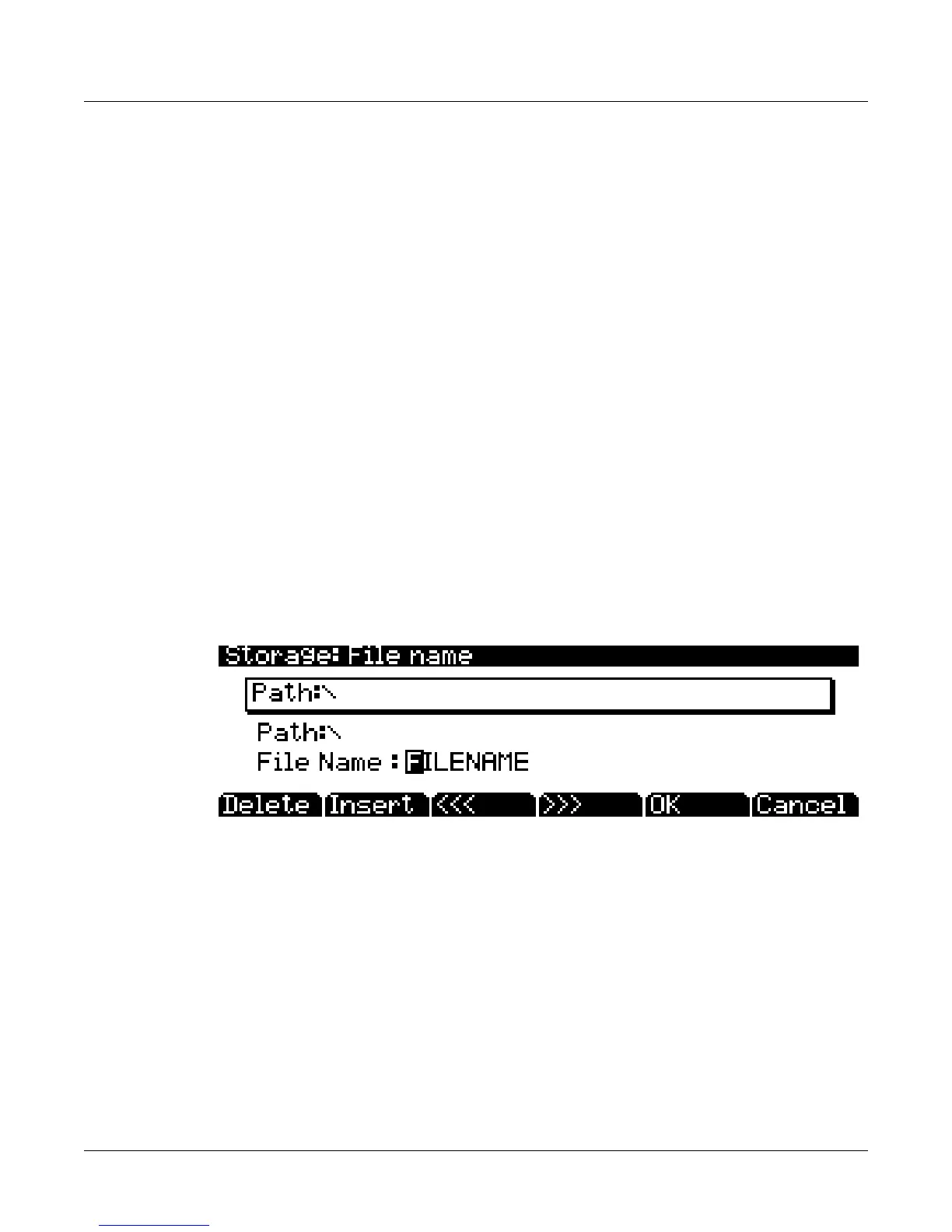13-4
Storage Mode
Common Dialogues
Common Dialogues
ThesearedialoguesthatthePC3Kcallsupwhenabouttoperformcertainstoragefunctions.
The Select Directory Dialogue
Whenstoringanobject—orgroupofobjects—thePC3Kprompt’syoutoselectadirectoryin
whichtosavethatobjectorgroup.
Therearethreenavigatingsoftbuttonsontheleftsideofthebottomofthepage:
NewDir Createnewdirectory.CallsuptheNewDirectorydialogue(seethefollowing
section)
Open Opensthehighlighteddirectory.
Parent Movesyouuponelevelinthedirectoryhierarchy.Ifthedisplayisalreadyatthe
rootdirectory,thisbuttonhasnoeffect.
Whenyouhavechosenyourdirectory,presstheOKsoftbuttontocalluptheFileName
dialogue(seethefollowingsection)and
completesthestoringprocess.
The File Name/New Directory/Rename Dialogue
WhenyoucreateanewfileinStoragemode,createanewdirectory,orrenameafileordirectory,
thePC3Kpromptsyoutoentertheobject’sname.ThisFileNamedialogueappearsasshown
below,althoughboththeNewDirectoryandRenameappearandfunctionsimilarlytotheFile
Name
dialogue:
NewfilenameswilldefaulttoeitherFILENAME(afterapowerup),orthenamewillbethatof
themostrecentfilesavedorloaded.NewdirectorynameswilldefaulttoeitherDIRNAME
(afterapowerup),orthenamewillbethatofthemostrecentfilesavedorloaded.
Onceyou
chooseanametostartwith(orthedefault),youcaneditthenameusingtheLeftandRight
cursorbuttons,theDeleteandInsertsoftbuttons,andthe<<and>>softbuttons.
PressedOKsoftbuttonsavestheobjectinthecurrentdirectory.
Thedisplayshowsthat
thePC3Khascreatedorrenamedtheobject,thentheStoragemodepage
reappears.
