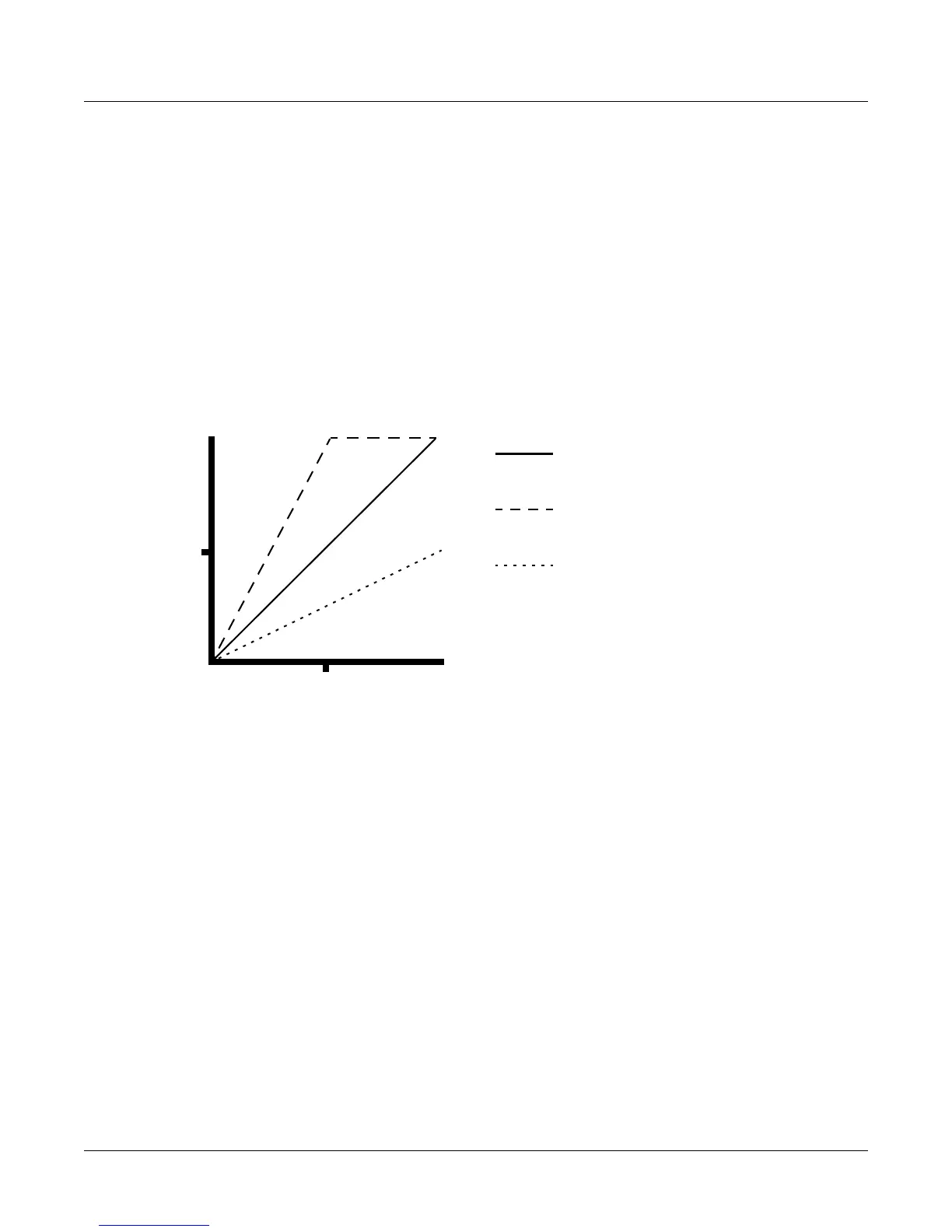7-12
Setup Mode
The Key/Velocity (KEY-VEL) Page
Velocity Scale (VelScale)
Thisletsyouamplifyordiminishvelocityresponse.Normalresponseis100%.Highervalues
makethekeyboardmoresensitive(youdon’tneedtoplayashardtogethigherMIDIvelocities)
whilelowervaluesmakeitlesssensitive(playingharderdoesn’tchangeMIDIvelocityas
much).Youcanalsoset
thescaletoanegativenumber,inwhichcasethevelocityresponseis
turnedupside‐down:playingharderproducesasoftersoundandviceversa.Thisisusefulfor
creatingvelocity‐basedcrossfadesbetweenzones.Seethefollowingsection onVelocityOffset
forideasaboutnegativescaling.
Thefollowingillustrationshows
whathappenswhenyouchangeVelocityScale.Notethat
VelocityScaleistheonlyparameterchangedinthisexample;theotherparametersaresetto
theirdefaults(offset=0,curve=linear,min=1,max=127).
MIDI Velocity
127
0
127
Strike Velocity
64
64
Velocity Scale: 100%
Velocity Scale: 200%
Velocity Scale: 50%
as you strike the keys harder (increase the
velocity) MIDI velocity increases proportionally
MIDI velocity reaches maximum on
medium strike velocity
MIDI velocity never reaches maximum, even on
maximum strike velocity
