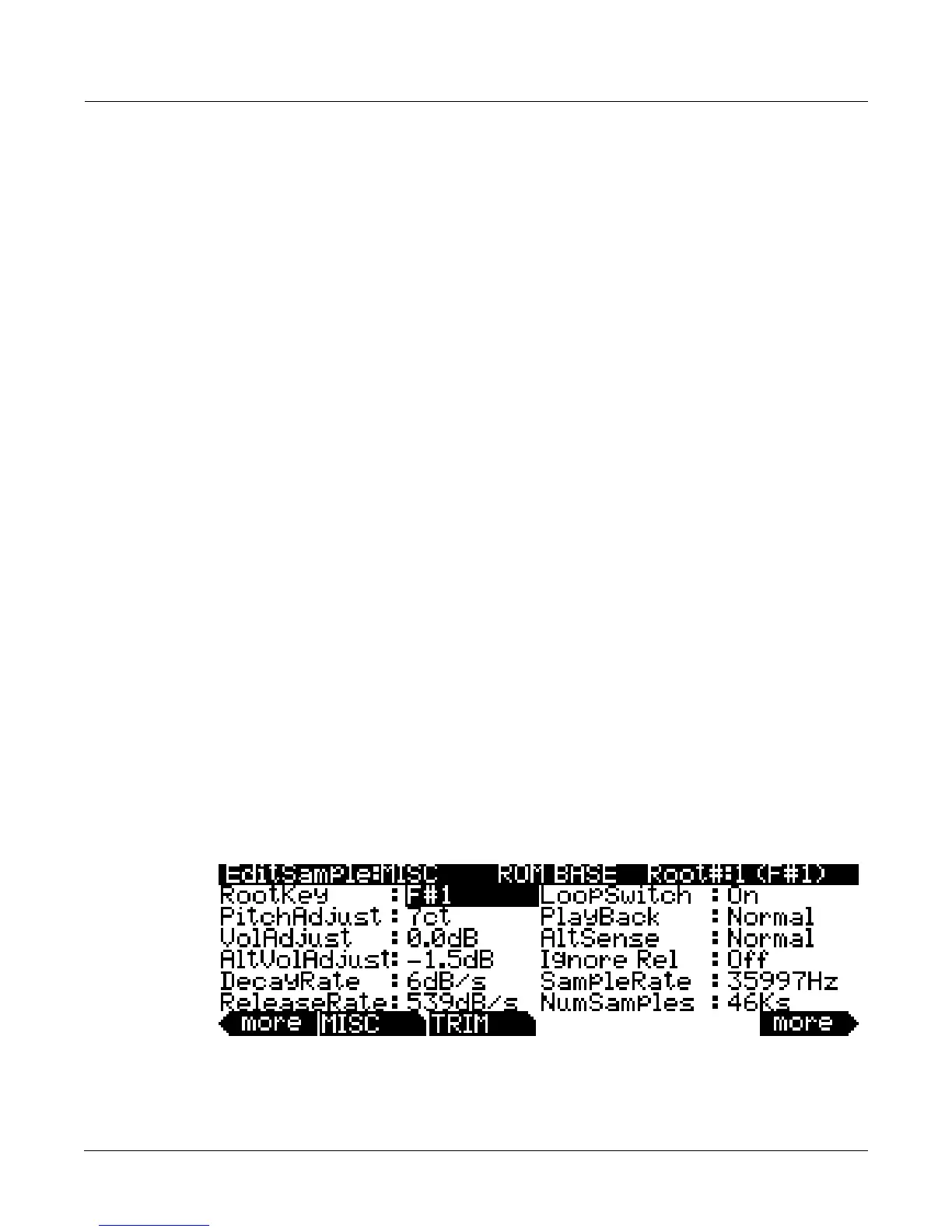Keymap and Sample Editing
Editing Samples
14-9
Editing Samples
ToentertheSampleEditor,firstselecttheprogramyouwishtoeditinProgrammode.Withthe
programselected,presstheEditbuttontoentertheProgramEditor.Intheprogrameditorthe
KEYMAPpagewillbeselected(ifnotpresstheKEYMAPsoftbutton.)Withthe KeyMap
parameterselected
ontheKEYMAPpage,presstheEditbuttonagaintoentertheKeymap
Editor.OntheEditKeymappage,selecttheKeyRangeparameterand usetheAlphaWheelor‐/
+buttonstochooseoneoftheavailablekeyranges(ifthereismorethanonekeyrange.)Youcan
edittheexisting
sampleofakeyrange,orchooseanewsampleforthe keyrangeandeditthat.
WhentheKeymapparameterisselectedyoucanholdtheEnterbuttonandtriggernotesto
selectdifferentkeyranges.
Ifyouwanttoselectadifferentsample,usethecursorbuttonstoselecttheSample
parameter.
UsetheAlphaWheeltoselectasample.PresstheEditbuttononcemore,andyou’llenterthe
SampleEditor.Thesamplewillplaythroughtheeffectsofthecurrentprogram .Thenameof
stereosamplesendwithanS.Tousea stereosample,theStereoparametermust
besettoOnin
theProgramEditor,andtwokeymapsmustbeselected,seeTheKEYMAPPage on page 6‐19for
details.
Therearetwosampleeditingpages—MISC(Miscellaneous)andTRIM.Thesoftbuttonsfor
thesepagesarevisiblewhenyouenterthe SampleEditor.Youcantriggernotesatany
time
whileyou’reediting,tohearyourchangesasyoumakethem.Whenyouhavefinishedediting
yoursampleorsamples,seethepreviewfunctiononpage 11‐17forawaytoautomatically
createaprogramandkeymapusingasampleorgroupofsampleroots.
The Miscellaneous (MISC) Page
OntheMISCpage,you’llsetseveralparametersthataffectthebehaviorofthecurrentsample.
Theseparametersaffecttheentiresample.Thecenterofthetoplinedisplaysthetypeofsample,
eitherROMBASEforfactorysamplesorFLASHforuserloadedsamples.Therightsideofthe
top
linedisplaystherootnumberandRootKeyofthesample.Forstereosamples,LorRis
displayedaftertheRoot#parametertoindicatethatyouareviewingparametersfortheleftor
rightchannelofthesample.UsetheChan/Layerbuttonstomovebetweenchannelsofstereo
samples.Although
youcaneditparametersfortheleftandrightchannelsofasample,both
channelscanonlybeheardiftheStereoparameterissettoOnintheProgramEditor,andthe
samekeymapisselectedfortheKeymap1andKeymap2parametersintheProgram Editor.If
theStereoparameter
issettoOffinthe ProgramEditor,onlytheleftchannelofstereosamples
willbeheardinmono.Ifthesampleispartofagroupofsampleroots,youcanalsousethe
Chan/Layerbuttonstoscrollthrougheachsampleinthegroup.ArepresentativeMISCpage
is
shownbelow:
