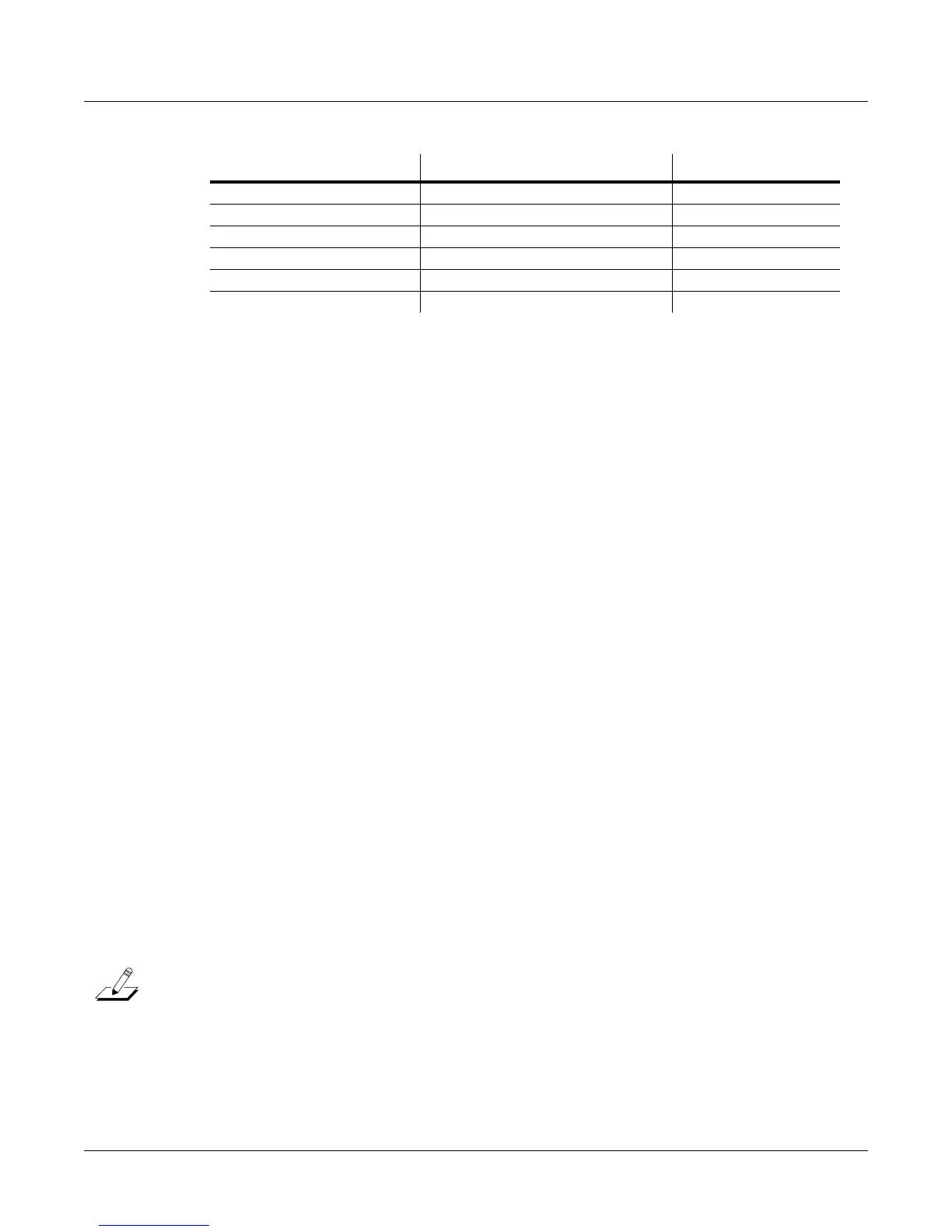12-2
Song Mode and the Song Editor
Song Mode: The MAIN Page
TheEventsfieldonthetoplinedisplaysthefreeRAMavailableforeventsintheselectedsong.
TheSongStatus,alsoonthetoplineofthedisplay,isalwaysoneofthefollowing:
STOPPED Thedefaultsequencerstatus;alsoappearswhenyoupresstheStoporPause
button.
PLAYING Appearswhen
thePlaybuttonispressed,butonlyifthefoll owingconditions
aretrue:theRecordwasnotpressedpriortopressingPlay.
REC.READY AppearswhentheRecordbuttonispressedwhileSongStatusisSTOPPED.
REC.READYflashes,indicatingthatthesequenceriswaitingtostart
recording.
Current Song (CurSong)
ThisshowstheIDand16‐characternameofthesongcurrentlyselectedforrecording,playback,
orediting.Whenasongisselected,ProgramChange,Volume,andPaninformationissenttoall
MIDIchannelsassignedtotracksthathavedataonthem,andtheinternalclockissettomatch
thesettingoftheTempoparameter.Whenlookingforapreviouslysavedsong,youcan scroll
throughsongswhilethesequencerisplayingtoquicklyhearthebeginningofeach.
Tempo
TheTempoparameterdeterminestheinitialtempofortheselectedsong.Thesongwillalways
startplaybackattheinitialtempo.Whateverthetempoissettowhenyourecordyourfirsttrack
willbethesong’sinitialtempo.Duringplayback,thecurrenttempoisshowninthisfield.
Duringrecording,
temposdialedinheregetrecordedintheTempoTrack.Theinitialtempoand
othertempochangescanalsobeeditedintheeventlistfortheTempoTrack.TheTempotrack
alsoallowsyoutoprogrammoreprecisefractionaltemposwithtwodecimalplaces.
Toquicklychangeasong’sinitial
tempo,pressRecord(theSongStatuswillchangetoREC
READY),setthetempodesired,thenpressStop.Theinitialtempocanalsobechangedwiththe
TempoparameterontheCOMMONpageintheSongEditor,oratthetopoftheeventlistforthe
Tempotrackon
theEVENTpageintheSongEditor.
Note:Youcanalsosetthetempousingtheta ptempofunction.Presstheleftandrightcursor
buttonssimultaneouslytoaccesstheTEMPOpage(seeTEMPO on page 11‐10.)
Youcanalsosetthetempotobecontrolledbyanexternalsequencer.UsetheAlphanumeric
Pad
toenter“0”inthetempofield,andpressenter.“EXT”willappearinthetempofield.AnyMIDI
TimeClock(MTC)signalreceivedatthePC3K’sUSBorMIDIinportwillnowsettheSong
playbacktempo.
Channel 1 to 16 1 to 16 left to right
Volume 0 to 127 127
Pan 0 to 127 64
Tempo 20.0 to 400.0 BPM, EXT 120.0 BPM
Mode Merge, Erase Merge
Location -9999:9 to 9999:9 1:1
Parameter Range of Values Default
