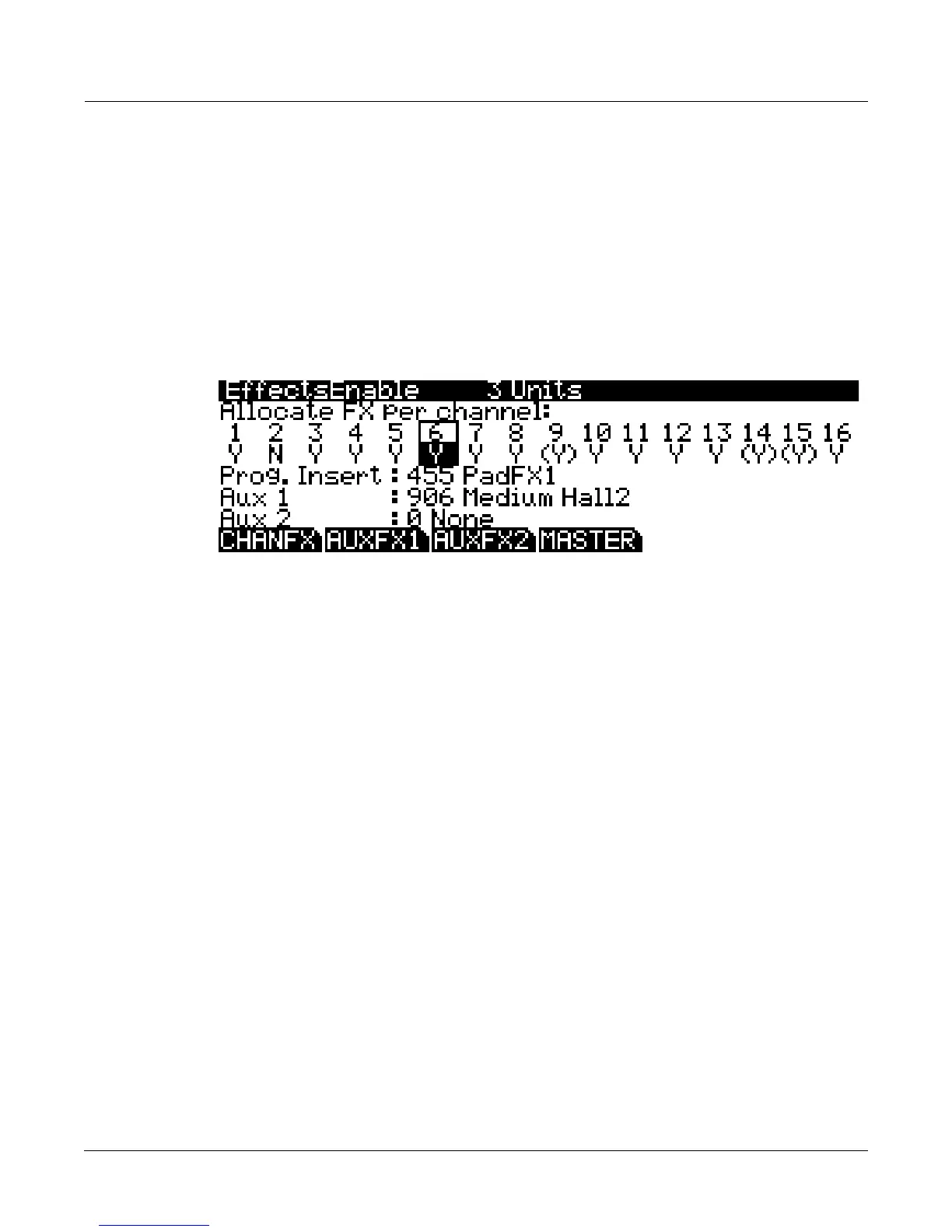Effects
Basic Overview
9-3
TheCHANFXpageinEffectsmode—ortheFXpageineitherSetuporSongmode—provides
per‐channelcontrolovereffectsallocation.Thechannelwithaboxarounditschannelnumberis
thecurrentchannelinProgrammode,orthespecifiedAuxEffectchannelinSetupandSong
mode.Eachchannelcan
besettoYtoallocat eeffectsforthatchannel,ortoNtonotallocate
effectsforthatchannel.SomechannelssettoYmaybedisplayedas(Y).Thismeansthateffects
resourcesarenotavailableforthatchannel,andthatchannel’seffectsarenotloaded.Settinga
channeltoNdoesnotdisablethatchannel’seffectssettings;ratheritonlyspecifiesthatno
effectsareallocatedforthatchannel.Asthecursorismovedfromlefttoright,theInsertand(if
itsthecurrentchannelorspecifiedAuxEffectschannel)AuxEffectsforthatchannelare
displayedbelowtheallocationlineofthepage.ThenumberofDSPunitsrequiredtoloadeffects
forthecursor‐highlightedchannelisshownatthetopofthepage.
A Note on Modes
BesuretoreadthesectiononusingeffectsinProgrammode,TheProgramFX(PROGFX)
Page on page 6‐47.
TheconfigurationsinEffectmodeapplyineverymodeexceptforSetupmodeandSongmode.
InbothSetupandSongmode,theconfigurationsforeachmode’sownfourEffectspagesprevail
over
theconfigurationsinEffectsmode.
Aux Override
InEffectsmode,Setupmode,andSongmode,theAUXFX1andAUXFX2pagesprovide
overridesforAuxChainselectionandotherAuxEffectsparameters.Normally,theAuxEffects
Chainsarespecifiedbytheprogramonthecurrentchannel—or,inSetupmodeandSongmode,
bytheprogramonthespecifiedAux
Effectschannel.TheChainspecifiedfortheAuxoverride
(aswellasthesendlevelsandotherparameters)isappliedtotheprograminsteadofthe
program’sAuxEffect.Also,sendlevelsandotherparam etersnormallyspecifiedwithin
individualprogramscanbesettofixedvaluesontheAuxOverride
pages.
ThisisparticularlyusefulinSetupmodeandSongmode,whicharemultitimbralmodes.Ifyou
wantedtoapplyaneffecttoallzonesortracksinthecurrentsetuporsong,changingeach
program’seffectswouldnotonlybealongprocessbutuseupalotofDSP
units.Bysettingthe
AuxoverrideEffecttoyourdesiredChain,youcanapplythesameeffecttoupto16zonesor
trackswithouthavingtouseupanymoreDSPunits.
NoticethatinProgrammode,ifanAuxeffectisoverrideninEffectmode,thetoplineof
the
PROGFX(orLYR_FX)pageindica testhatcorrespondingChaindoesnotuseupanyDSPunits.
SincetheChainisnotapplied,thePC3Kdoesnotallocateresourcesforit.
