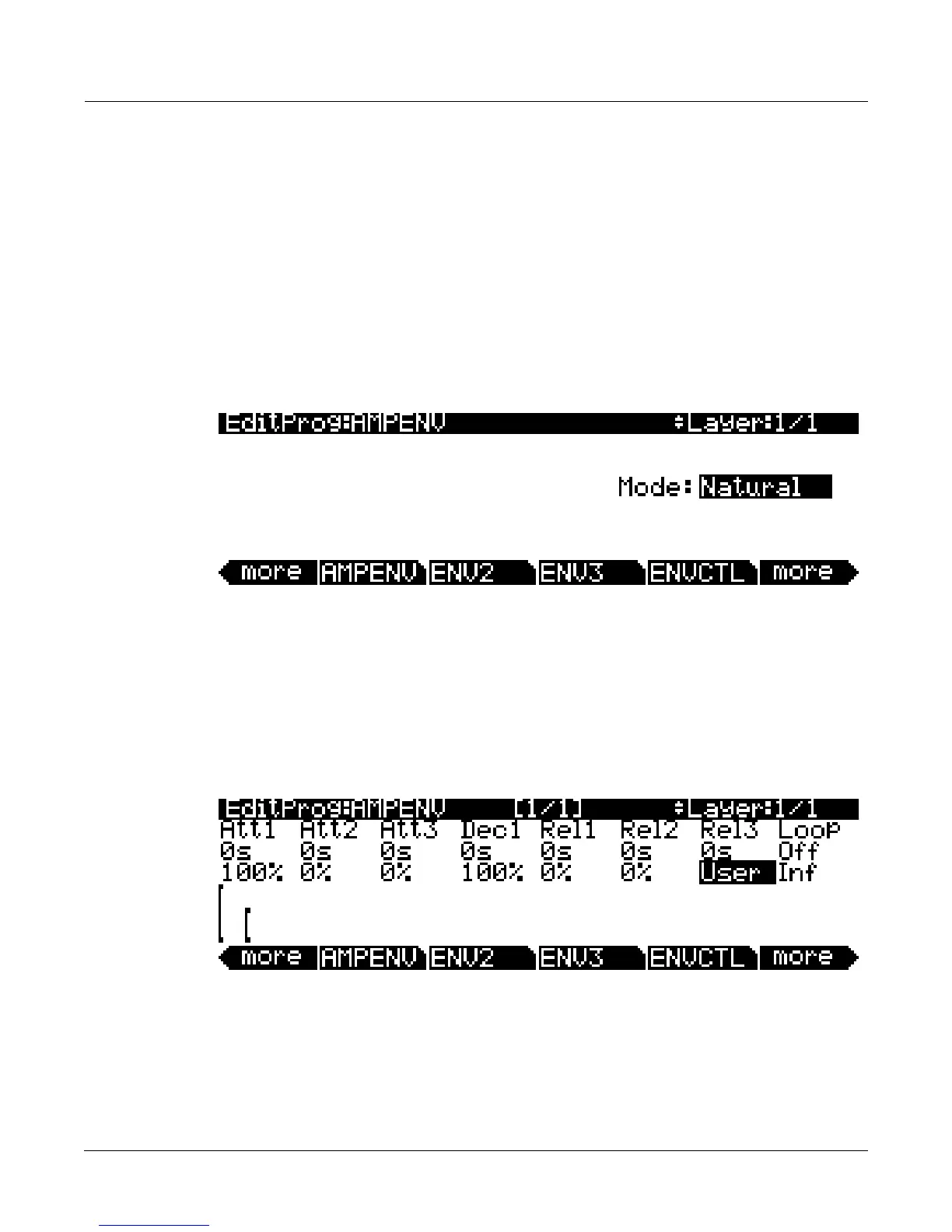Program Mode
The Amplitude Envelope (AMPENV) Page
6-41
The Amplitude Envelope (AMPENV) Page
Amplitudeenvelopeshavethreesections:attack,decay,andrelease.Theattacksection
determineshowlongeachnotetakestoreachitsassignedamplitudelevelafteryoutriggera
NoteOnevent.Thedecaysectiondetermineshowquicklyandhowmuchasustainedsound
fadesbeforeaNoteOffistriggered.The
releasesectiondetermineshowquicklyasoundfades
tosilenceafteraNoteOffistriggered.
PresstheAMPENVsoftbuttontoreachtheAmplitudeEnvelopepage.Formanyprograms,it
willlooklikethediagrambelow,whichtellsyouthattheamplitudeforthecurrentlayeristhe
default,“natural”
ROMamplitudeenvelopethat’sappliedtoeachsampleandwaveformduring
itsoriginaldevelopmentprocess.You’llleavetheamplitudeenvelopeinNaturalmodewhen
youdon’twanttochangethewaythecurrentlayer’sloudnessdevelops.
Ifyouwanttobuildyourownamplitudeenvelope,justturntheAlphaWheela
click.Thevalue
NaturalwillchangetoUser,andasetofAMPENVparameterswillappear.Thesoundwill
changewhenyoudothis,becausethedefaultsettingsfortheUserenvelope,asshowninthe
diagrambelow,takeeffectassoonasyouleaveNaturalmode.ReturningtoNatural
mode
appliestheoriginalamplitudeenvelopeonceagain.
ManyprogramsfeatureUserenvelopeswithappropriateenvelopesettings.Thisisusuallythe
caseforprogramsthatusesamplesofacousticinstruments,sinceitprovidesaconvenient
startingpointforyoutoadjusttheenvelopes.
You’lltweaktheparametersontheAMPENVpage
whenyouwanttoshapetheamplitude
characteristicsofyoursounds.Agraphicviewofthe amplitudeenvelopewillappearonthe
displaytogiveyouavisualsenseoftheenvelope’scharacteristics.Thedotsalongtheenvelope
graphicindicatethebreakpointsbetweentheenvelope’svarioussegments.Thesmallhorizontal
arrow
representstheendofthedecaysection.Thesmalldownward‐pointingarrowrepresents
thebeginningofthereleasesection.
