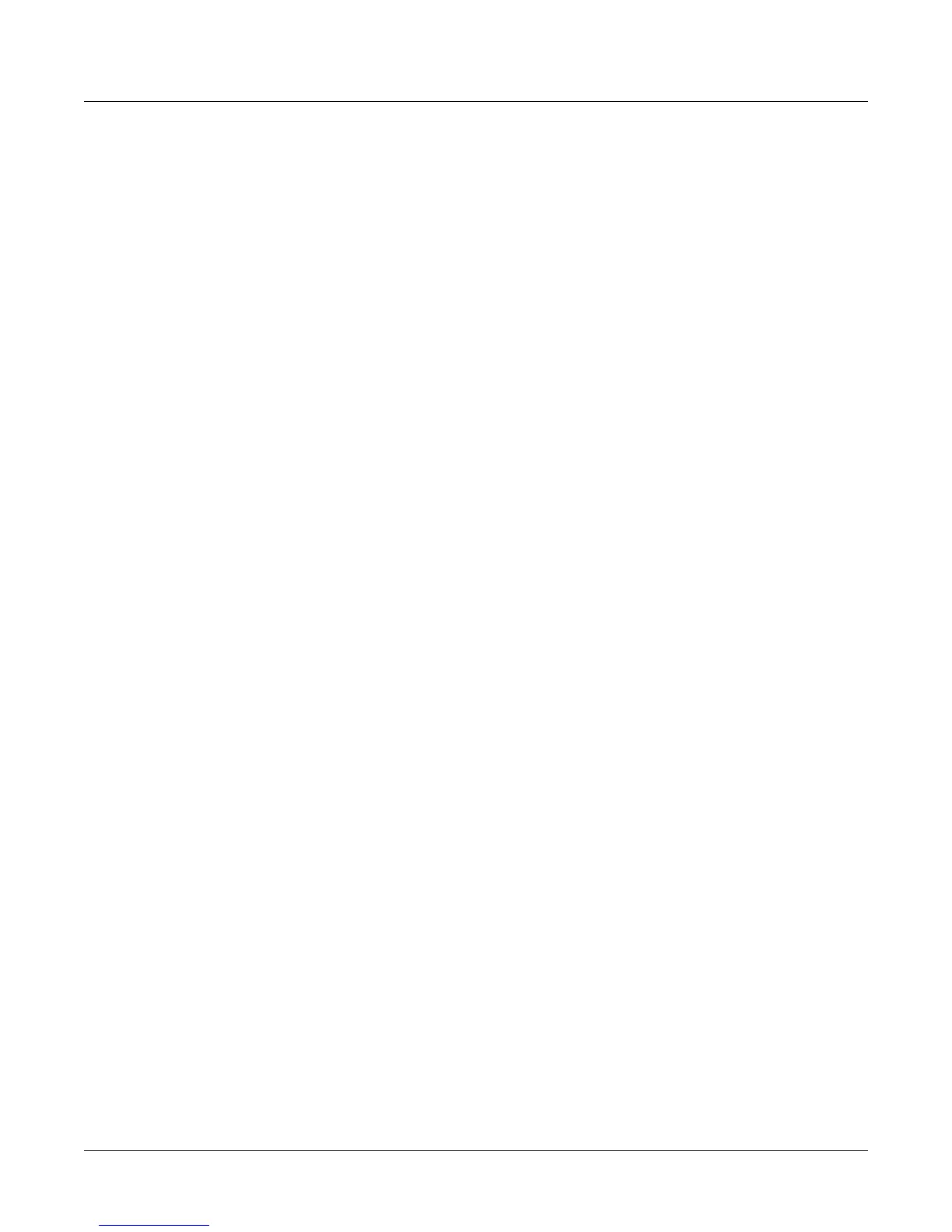6-12
Program Mode
Editing VAST Programs
TwoofthesoftbuttonsintheProgramEditorarespecialcases.They’rethesoftbuttonsthat
selecttheeditingpagesforthefirstandlastDSPfunction s(PitchandLevel,respectively)ofthe
currentprogram’salgorithm.OneofthesesoftbuttonsislabeledPITCH,andpressingitwill
take
youtotheDSPCTL(DSPControl)pagewiththePitchparameterhighlighted.Theother
oneofthesesoftbuttonsislabeledAMP,andpressingitwilltakeyoutotheDSPCTLpagewith
theLevelparameterhighlighted.
Additionally,pressingtheDSPCTLsoftbuttonwilltakeyoutotheDSPCTLpage.
The MODE Buttons in the Program Editor
WhenintheProgra meditor,eachoftheMODEselectbuttonhasadifferentfunction.Beside
eachbuttonisthenameofitsfunctionintheProgrameditor.Whenactivated,thebutton’sLED
willlightup.
Mute 1, 2, 3, and 4
EachofthetopfourMODEselectbuttonsservetomuteoneofthecurrent
program’sfirstfour
layers.PressingtheProgrambuttonmuteslayer1,pressingtheMIDIbuttonmutes layer2,
pressingtheSetupbuttonmuteslayer3,andpressingtheMasterbuttonmuteslayer4.
Solo
PressingtheQAccessbuttonsolosthecurrentlayer.
Mute Active
PressingtheSongbuttonmutesthecurrentlayer.
FX Bypass
PressingtheEffectbuttonbypassesalleffects.Note,however,thatifeitherof theAuxOverrides
inEffectsmodeareactive,thenthoseeffectsarestillapplied.
Compare
PressingtheStoragebuttoncallsuptheCompareEditor,whichrecallstheprogrampre‐edit
settings,allowingyoutocompareyoureditedprogramwith
theoriginalprogram.Pressingthe
StoragebuttonagainreturnsyoutotheProgrameditor.
UsingtheCompareEditormakesnochangestothecurrentprogram.
