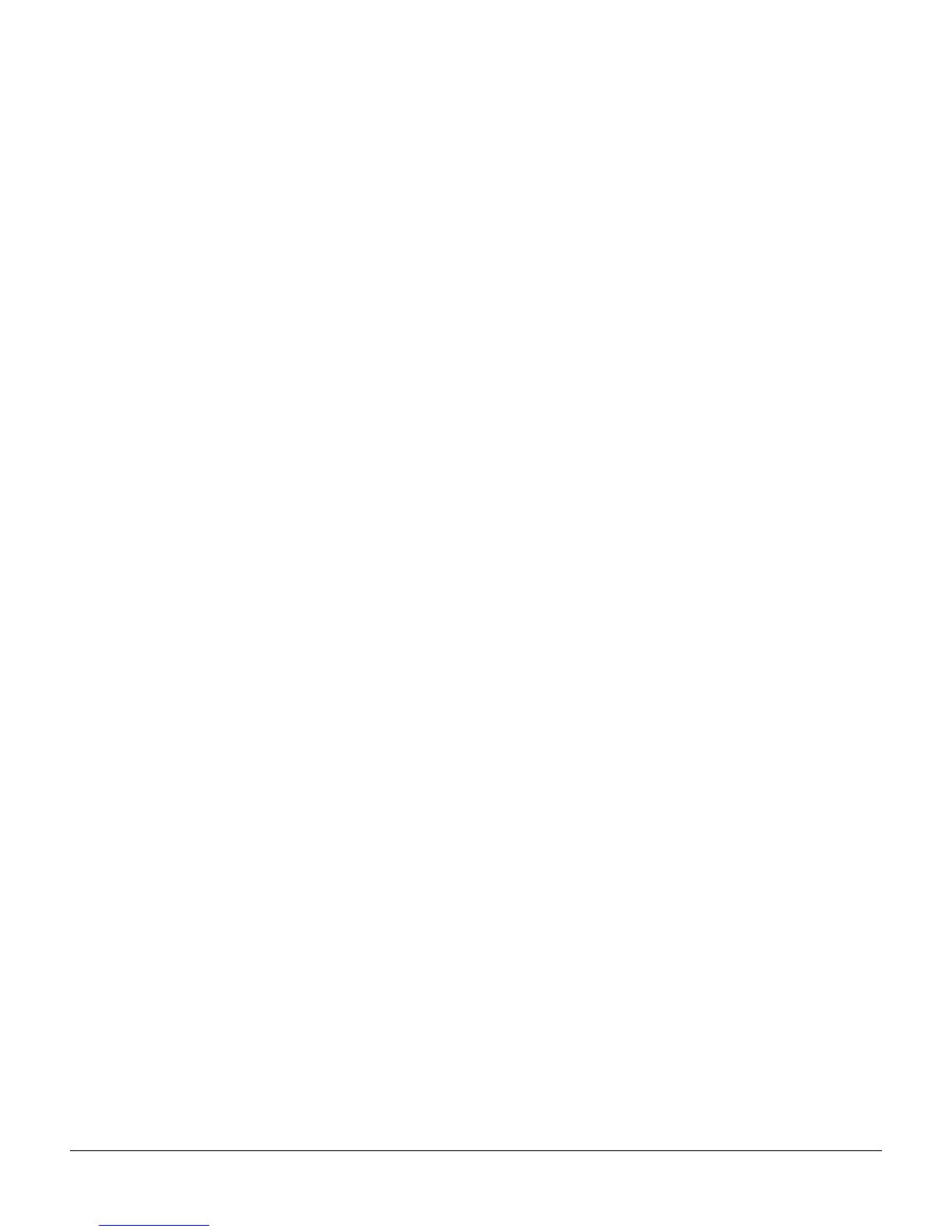TOC-i
Table Of Contents
KurzweilInternationalContacts......................................................................................................................................iv
Chapter 1 Introduction
KeepingCurrent ..............................................................................................................................................................1‐2
OverviewofthePC3K.....................................................................................................................................................1‐2
HowthePC3KWorks .....................................................................................................................................................1‐3
VASTSynthesis ................................................................................................................................................................1‐3
KB3ToneWheelEmulation ...........................................................................................................................................1‐3
VA‐1Programs.................................................................................................................................................................1‐3
HowtoUseThisManual................................................................................................................................................1‐4
DoIHaveEverything?....................................................................................................................................................1‐4
BootLoader.......................................................................................................................................................................1‐4
Battery................................................................................................................................................................................1‐4
Options..............................................................................................................................................................................1‐5
SoundROMExpansionCard..................................................................................................................................1‐5
Pedals ..........................................................................................................................................................................1‐5
Ribbon
Controller.....................................................................................................................................................1‐5
BreathController ......................................................................................................................................................1‐5
Chapter 2 Startup
MakeConnections ...........................................................................................................................................................2‐1
MakeMusic.......................................................................................................................................................................2‐1
Startup—theDetails ........................................................................................................................................................2‐2
BeforeYouStart... .....................................................................................................................................................2‐2
ConnectingthePowerCable(LineCord) .............................................................................................................2‐2
ConnectingAudioCables........................................................................................................................................2‐2
ConnectingMIDI ......................................................................................................................................................2‐3
Pedals ..........................................................................................................................................................................2‐4
Breath..........................................................................................................................................................................2‐4
Ribbon ........................................................................................................................................................................2‐5
SwitchingOnthePower..........................................................................................................................................2‐5
USBStoragePort.......................................................................................................................................................2‐6
USBComputerPort..................................................................................................................................................2‐6
SettingtheClock.......................................................................................................................................................2‐7
PC3K
Programs................................................................................................................................................................2‐7
SelectingPrograms...................................................................................................................................................2‐7
EasyAudition............................................................................................................................................................2‐7
ProgramModeDisplay ...........................................................................................................................................2‐7
VASTPrograms .........................................................................................................................................................2‐8
KB3Programs............................................................................................................................................................2‐8
Setups ................................................................................................................................................................................2‐9
QuickAccess.....................................................................................................................................................................2‐9
TheOtherModes ...........................................................................................................................................................2‐10
SoftwareUpgrades ........................................................................................................................................................2‐10
