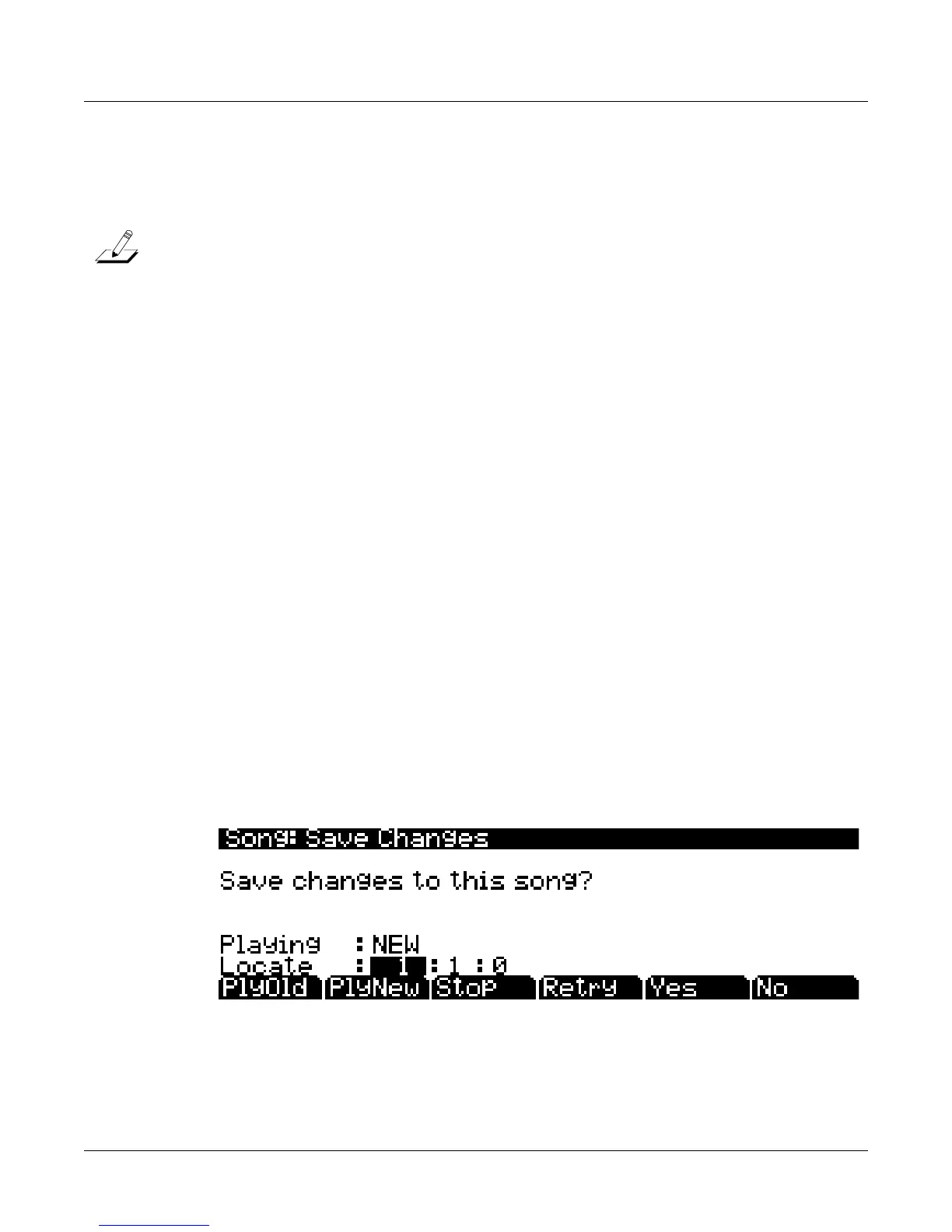12-8
Song Mode and the Song Editor
Song Mode: The MAIN Page
PC3K’stransporttocontrolanexternalsequencer.Thisworksfromanymode,thoughin
ProgrammodeyouwillwanttomakesurethattheDemoButtonfunctionissettooff.Youcan
dothisfromMasterMode,Page2.WhenDemoButtonissettooff,youcanstillhear
Program
demosbypressingthecursorupanddownbuttonssimultaneously.
Important Note About External Sequencers:
IfusingthePC3Ktransportcontrolstorecordtoanexternalsequencer,youmustbeinSong
modewiththeRecTrksettoNone.Ifthisisnotdone,youwillsimultaneouslyrecordtothe
externalsequencerandtheselectedRecTrkifinSongMode,oractivatetheQuickSong
Recording
functionfromothermodes.Thiswillcauseunwantedsequencestoberecordedinthe
PC3K’ssequencer.
IfyouarealsotriggeringPC3Ksoundsfromtheexternalsequencer,youwillrunintothesame
issuewhenusingthetransportontheexternalsequencer(ifitissend ing MMC.)Inthiscase,
either
turnoffoutgoingMMContheexternalsequencer,orusethesameprecautionsasabove.
The Load and Save Buttons
TheLoadsoftbuttoncallsupascrollinglistfromwhichyoucanquicklylocateandloada
sequence.Youcanselectasequ enceusing eithertheAlphaWheelor‐/+buttons,or
youcan
enterasequence’sIDnumber.
TheSavebuttoncallsupthe“SaveAs”dialog.
The NewSng and ClrSng Soft Buttons
TheNewSngsoftbuttoncreatesanewsongusingtheDefaultSequence(specifiedonPage2of
MasterMode)asaparametertemplate.Pressingthisbuttonisthe sameasselecting0*New
Song*
.
TheClrSngsoftbuttoncreatesanewsongwhoseparametersaresettothedefaultvalueslisted
inthetablebeneaththissection’sheader(SongMode:TheMAINPage).Keepinmindthatthe
selectedprogramforthenewsongwillbethecurrentlyselectedprogram.
The Save Changes Dialog
ThefollowingdialogappearsafteryouhaverecordedatrackandpressedStop,orifyouhave
enteredtheSongEditorandmadechanges,thenpressedExit,orifyoupressSaveintheSong
Editor.
ThePlyNewsoftbuttonallowsyoutoplaythesongwithyourlastrecordedperformance.
You
willlikelywanttohearthisfirst.
