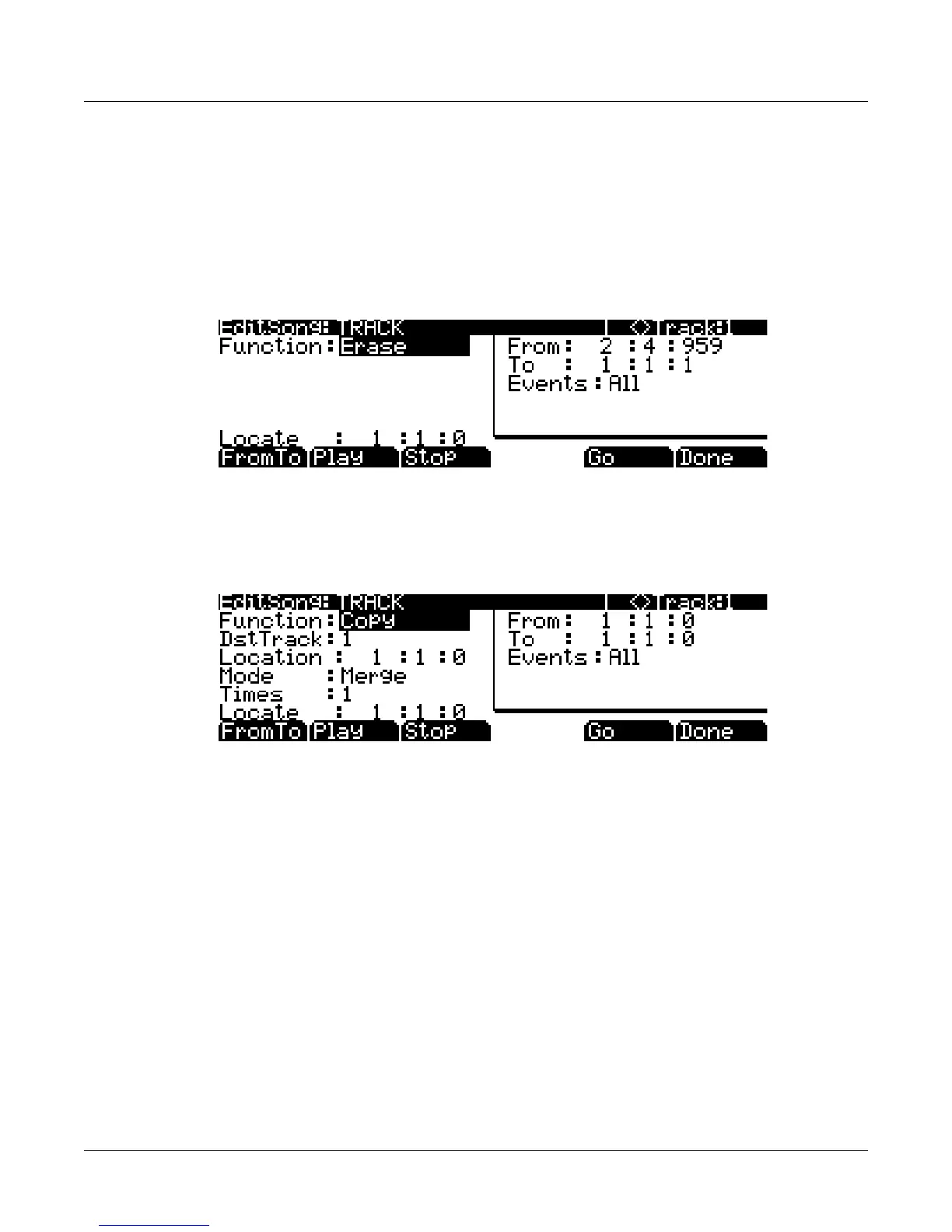12-24
Song Mode and the Song Editor
Song Editor: Track Functions
Song Editor: Track Functions
Erase
Thisfunctionerasesspecifiedeventsfromaregionoftime,butitdoesn’tdelete theregionof
time.Theresultislikeerasingasectionofrecordingtape.Ifyouwanttocompletelyremovea
segmentandshortenthelengthofthetrack,youcandoitwiththeDeletefunction.
Copy
UsetheCopyfunctiontoduplicatetheselectedeventsfromthecurrenttrackandplacethemin
thesametrackoronanothertrack,eithermergingwithoroverwritingexistingdata.
IfyoudonotwanttocopyalloftheMIDIeventsinthedefinedrangeoftimeonthe
current
track,usetheEventsparameterintheRegion/CriteriaboxtoselectaspecificMIDIeventtype
youwouldliketheeditfunctiontoaffect.Someeventtypesprovideyoumorecriteriaselection
parameters.ItisoftenagoodideatosetEventstoNoteswhencopying,andthenaddany
necessarycontrollerorotherdatatothetrackatalatertime.
DstTrack:1to16/All
Selectadestination trackforthecopiedeventswiththeDstTrackparameter.Allselectedevents
describedintheRegion/Criteriaboxwillbeplacedinthedestinationtrack(s)atanyBarand
Beatyou
specify.
Ifthecurrentlyselected trackisAlltracksthenthedestinationtrackwillbeAlltracksaswell.
Nomatterwhatchannelthecurrenttrack(sourcetrack)issettowhenyouusethecopy
function,theeventswillbeplayedonthedestina tion track’schannel.
Location:Bars:Beats
:Ticks
Specifyabar,beat,andticklocationinthedestinationtrackwherethecopieddatawillbe
placedwiththeLocationparameter.IfthelengthofthecopiedregionextendsfromtheLocation
pointbeyondthesong’sexistingEndpoint,anewEndpointisdefine d.
