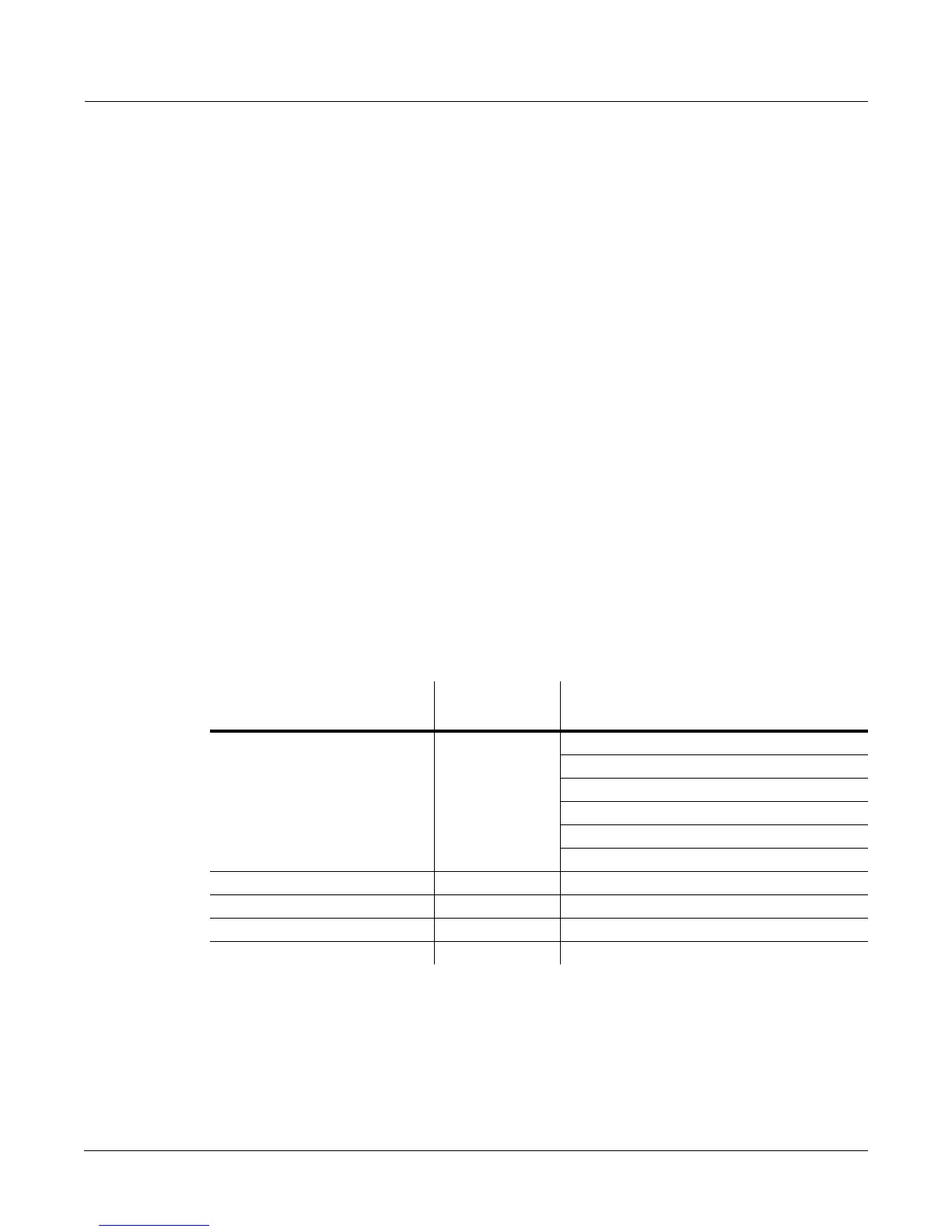Setup Mode
Controllers
7-21
AnyMIDIControllercanbeusedastheassignmentforanyphysicalcontroller(andformultiple
physicalcontrollers,aswell).Orinotherwords,anyphysicalcontrollerliketheModWheelcan
beprogrammedtosendanyMIDIcontrolsignal.Inaddition,eachcontrollerineachsetupzone
canbetweaked
justlikekeyboardvelocity(oranyotherSetup‐modeparameter).Although
controllereditingonthePC3Kcanbesomewhatcomplex,itcanalsobeveryrewarding.
TogetanideaoftheexpressivecapabilitiesofSetupmode,explorethefactorysetupsthatcome
withthePC3K.
ThePC3K’sphysicalcontrollersinclud e
thefollowing:
•Theninesliders(A,B,C,D,E,F,G,H,I)intheAssignableControllerssection
•ThetwoContinuousControlPedaljacks(CCPedal1 andCCPedal2)
•TheoptionalRibbonController,whichyoucandefineasaone‐orthree‐sectioncontroller
•ThePitchWheel
•TheModulationWheel
(ModWheel)
•Keyboardaftertouch,orMonoPressure(MPress)
•TheoptionalBreathController(whichisconnectedtoContinuous ControllerPedal2)
•ThetwoPanelSwitchesabovethePitchandModWheelsandProgramButtons1–8
•ThethreeFootswitchpedaljacks(1,2,and3)
Thefollowingtablesprovideanoverviewofthephysicalcontrollers
andtheirparameters.
Continuous Controllers
SeeContinuousControllerParameters on page 7‐30forinformationoneachparameter.
Physical Controller
Setup Editor
Page
Parameter:Values
Sliders A, B, C, D, E, F, G, H, I SLID, SLID2
Destination: Control Destination List
Scale: -300% to 300%
Add: -128 to 127
Curve: Linear, Compress. Expand
Entry Value: None, 0 to 127
Exit Value: None, 0 to 127
CPedals 1 & 2 / Breath CPEDAL (same as Sliders)
Ribbon RIBBON (same as Sliders)
Pitch Wheel and Mod Wheel WHEEL (same as Sliders)
MPressure PRESS (same as Sliders)
Table 7-3 Continuous Controllers
