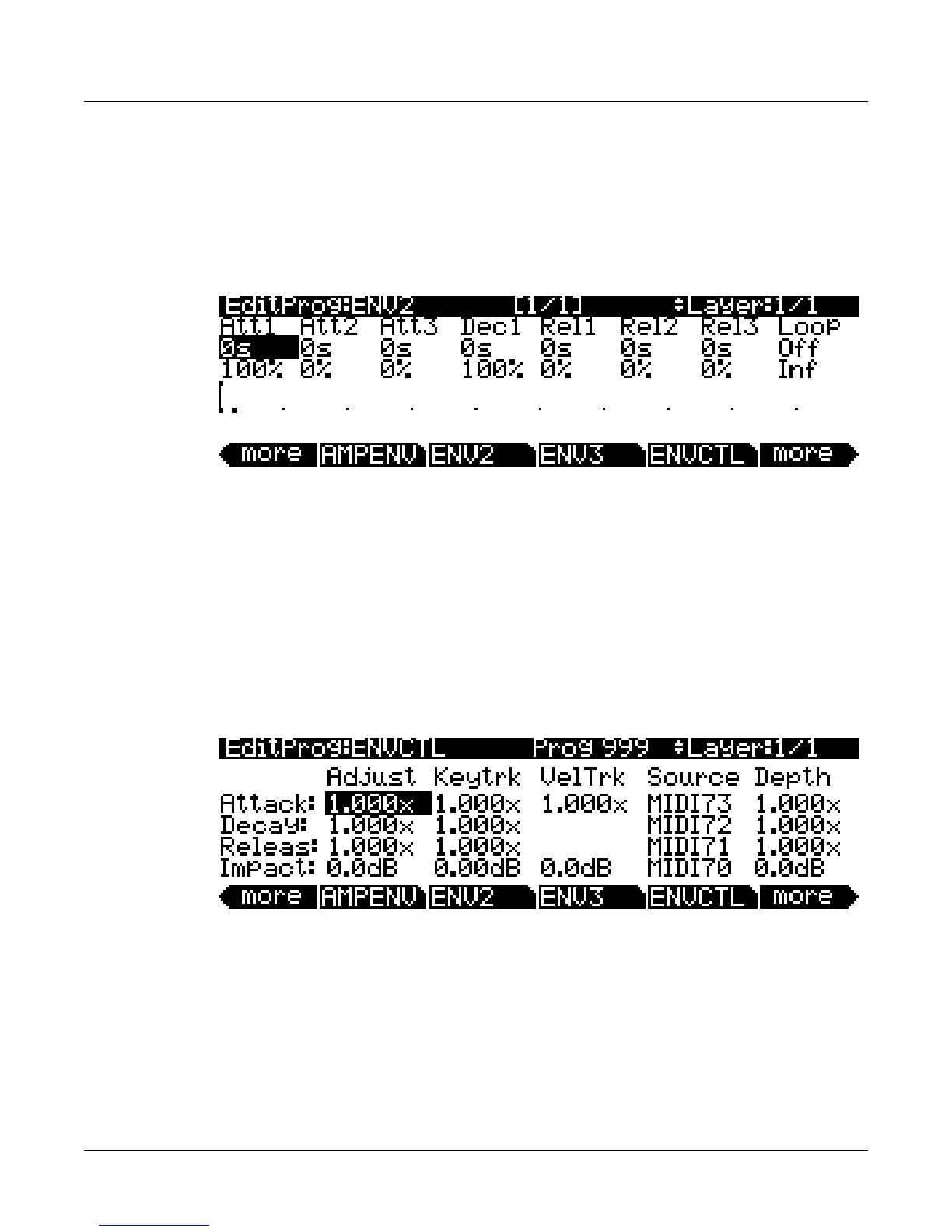6-44
Program Mode
The Envelope Control (ENVCTL) Page
AnotherdifferenceisthatAMPENValwayscontrolstheamplitud eofthe layer,soevenifyou
useitasacontrolsourceforotherfunctions,itwillstillaffectthelayer’samplitude.ENV2 and
ENV3affectonlythoselayersthathavethemassignedasacontrolsource.Also,AMPENVuses
an
exponentialattack(theamplituderisesmuchfasterattheendoftheattacksegmentthanit
doesatthebeginning),whileENV2andENV3uselinearattacks(theattacksegmentincreasesat
thesameratefromstarttofinish).
ThepagesforEnvelopes2and3arereachedwiththesoft
buttonsENV2andENV3.Whenyou
selectthesepages,you’llfindadisplaythatlooksverymuchliketheAMPENVpage.Theonly
differencesarethatyoucanprogramanamountforRel3;theRel1andRel2limits,whichare
±100%;andintheenvelopegraphic,whichhasadotted
linerunninghorizontallyacrossthe
display.Thisisthezerolevelline;negativelevelvaluesforthevariousenvelopesegmentswill
causetheenvelopegraphictodipbelowthisline.
The Envelope Control (ENVCTL) Page
TheEnvelopeControlpagegivesyourealtimecontrolovertheratesofeachsectionofthe
amplitudeenvelopeforbothnaturalanduserenvelopes(seeTheAmpli tudeEnvelope(AMPENV)
Page on page 6‐41.)PresstheENVCTLsoftbuttontoreachtheENVCTLpage.
Thedisplay’stoplineremindsyouofthecurrentlayer.
Thecolumnontheleftliststhethree
sectiontypesoftheamplitudeenvelope,andeachcorrespondinglineliststhevaluesforthefive
DSPcontrolparametersthatareavailableforeachsectiontype.TheDSPcontrolparametersare:
Adjust,Keytracking,Velocitytracking,andSource/Depth,whicharelistedat
thetopofeach
correspondingcolumn.WhenAMPENVissettoUsermode,theAttackandReleasesectionson
thispageapplytotheattackandreleasesectionsontheAMPENVpage.It’simportanttokeepin
mindthatthevaluesforthevariousparameters arecumulative,meaning thatiffor
exampleyou
setattacktobecontrolledbyKeytrkandVelTrk,theresultingchangeonAttackwouldbe
