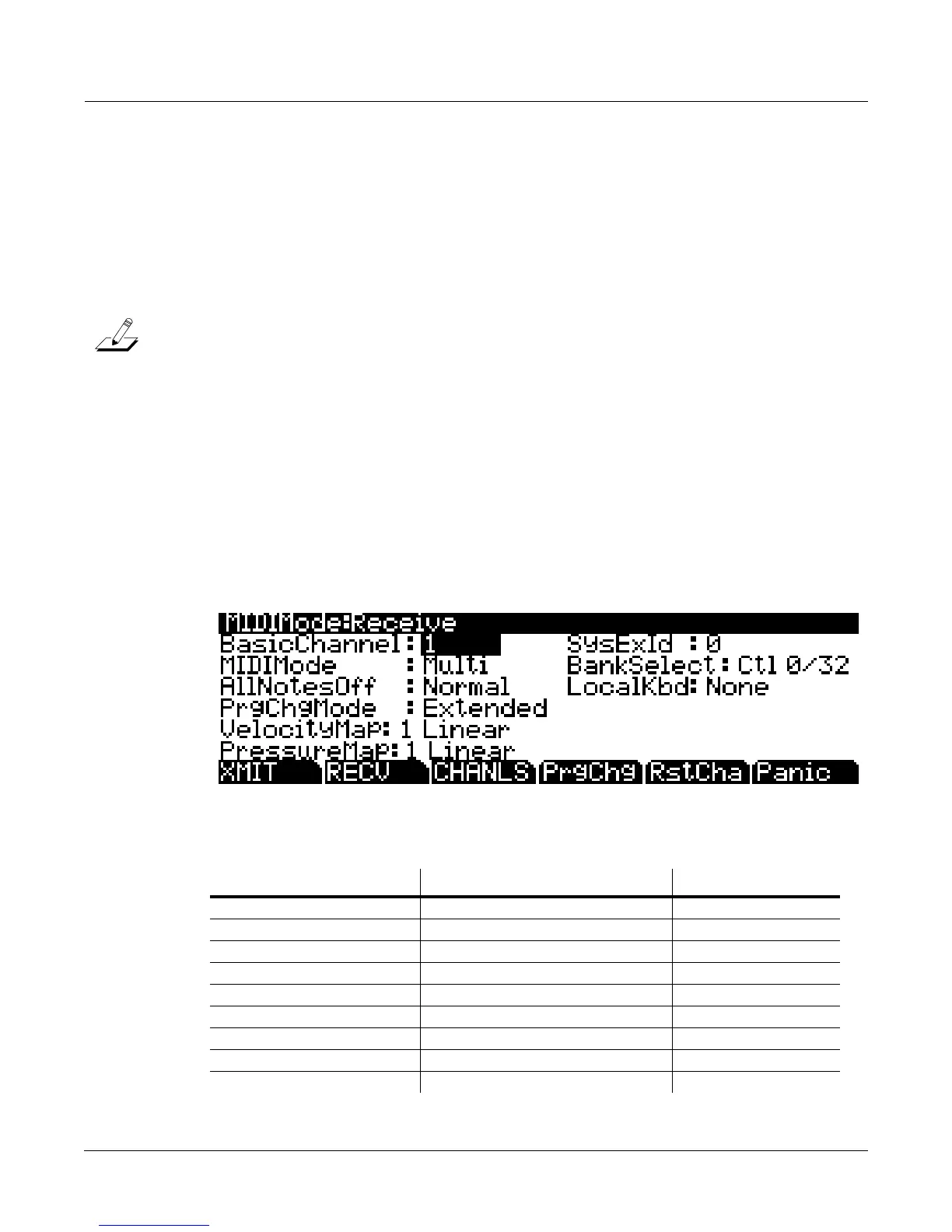MIDI Mode
The RECEIVE Page
10-5
Program Change (ProgChang)
WhenProgChangissettoOn,thePC3KsendsprogramchangecommandstoitsUSBorMIDI
OutportwhenyouselectprogramsorsetupsfromthefrontpanelorfromyourMIDIcontroller.
SelectavalueofOffwhenyouwanttochangeprogramsonthePC3Kbutdon’t
wanttosend
programchangecommandstotheUSBorMIDIOutport.Thisparameterdoesn’taffectthetype
ofprogramchangecommandthat’ssent;itjustdetermineswhetheranycommandissentatall.
(ThetypeofprogramchangecommandisdeterminedbythesettingsontheCH/PROGpagein
theSetupEditorofyourcontrolsetup.SeeTheControlSetup on page 7‐2formoredetails.)
Note:TheProgChangparameterappliestoallmodesexceptSongmodeandSetupmode(orwhenasetup
isloadedfromQuickAccessmode.)SetupsdisregardtheProgChangsettingandinsteadusethe
EntryProgChgparameter
ontheSetupMode:CH/PROGpage(S eeTheChannel/Program(CH/PROG)
Page on page 7‐6.)SongsdisregardthisProgChangsettingandinsteadusetheProgChangparameteron
theSong:EventFilterPlaybackpage,accessedfromthePLYFLTsoftbuttoninSongmode.
Change Setups (ChgSetups)
Thisparameterdeterminestheexacttimingofsetupchangeswhenyouselectadifferent
setup—eitherbyanormaldataentrymethodorviaMIDIprogramchangecommands.Choose
KeyUptoindicatethatyouwantsetupchangestotakeplaceonlywhenyou’vereleasedall
currentlyheldnotes.ChooseImmediatetoindicate
thatyouwantsuchchangestohappen
immediatelywhenyouselectthesetup.
The RECEIVE Page
PressRECVtoselecttheRECEIVEpage,whereyoudefinethePC3K’sresponsetoincoming
MIDIsignals(withoneexceptionpertainingtoQuickAccessmode,whichwe’llexplainlater).
Parameter Range of Values Default
Basic Channel 1 to 16 1
MIDI Mode Omni, Poly, Multi Multi
All Notes Off Normal, Ignore Normal
Program Change Mode Program Change Type List Extended
Velocity Map Velocity Map List 1 Linear
Pressure Map Pressure Map List 1 Linear
System Exclusive ID 0 to 127 0
Bank Select Ctl 0, Ctl 32, Ctl 0/32 Ctl 0/32
Local Keyboard Channel None, 1 to 16 None
