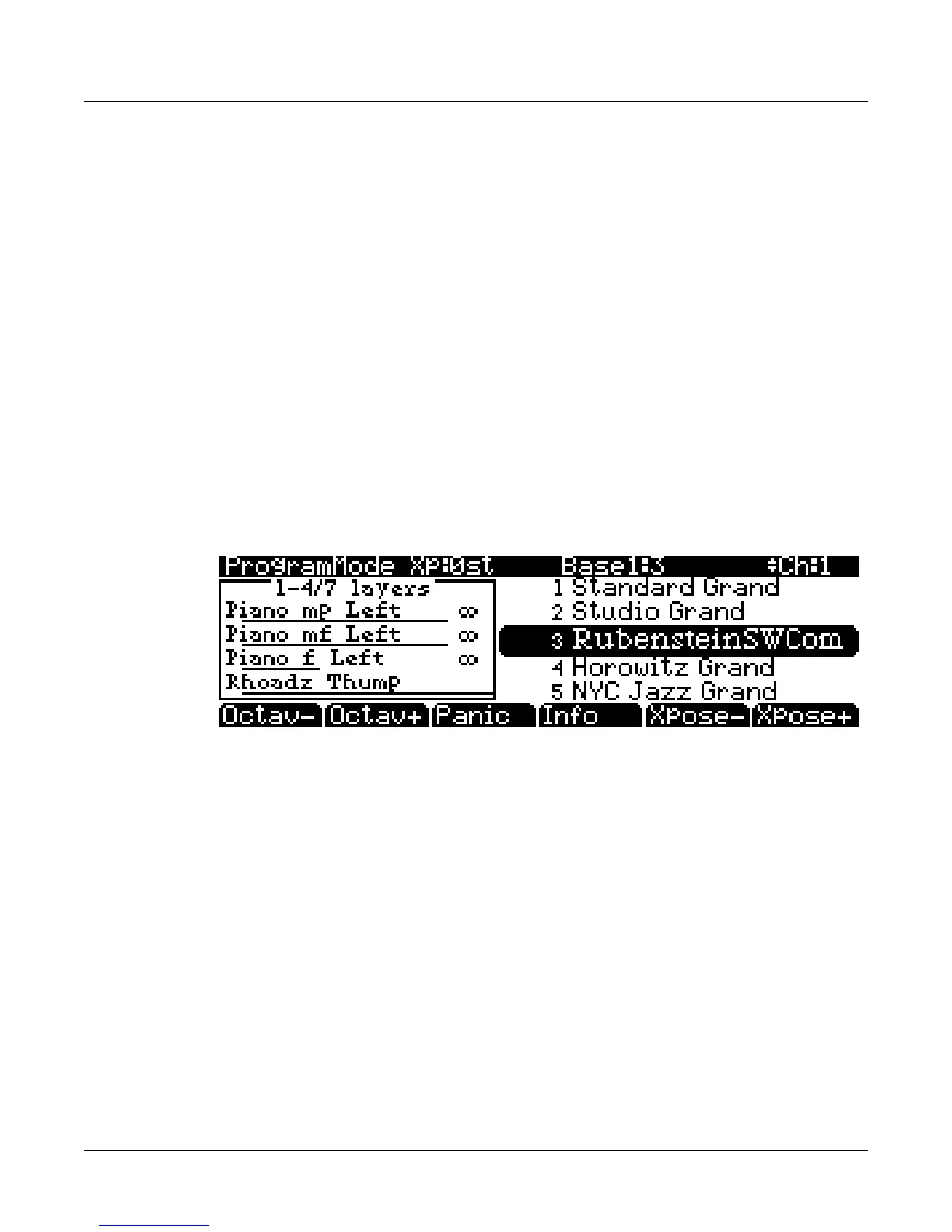3-6
User Interface Basics
Navigation
Navigation
Thenavigationsectionofthefrontpanelconsistsofthedisplayandthebuttonssurroundingit.
ThesenavigationbuttonswilltakeyoutoeveryoneofthePC3K’sprogrammingparameters.
The Display
YourprimaryinterfacewiththePC3Kisitsbacklitgraphicdisplay.Asyoupressvarious
buttons,thisfluorescentdisplayreflectsthecommandsyouenterandtheeditingchangesyou
make.Theamplesizeofthedisplay(240‐by‐64pixels)enablesyoutoviewlotsofinformationat
onetime.
Pages
Withineachmode,thefunctionsandparametersareorganizedintosmaller,relatedgroupsthat
appeartogetherinthedisplay.Eachoneofthesegroupsofparametersiscalledapage.Each
modehaswhatwecallanentry‐levelpage;it’sthepagethatappearswhenyouselectthatmode
withoneofthemodebuttons.Withineachmodeanditseditor(s),thevariouspagesareselected
withthenavigationbuttons.Therearemanypages,butthereareafewfeaturescommontoeach
page.
Theillustrationbelowshowstheentry‐levelpageforProgra mmode.
The Top Line
Onthetoplineofmostpages,there’sareminderofwhichmodeyou’ reinandwhichpage
you’reon.Manypagesdisplayadditionalinformationinthetopline,aswell.The
Program‐modepageabove,forexample,showsyouthecurrentamountofMIDItransposition
andthecurrentlyselectedMIDI
channel.Thetoplineisalmostalways“reversed”—thatis,it
hasawhitebackgroundwithbluecharacters.
The Bottom Line
Thebottomlineisdividedintosix(sometimesfewer)setsofreversedcharactersthatserveas
labelsforthesixbuttonsdirectlybeneaththedisplay.Theselabels—andthefunctionsofthe
buttons—changedependingonthecurrentlyselectedpage.Consequentlythebuttonsthat
selectthesefunctionsarecalled“soft”buttons.
