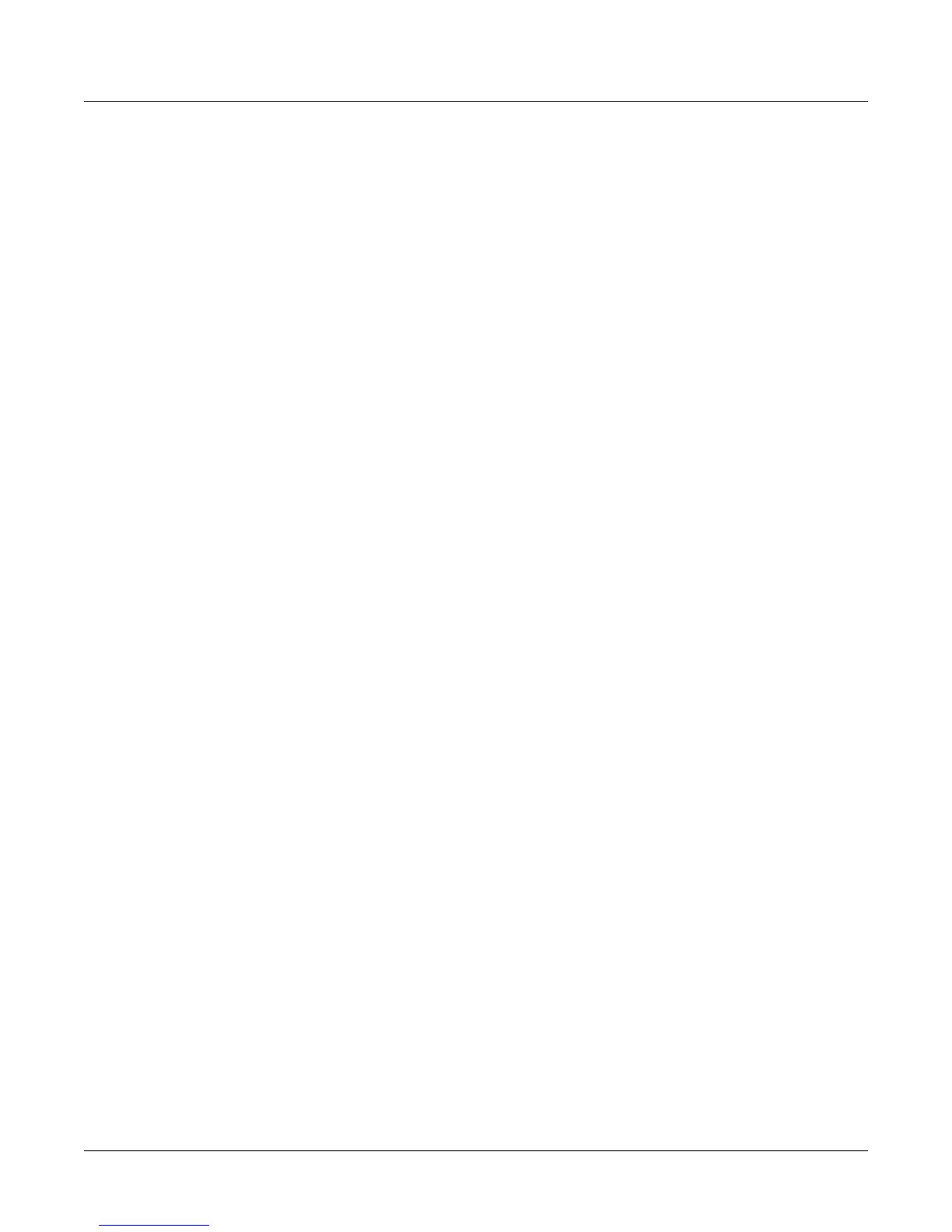10-10
MIDI Mode
The RECEIVE Page
Local Keyboard Channel (LocalKbdCh)
TheLocalKeyboardChannelparametermainlyaffectshowexternalMIDIdevicesinteractwith
SetupMode.WhentheLocalKbdChparameterissettomatchthechannelonwhichtheexternal
MIDIdeviceistransmitting,thesetupwillplayontheexternalMIDIdeviceasitdoesonthe
PC3K’skeyboard.Whenthe
LocalKbdChparameterissettoOff,anexternalMIDIdevicewill
triggerasingleprogram.ThetriggeredprogramwillbeonaZonethathasaChannelparameter
(ontheSetupEditorCH/PROGpage)whichmatchesthechannelonwhichtheexternalMIDI
deviceistransmitting.(IfnoZone’sChannel
parametermatches,theexternaldevicewilltrigger
theprogramthatwaslastusedbythatchannelinProgramorSetupMode.)WhentheProgram
ofaSetupZoneistriggeredthisway,SetupMIDIparameters(mostnoticeablykeyrangeand
transposition)willnotbeapplied.(SeeInputChannel on page 7‐8for
moreexternalMIDIdevice
optionsinSetupmode.)
TheLocalKeyboardChannelparameteralsoaffectshowexternalMIDIdevicesinteractwith
ProgramMode.WhentheLocalKbdChparameterissettomatchthechannelonwhichthe
externalMIDIdeviceistransmitting,theexternalMIDIdevicewillplaytheprogramonthe
channelcurrentlyselectedontheProgramModemainpage.WhentheLocalKbdChparameter
issettoOff,anexternalMIDIdevicewilltriggertheprogramonthechannelthatitis
transmitting,nomatterwhichchanneliscurrentlyselectedontheProgramModemainpage.
Continuous Controller Messages From External MIDI Devices
WhenusinganexternalMIDI
devicewiththePC3K,youcancontrolmanyofthePC3K’s
programparametersbysendingMIDIContinuousControllermessages(CC’s)fromtheexternal
MIDIdevice.EachparameterthatyouwishtocontrolmusthaveaCCnumberassigned.To
controlaparameter,youmustsendthecorrectCCnumberto
thechannelwhichcontainsthe
program.
FordetailsoncontrollableparametersofVASTprogramsseeTheDSPModulation(DSPMOD)
Page on page 6‐29,TheLFOPage on page 6‐37,TheASRPage on page 6‐39,TheFunction(FUN)
Page on page 6‐40,TheEnvelopeControl(ENVCTL)Page on page 6‐44,TheMOD
Pages on page 9‐9,FXLFO,FXASR,andFXFUN
pages on page 9‐9.ForKB3programsseeThe
PITCHPage on page 6‐63,TheAMPPage on page 6‐63,TheLFO,ASR,andFUN
Pages on page 6‐71,andTheMODPages on page 9‐9,FXLFO,FXASR,andFXFUN
pages on page 9‐9.
Assigning A CC Control Source
Foreachprogram,theProgramEditorcanbeusedtoassignaPC3Kphysicalcontroller/CC
numberforeachcontrollableparameterinthatparameter’ssourcefield.Sourcefieldsarenamed
dependingontheirpage:Src1,Src2,RateCt,Trigger,Inputa,Inputb,andSource.Anyprogram
parametersthathavebeenassignedto
anyofthePC3K’sphysicalcontrollers(sliders,switches,
wheels,etc.)arealreadysetuptobecontrolledbyCCsfromanexternalMIDIdevice.Each
parameter’ssourcefield(describedabove)willshowanameorMIDInumber(assignments
madetoslidersBthroughIcanbecontrolledbytheMIDI
CCnumberslabeledbeloweach
slider.)Forsourcesthatshowaname,acorrespondingMIDICCnumbercanbefoundby
findingthenameinTheControllerDestinationList(seepage 7‐22.)
Using External CCs In Program Mode, Local Keyboard Channel None
InProgramMode,tocontrolanassignedprogramparameterwithLocalKeyboardChannelset
toNone,sendthecorrectCCnumbertothechannelwhichcontainstheprogram.
Using External CCs In Program Mode, Local Keyboard Channel On
InProgramMode,tocontrolanassignedprogramparameterwithaLocalKeyboardChannel
set,selecttheprograminProgramModeandsendthecorrectCCnumbertothechannelsetfor
LocalKeyboardChannel.
