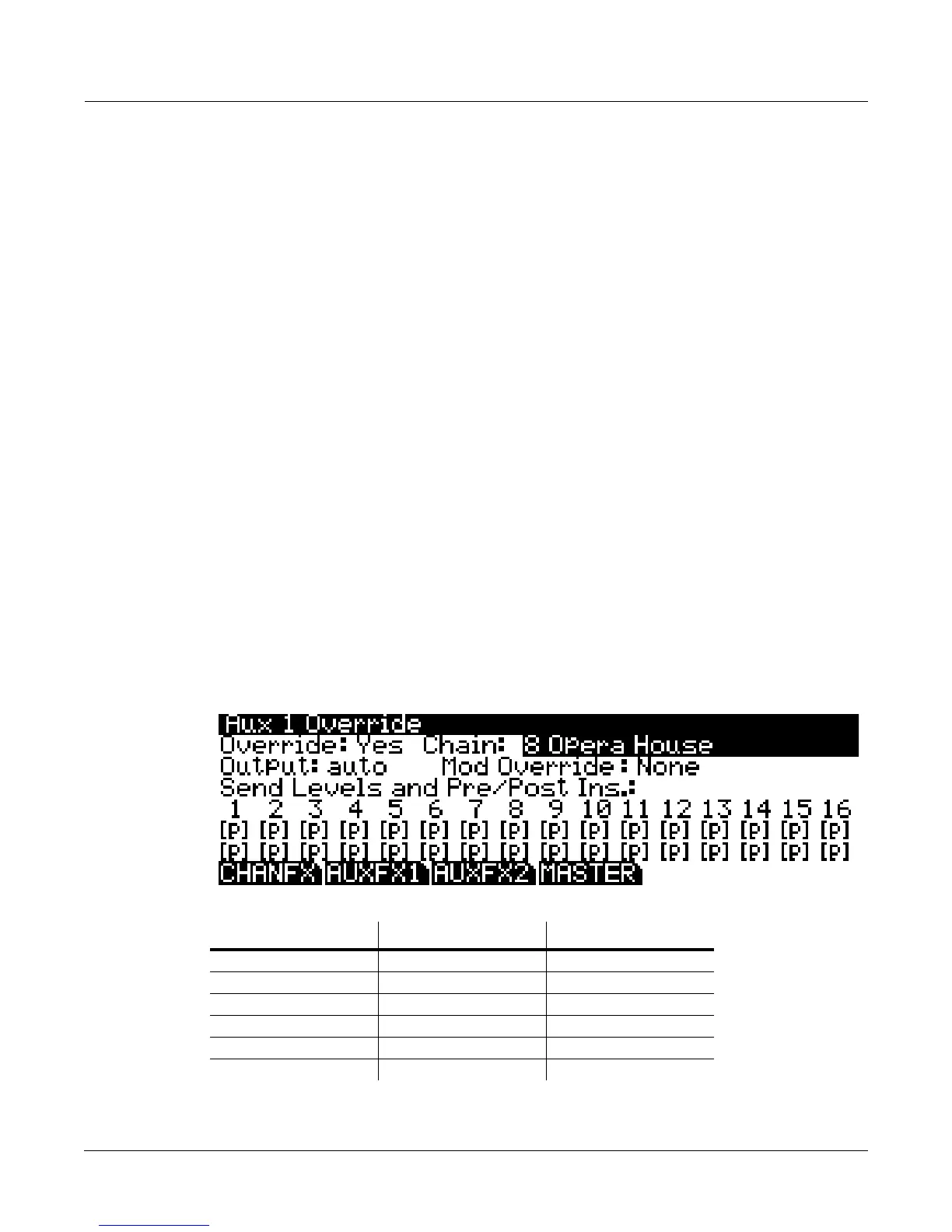Effects
Effects Mode
9-5
Effects Mode
PresstheEffectmodeselectbuttontoenterEffectsmode.Asstatedpreviously,the
configurationsinEffectmodeapplyineverymodeexceptforSetupmodeandSongmode—
thesemodeshavetheirownEffectspage(almostidenticaltothoseinEffectsmode)whose
configurationstakeprecedenceoverthoseofEffect
mode.
The CHANFX Page
NOTE:InSetupmodeandSongmode,thispagecorrespondsinappearanceandfunctiontotheFXpage,
thoughtheFXpage worksona persetup/songbasis.
PressingtheCHANFXsoftbuttoncallsuptheCHANFXpage.Thispageiswhereyou’llallocate
effectsprocessingpower.SeeProcessorPowerAllocation on page 9
‐2foradescriptionofreading
andconfiguringtheCHANFXpage.
The AUXFX1 and AUXFX2 Pages
NOTE:InSetupmodeandSongmode,thesepagescorrespondsinappearanceandfunctiontothe
AUXFXpages,thoughtheyworkonapersetup/songbasis.
PressingtheAUXFX1softbuttonortheAUXFX2softbuttoncallsup,respectively,theAUXFX1
pageortheAUXFX2page.Asstatedabove,inEffects
mode,Setupmode,andSongmode,the
AUXFX1andAUXFX2pagesprovideoverridesforAuxChainselectionandotherAuxEffects
parameters.SeeAuxOverride on page 9‐3foradescriptionoftheAuxoverrides.
EachAUXFXpageappearsasshownbelow(thepageshownbelowistheAUXFX1page):
Parameter Range of Values Default
Override No, Yes No
Chain Chain List 0 None
Output auto, Pri., Sec. auto
Mod Override Control Source List None
Send Level [p], -96 to 24 dB [p]
Pre-/Post- Insert [p], pst, pre [p]
