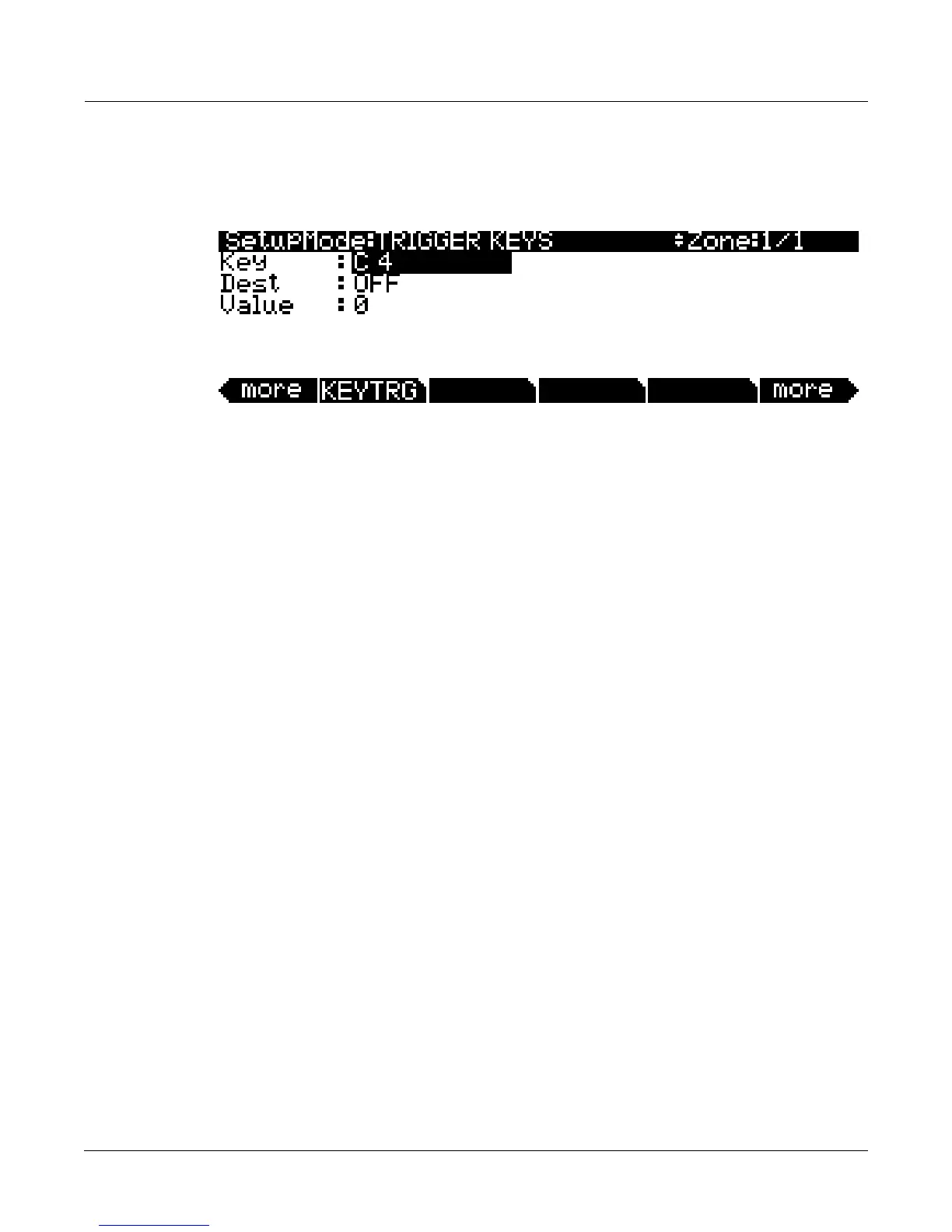Setup Mode
TRIGGER KEYS (KEYTRG)
7-69
TRIGGER KEYS (KEYTRG)
TheTRIGGERKEYSpage(seebelow)allowsyoutosetacontrollerdestinationtobetriggered
byplayingaspecifickey.
InadditiontogeneratingastandardMIDInoteonmessage,eachkeyofthePC3Kcanbesetto
triggeracontrollerdestination.TRIGGERKEYScanbesetindependentlyper
Zone.Byusing
Zoneswithoverlappingkeyranges,asinglekeycantriggermultiplecontrollerdestinations.On
theTRIGGERKEYSpage,selecttheKeyfieldandchooseanoteby holdingtheEnterbutton
andplayingthedesiredkey(youcanalsousetheAlphaWheel,‐/+buttonsoralphanumeric
pad
tochooseanote.)Withthedesirednoteselected,usetheDestfieldtoselectacontroller
destination(seeTheControllerDestinationListfordeta ils.)Setavaluetosendtothecontroller
destinationwiththeValuefield.Onceadestinationandvalueareset,theplayingthekeywill
sendthevaluetothecontrollerdestinationontheZone’sMIDIChannel(seeChannel on page 7‐7
fordetailsonsettingeachZone’sMIDIchannel.)Thismayalsosendacontinuouscontroller
messagetotheMIDIorUSBoutports,dependingontheZone’sDestinationparameter(see
Destination on page 7‐7fordetails.)
Recording A Setup To Song Mode
TheMIDIoutputofasetupcanberecordedtoasonginSongmode.EachMIDIchannelthatis
outputfromasetupisrecordedintoeachtrackofasong(ifthetrackshavecorrespondingMIDI
channels.)Programsfromeachzoneofyoursetupareautomaticallyassignedtotracks
inSong
mode.Followthesestepsforproperrecordingofanewsongfromasetup:
1. EnterSongmodebypressingtheSongModebutton.
2. OntheSongmodeMAINpage,select0*NewSong*intheCurSngfieldbyentering0on
thealphanumericpadandpressingtheEnterbutton.This
loadsadefaultemptysongfile.
3. OntheSongmodeMAINpage,selectMultintheRecTrkfield.
4. PresstheSetupModebuttontoenterSetupModeandchoosethedesiredsetup.
5. PresstheleftandrightcursorbuttonssimultaneouslytoreachtheTEMPOPage.Entera
tempobytappingtheTap
softbuttonorenteratempointheTempofield.Whenyouare
finished,presstheDonesoftbuttontoreturntotheSetu pmodemainpage.
6. PresstheRecordbuttonandthenthePlay/Pausebuttontobeginrecording.The
metronomewillcountoff1barandthenrecordingwillbegin
(youcansetmetronomeand
otherrecordingsettingsinSongmode.)
7. PresstheStopbuttontostoprecording.YouwillseetheusualSongmodesavechanges
dialogwhereyoucanreview,retry,orsaveyoursong(seeTheSaveChanges
Dialog on page 12‐8.)
