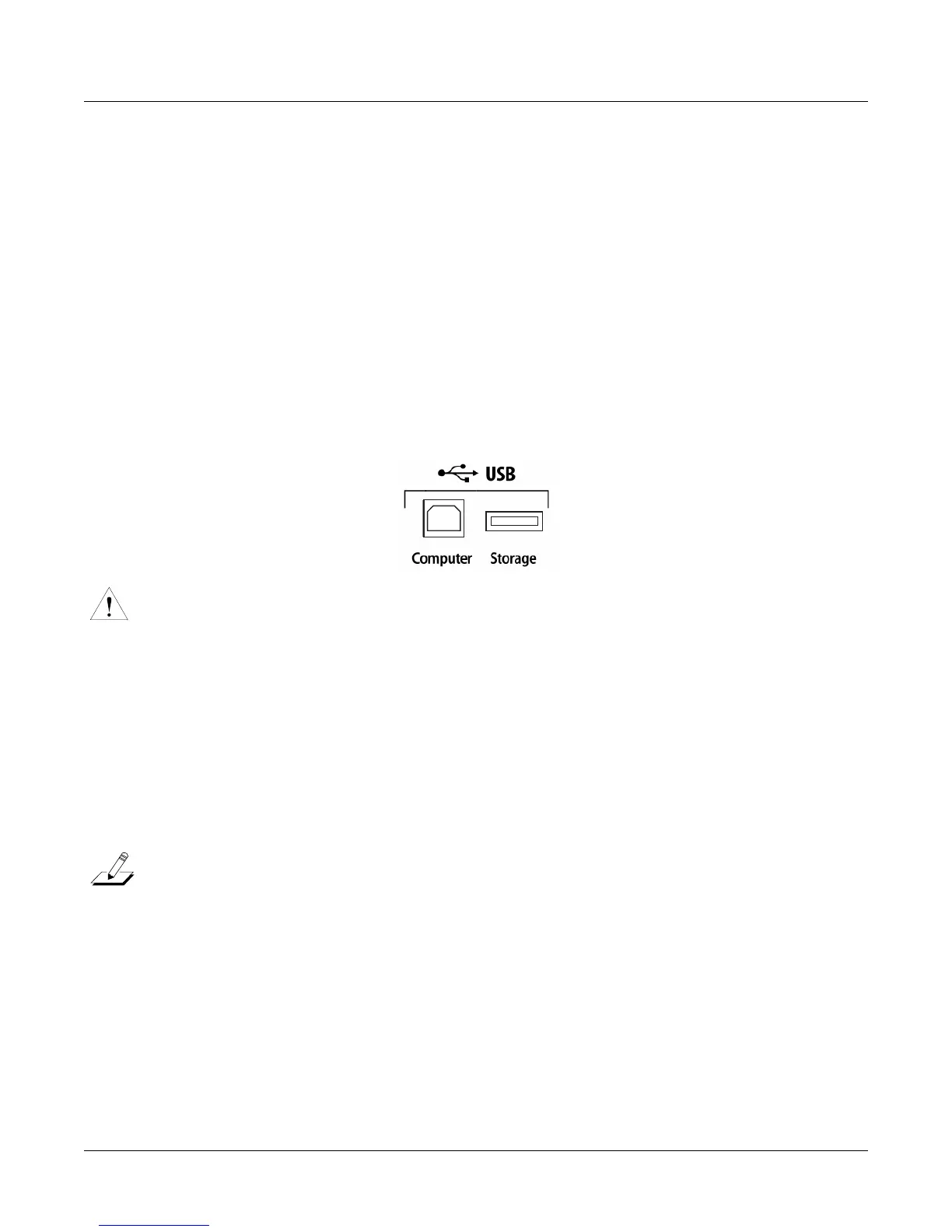13-2
Storage Mode
Storage Mode Page
LOAD Loadselectedfile(s)orobject(s)fromthecurrentdeviceintoPC3Kmemory.
UTILS Checkthefreespace,findfiles,andviewdirectoryorganizationandsizes.
USBDrv SelectthevirtualUSBdrivewhentheUSBcomputerportisconnectedtoa
computer.
EXPORT ExportMIDIfilescreatedinSongmodeoralistof
Programinfo(controller
assignments.)
Format FormattheUSBdevicecurrentlyconnectedtotheUSBStorageport.
Using USB Devices
YoucanplugaUSBmassstoragedevicesuchasa“thumbdrive”intothePC3Kforbackingup,
archiving,sharingyourwork,andupdatingyoursoftware.AnysizeUSBmassstoragedevice
willwork,thoughthumbdrivesarerecommendedfortheirportability,durability,andlow
price.ThereisaUSB
StorageportonthebackpanelofthePC3K,butitiseasilyaccessiblefrom
thefrontoftheinstrument(seebelow.)
Caution:AUSBconnectorwillonlyfitintotheportiforientedproperly,sodon’tforceitintothe
port,asthismaydamageyourPC3KorUSB
device.Ifyouarehavingtroubleinsertingyour
USBconnectorintotheport,tryflippingtheconnectorover.
YoucanalsotransferfilesdirectlytoacomputerthatisequippedwithaUSBportbyusingthe
USBComputerportonthebackpanelofthePC3K(seeabove.)Connecta
USBcablefromthe
PC3K’sUSBComputerporttoaUSBportonyourcomputer.WhenyouenterStoragemodeand
selectUSBPCConnection,avirtualdrivenamedPC3Kwillappearonyourcomputer’s
desktop.LoadfilesfromyourcomputertoyourPC3KbyputtingfilesonthePC3K
virtual
drive,thenselectingUSBPCConnectioninStoragemodetoloadthefiles.Savefilesfromthe
PC3KtoyourcomputerbyusingthisconfigurationwiththeStoragemodesStorefunction.
SavedfileswilltemporarilyappearonthePC3Kvirtualdriveonyourcomputersdesktop,and
youthenmust
copyyoursavedfilestoanotherlocationonyourcomputer.Youmustcopydata
fromthePC3Kvirtualdrivetoyourcomputer’sdriveorelsethedatawillbelost.
Note:WhentransferringfilestoandfromthePC3KviatheUSBComputerPort,themaximum
sizeoffilesthat
canbetransferredisapproximately1.6MB.Thisissuitableformostobjects.
Fortransferringaudiosamplefiles,usetheUSBStoragePortwithaUSBmassstoragedevice
suchasa“thumbdrive.”WhenusingtheUSBStoragePorttotransferfiles,thefilesizethatcan
betransferredislimited
onlybythesizeoftheUSBmassstoragedevice,andthePC3K’s
availableobjectandsamplememory.
WhenyouleaveStorageMode,therewillbeaprompttellingyouthatthePC3Kisturningback
intoaUSBMIDIdevice.Youmustacknowledgethisprompt.Ifyouhaven’tcopiedthe
file(s)to
yourdesktop(orotherplaceonthecomputer)itwon’tbeonthevirtualdiskwhenyouleave
storagemode.
