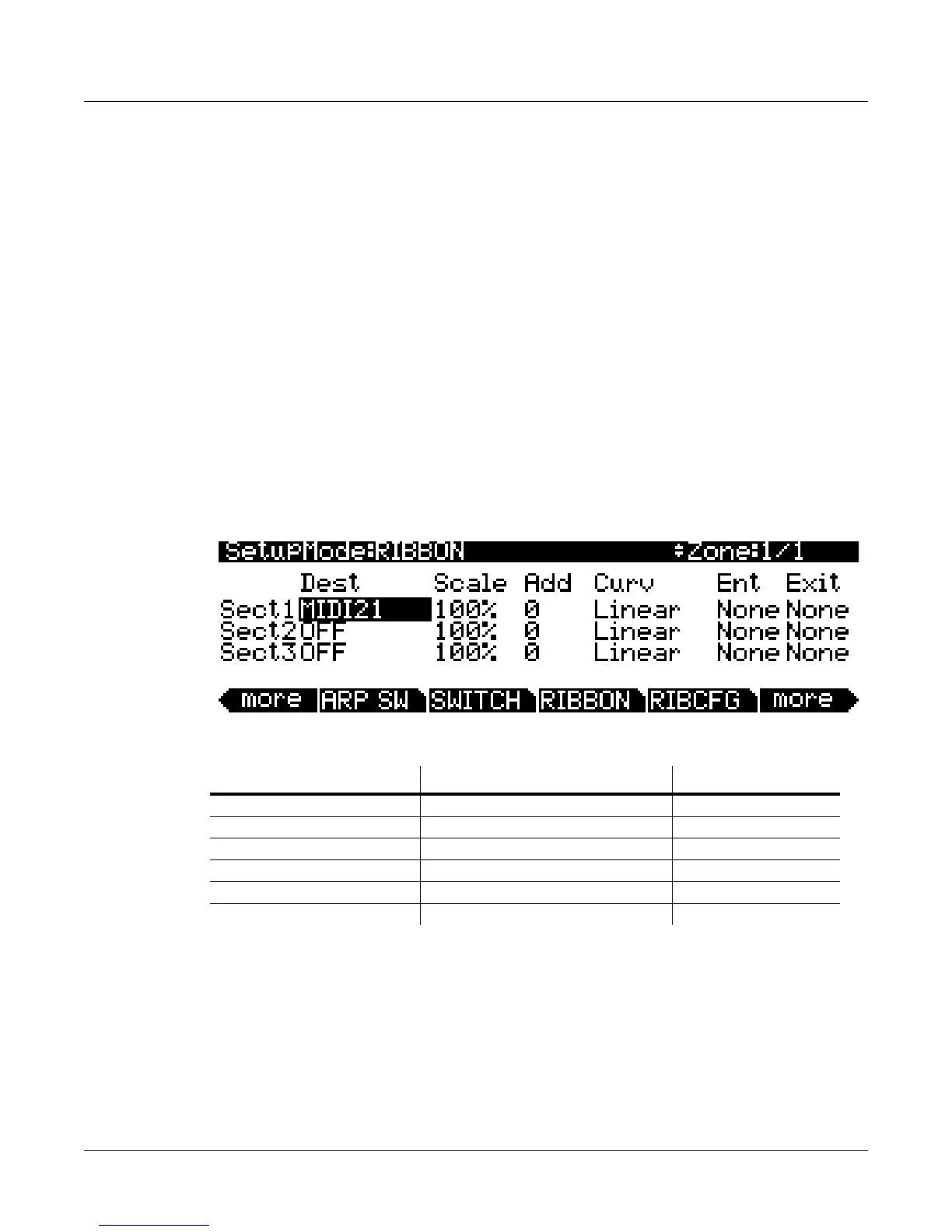7-40
Setup Mode
The RIBBON Page
The RIBBON Page
TheRIBBONpageletsyoudefinethecontrollerassignmentforthePC3K’sribboncontroller.
TheoptionalRibboncontrollersensesmovementwhenyoupressonitandmoveyourfingerleft
orright;thiscreatesnumerouspossibilitiesforcontroll ingpitch,volume,panning,crossfades
betweenzones,oranyotherusesyoumightimagine.
TheoptionalRibboncontrollercanbeusedasasinglelongcontroller,oritcanbedividedinto
threeseparatesections,eachwithitsowncontrollerassignments(thisisdoneontheRIBCFG
page,seebelow).Thetwosmallarrowsabovethestripindicatetheboundariesofthethree
sections.The
largearrowabovetheribbonpointstothecenteroftheribbon,forwhentheribbon
isconfiguredinonesection.
NotethattherearethreeassignableparametergroupsontheRIBBONpage.WhentheRibbonis
settoactasasinglesectioncontroller,theonlyparametersthataffectits
behaviorarethoseof
Section1(Sect1).WhentheRibbonissettoactasathree‐sectioncontroller,eachparameter
groupaffectsonlyitsrespectiveRibbonsection.
Tomodifyotherribbonparameters,gototheTheRibbonConfiguration(RIBCFG)Pagebelow.
TheRIBBONpageparametersaredescribedinContinuousController
Parameters on page 7‐30.
Parameter Range of Values Default
Destination Control Destination List MIDI21
Scale ± 300% 100%
Add -128 to +127 0
Curve Linear, Compress, Expand Linear
Entry Value None, 0 to 127 None
Exit Value None, 0 to 127 None
