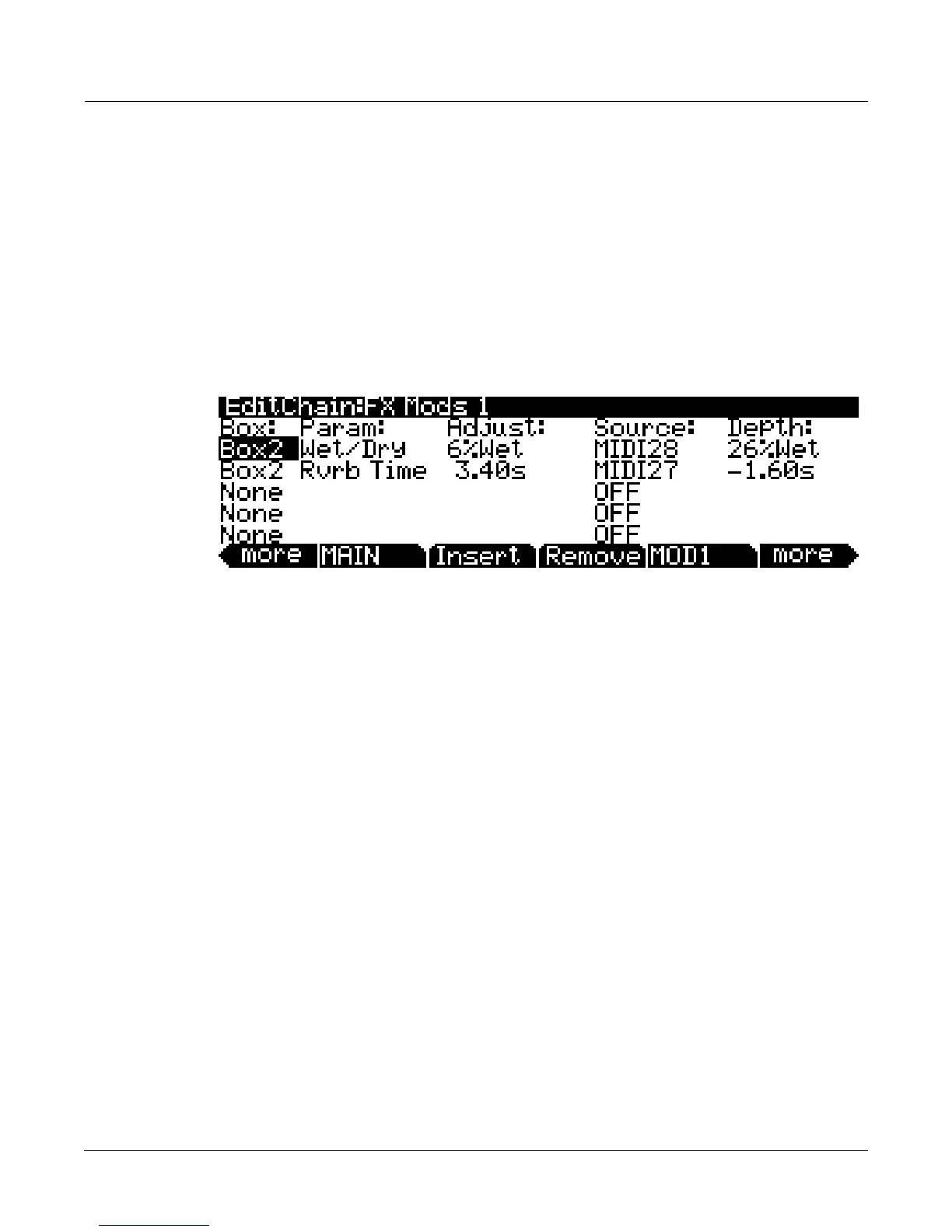Effects
The MOD Pages
9-9
Editing Effect-blocks
Toedittheparametersofaneffect,selectitseffect‐boxontheMAINpageandpresstheEdit
button.Foreacheffect,thereareoneormorepagesofparametersthatarespecifictothateffect.
AnyparametercontrolledbyaneffectModwilldisplayavalueofFxModand
cannotbe edited.
ToreturntotheMAINpageofthechaineditor,presstheExitbutton.
The MOD Pages
Therearethreepagesforconfiguringeffectsmods:MOD1,MOD2,andMOD3.Allthreepages
areessentiallyidenticalinappearanceandfunction.TheMODpagesappearasshownbelow
(thebelowMODpagescreenshotsisfortheChain269PnoEnhancRvb3):
Box
TheBoxparameterspecifieswhicheffect‐boxintheChaintowhichtheModwillbeapplied.
Param
TheParamparameterselectswhichparameterofthespecifiedbox’seffectwillbemodulated.
Adjust
TheAdjustparametersetsafixedvalueforthespecifiedparameter(Param)thatisapplied
beforeanymodulation.
Source
TheSourceparameterdeterminestheControlsourcethatwillmodulatetheparameter(Param)
inreal‐time.ThiscanbeanyofthenormalchannelControlsources(sliders,modwheel,pedals,
etc.)oroneoftheChain‐specificControlsources(FXLFOs,FXASRs,andFXFUNs).
Depth
TheDepthparameterdeterminestherangeofmodulationthattheControllerwillapply.When
theControlsourcehasavalueof0,theparameter’s(Param’s)valuewillbetheAdjustvalue.
Whenthecontrolsourceisallthewayup,theparameter’s(Param’s)valuewillbetheAdjust
valueplus
theDepthvalue.
FXLFO, FXASR, and FXFUN pages
TheFXLFO,FXASR,andFXFUNpagesare thepagesfromwhichyouedittheEffects‐only
Controlsources.TheseareControlsourcesthatcanbeusedbytheeffectsModsinthecurrent
Chain.TheparametersonthesepagesworkexactlylikethoseofthecorrespondingControl
sourcesinprogrammode
(seeTheLFOPage,TheASRPage,andTheFunction(FUN)Pagein
ProgramMode).
