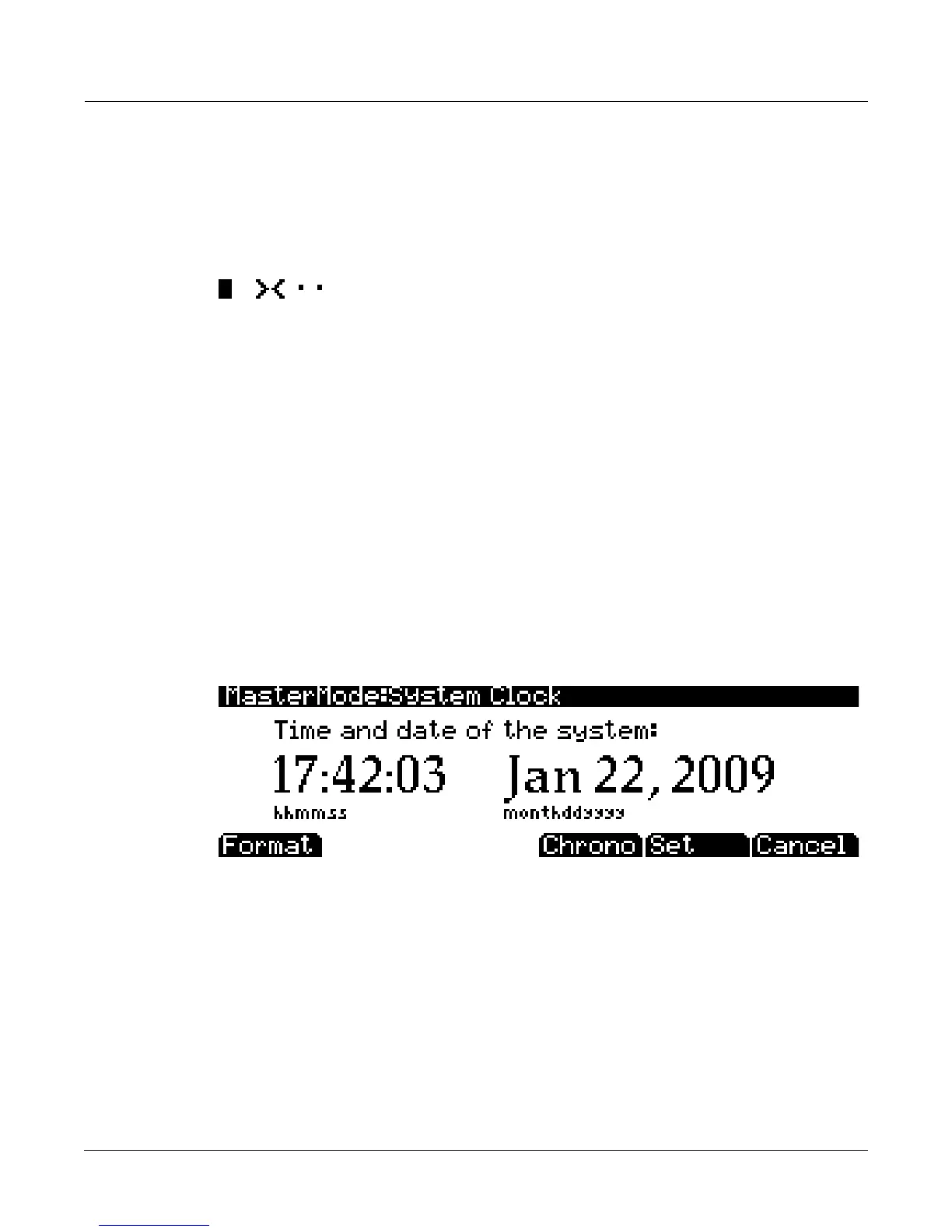Master Mode
CLOCK
11-15
PressingtheVoices softbuttoncallsuptheVoiceStatuspage,whichshowsthePC3K’sactive
voicechannels asyouplay. TheVoiceStatuspagesdisplayseachactivevoiceasasolid
rectangularblock—formonovoices—ordisplaysstereopairsofvoicesasa>fortheleftchannel
voiceanda
<fortherightchannelvoice.Whateversymbolthepagedisplays,whenthekeyofa
voiceisreleased,thatvoice’ssymbolontheVoicesStatuspageturnsintoadotduringthe
releaseportionofthatvoice’senvelope.Whenthevoicedecaystosilence,itisnolongeractive,
andthedotdisappears.TheVoiceStatussymbolsappearsasshownbelow:
TheVoiceStatuspagegivesyouanindicationoftheenvelopelevelofeachvoice,though not
necessarilythevolumelevel.Nonetheless,thiscangiveyouavaluableindication ofhowyour
voicesarebeingused.For example,if
allormostofthevoicesareactive,thenthere’sagood
chancethatwhenvoicestealingtakesplaceanaudiblevoicewillbereallocated.
TheVoicesutilityworksabitdifferentlyforKB3programs.ThePC3Kusesonevoiceof
polyphonyforeverytwotonewheelsinaKB3program.
IntheVoicesutility,thevoicesusedby
thetonewheelsappearassolidrectangularblock,meaningthatthevoicesareusedfortheKB3
program.Theydon’tgetreallocatedatanytime,sincethey’realwayson,evenifyou’renot
playinganynotes.AnyvoicesnotdedicatedtoaKB3
programbehavenormally.Soifyouhave
asetupthatcontainsaKB3programinonezone,andVASTprogramsinoneormoreother
zones,youcanmonitorthevoiceallocationofthenon‐KB3voicesinthesectionofthedisplay
thatisn’tconstantlyfilledwithsolidrectangular
blocks.
CLOCK
PressingtheCLOCK softbuttonallowsyoutoviewthePC3K’sSystemClock(seebelow.)When
objectsaresaved,theyaretimestampedwiththedateandtimeofthisclock.Thistimestamp
canbeseeninthefilepropertieswhenviewingthefileswithacomputer.
TheFormatsoft
buttonchangestheviewformatofthedateonthispage.TheSetsoftbutton
bringsyoutotheSetclockpagewhereyoucansetthesystemclockanddate.Usethecursorto
movebetweenfields,usethealphawheelorplus/minusbuttonstochangeeachfield.Onthe
Set
page,presstheSetsoftbuttontosavechangesandreturntotheSystemClockpage,orthe
CancelsoftbuttontoreturntotheSystemClockpagewithoutsavingchanges.
TheChronosoftbuttonbringsupthePC3K’sChronometer(stop‐watch)page(seebelow.)This
canbeusefulfor
timingthelengthofsongsorperformances.PresstheStartsoftbuttontobegin
timing.TheChronometerwillcontinuerunningevenifyouexittootherscreensormodes.Press
theStopsoftbuttontostoptiming,theResetsoftbuttontoresettheChronometer,ortheCancel
softbutton
toreturntotheSystemClockpage.
