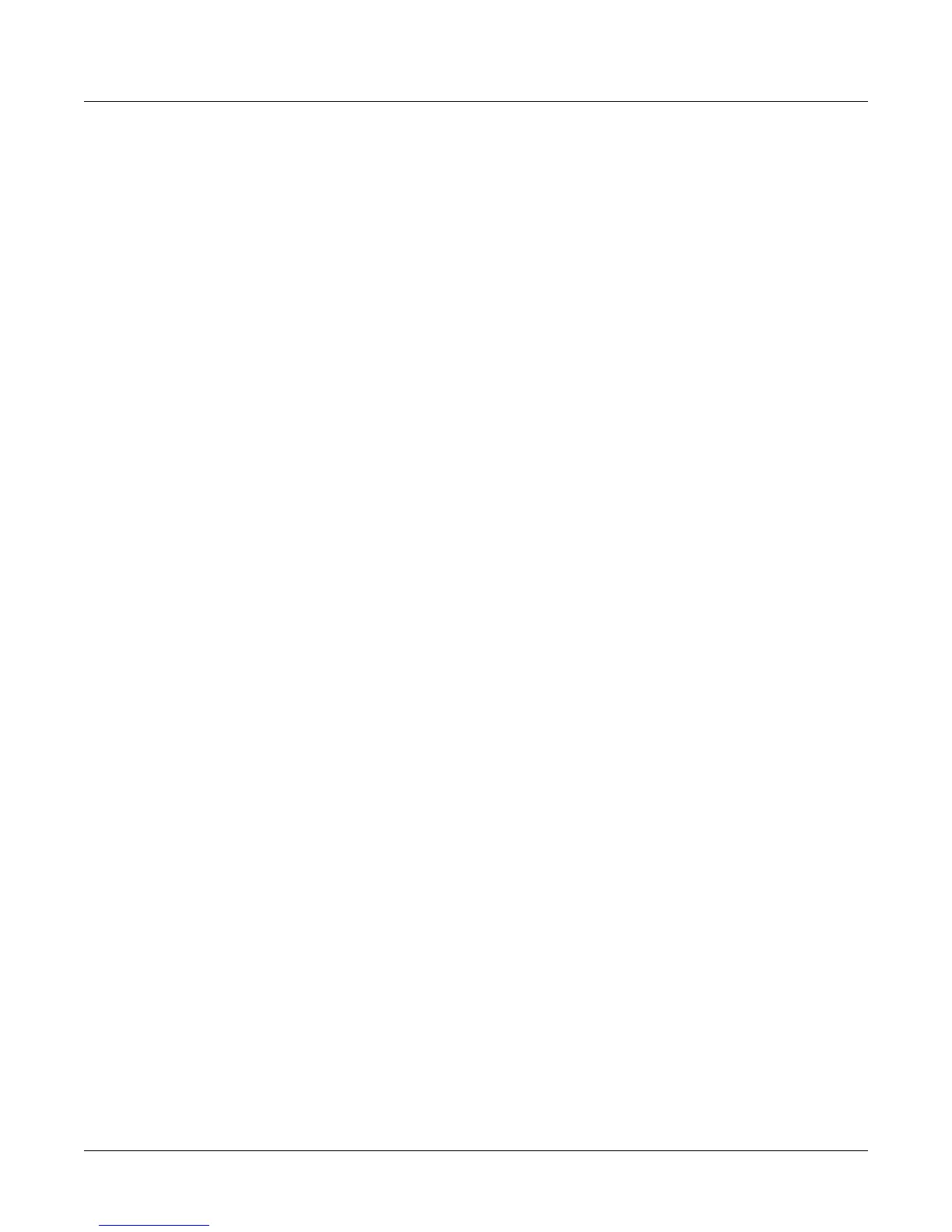7-42
Setup Mode
The ARPEGGIATOR & ARPEGGIATOR 2 (ARP1, ARP2) Pages
AbsolutemeansthatthezeropointfortheRibbonisalwaysatexactlythesamephysical
locationontheribbon.BydefaultthisisthecenteroftheRibbon,althoughyoucanusethe
Centerparametertoputthezeropointelsewhere.InAbsolutemode,justtouchingtheRibbon
affectsthe
sound(unlessyoutouchitatexactlythezeropoint).Everymovementyoumake
alongtheRibbonsendscontrolvaluesbasedonhowfaryouarefromthezeropoint.
Spring
WhenSpringisOn,theControllertowhichyou’veassignedtheRibbon“springs”backtoits
zeropointautomaticallywhenyouliftyourfingerofftheribbon.Thisisgenerallythebehavior
youwant.
WhenSpringisOff,theControllertowhichyou’veassignedtheRibbonsticksatitscurrent
valuewhenyouliftyourfingerofftheRibbon.Whilethiscanbeuseful,youshouldbecareful
withit.WhenSpringisOff,iftheRibbonisdoingsomethingwhenyouexitthesetup,it’ll
continuedoingthatwhenyoureturntothesetup.Thiscanbegoodor
bad.Ifyouwanttoset
SpringtoOffinasetup,butwanttobesureoftheinitialsoundofthesetup,gototheRIBBON
pageinthesetup,andforeachRibbonforwhichyou’vesetSpringtoOff,settheentryvalue
(Ent)parameterto
avalueof0(orwhateveryoulike).
Center
ThisdefinesthezeropointfortheRibbon(orforeachsectionontheRibbon)—thepointat
whichtheControllertowhichtheRibbonisassignedhasnoeffectonthesound.Youcanchoose
anypointbetween0and127 .Avalueof64putsthezeropointin
thephysicalcenterofthe
Ribbon.Valuesof0and127placethezeropointatthesection’sextremeleftandextremeright.
NotethatsettingtheSpringparametertoOffdisablestheCenterparameterforthatribbon.
Thevalueyouchooseforthisparametercanhaveconsiderableeffect.Inmany
factorysetups,
forexample,theRibbonaffectspitch.Inthesesetups,changingthevalueoftheCenter
parameterwouldtransposethesetup.
The ARPEGGIATOR & ARPEGGIATOR 2 (ARP1, ARP2)
Pages
EachzoneinasetuphasitsownArpeggiator.Whenactivated,eachArpeggiatortakesMIDI
noteinputfromthePC3Kkeyboard(orviaMIDI)andoutputsarhythmicpatternofMIDI
notes.Youcancontrolthespeedandnatureofthepatterninrealtime.EachArpeggiatorcan
affectboththe
PC3KandexternalMIDIinstruments.ThenotesproducedbytheArpeggiatorin
agivenzonegotoallofthatzone’sdestinations:local,MIDI,orboth.Youcanalsosetonezone’s
arpeggiatortooverridearpeggiatorsonotherzonesusingtheArpeggiatorGlobal(ArpGlobal)
parameteronSetupMode’sCOMMONpage.
The
conceptbehindthePC3K’sArpeggiatorsisfairlysimple,althoughtheoptionsareextensive.
YoumightthinkofeachArpeggiatorasa“noteprocessor,”generatingcomplexoutputfrom
relativelymodestinput.Youcanselectanynumberofnotesfortheinput,andtellthe
Arpeggiatortorecognizeandrememberthem.This
iscalled“latching”thenotes.The
Arpeggiatorthenprocessesthembyplayingthemrepeatedly,and/ortransposingthemupand
downthekeyboard.Youhavecontroloverseveralprocessingparameters:velocity,order,
duration,transposition,orchestration,whetherthenotesareplayedsimultaneously,and
whethertheintervalsbetweennotesarefilledchromatically.Youcan
alsotelltheArpeggiator
howtodealwithnewinformationcomingfromthekeyboardwhentheArpeggiatorisalready
processingnotes.
Thearpeggiatoralsoincludesstepsequencersfornoteandvelocityshifting,allowingyouto
morepreciselycontrolhowyourMIDInoteinputisprocessed.Setthearpeggiatorparameters
on
theARPEGGIATORandARPEGGIATOR2pages:
