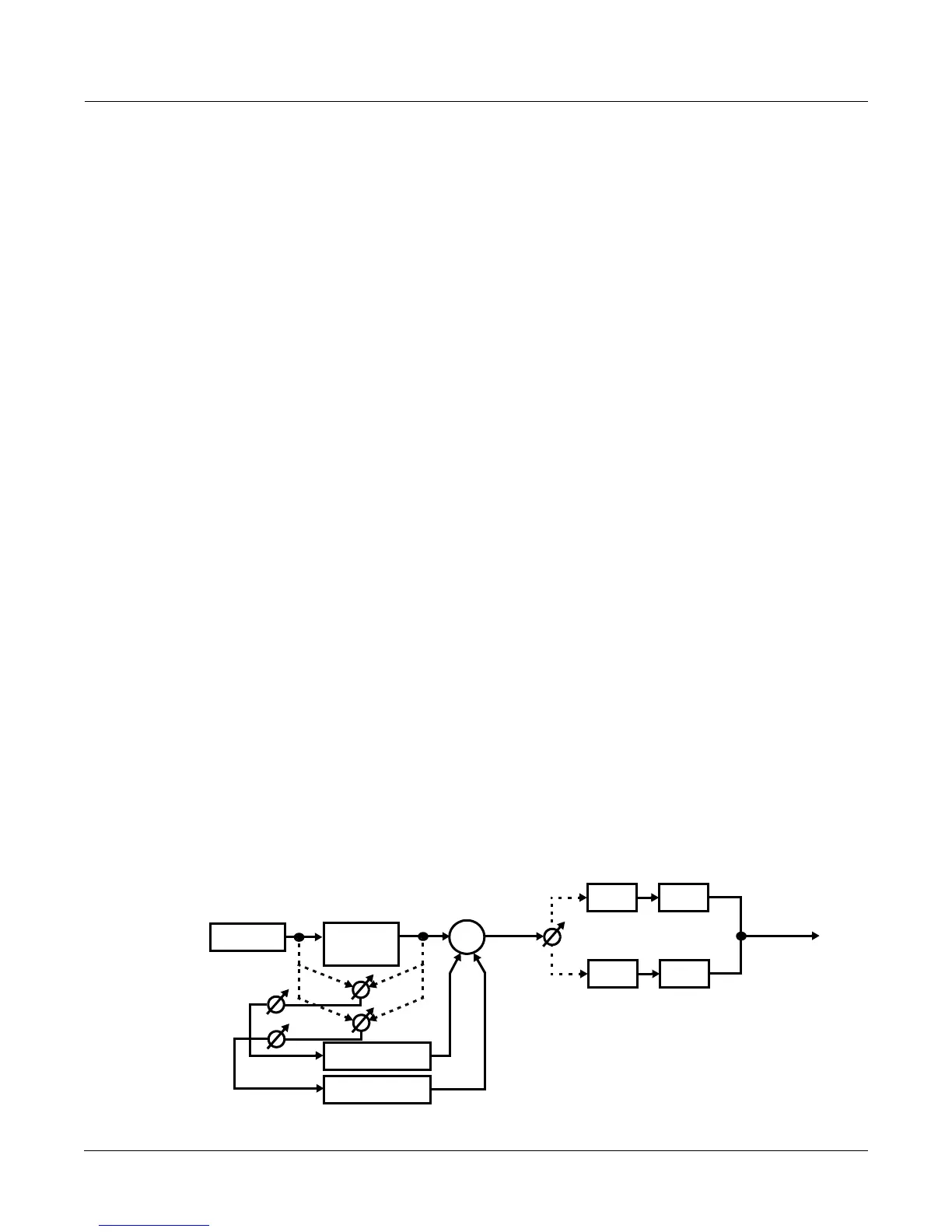Effects
Basic Overview
9-1
Chapter 9
Effects
ThePC3Kboastsapowerfuleffectsprocessorthatputsthepowerofanentirestudioatyour
fingertips.Thischaptercontainseverythingyou’llneedtoknowtousethePC3K’seffect sand
ChainEditortotheirfullestpotentials.
Thischapterbeginswithafewpreliminarydescriptionsofbasicroutingconceptsand
effects
terminology.Thesectionthatfollowscontainsamorein‐depthdescriptionoftheworkingsof
thePC3Keffectsprocessor,andinstructionsonhowtoconfiguretheEffectsmodepages.After
thatisabriefoverviewofusingeffectsinProgrammode.Thepenultimateandlastsections
containinstructionsonhow
editandcreateyourownChains,andacomprehensiveglossaryof
theeffectsparametersyou’llencounterintheChainEditor.
Basic Overview
Thissectiongivesageneral,“big‐picture”overviewoftheeffectsroutinginthePC3K,aswellas
descriptionsofthefundamentalconceptsofeffectsstagesandrouting,effectsallocation,Aux
overriding,andmastereffects.
Effects Stages and Routing
Therearethreetypesofeffectsthatareappliedduringdifferentstagesinaprogram’ssignal
path:InsertEffects,Auxiliary(Aux)Effects,andtheglobalmasterEQ/compressor.InsertEffects
areplaceddirectlyinthesignalpathattheoutputofaprogram—asdescribedintheProgram
modechapter,theseInsertEffects
canapplytoeitherthewholeprogramoronlytoselected
layerswithintheprogram.EachprogramalsohastwostereoAuxSendsthatgototheAux1
andAux2Effects,bothofwhichcanbesettobeappliedeitherpre‐orpost‐InsertEffect.The
master
EQ/compressorareappliedgloballytothesignalatthemainoutputs.
TheobjectusedforInsertandAuxEffectsisreferredtoasa“Chain.”AChainisinturna
sequenceofeffect‐boxescascadedinseries,orisasingleeffect‐box.Eachprogramcanhaveone
mainInsert
ChainanduptotwoAuxChains.Also,individuallayerswithinaprogramcanhave
theirownInsertChainthatwillbeusedinsteadoftheprogram’smainInsertChain.Youcan
selectfromthesamesetofChainstouseforbothAuxandInsertEffects.Thefollowingfigure
shows
thesignalpathforaprogramthatdoesnotuselayer‐specificeffects:
Comp EQ
AUX 2 Chain
Insert
Program
AUX 1 Chain
Pre Post
Send Levels
²
EQ Comp
Output
Chain
Master FX Order
