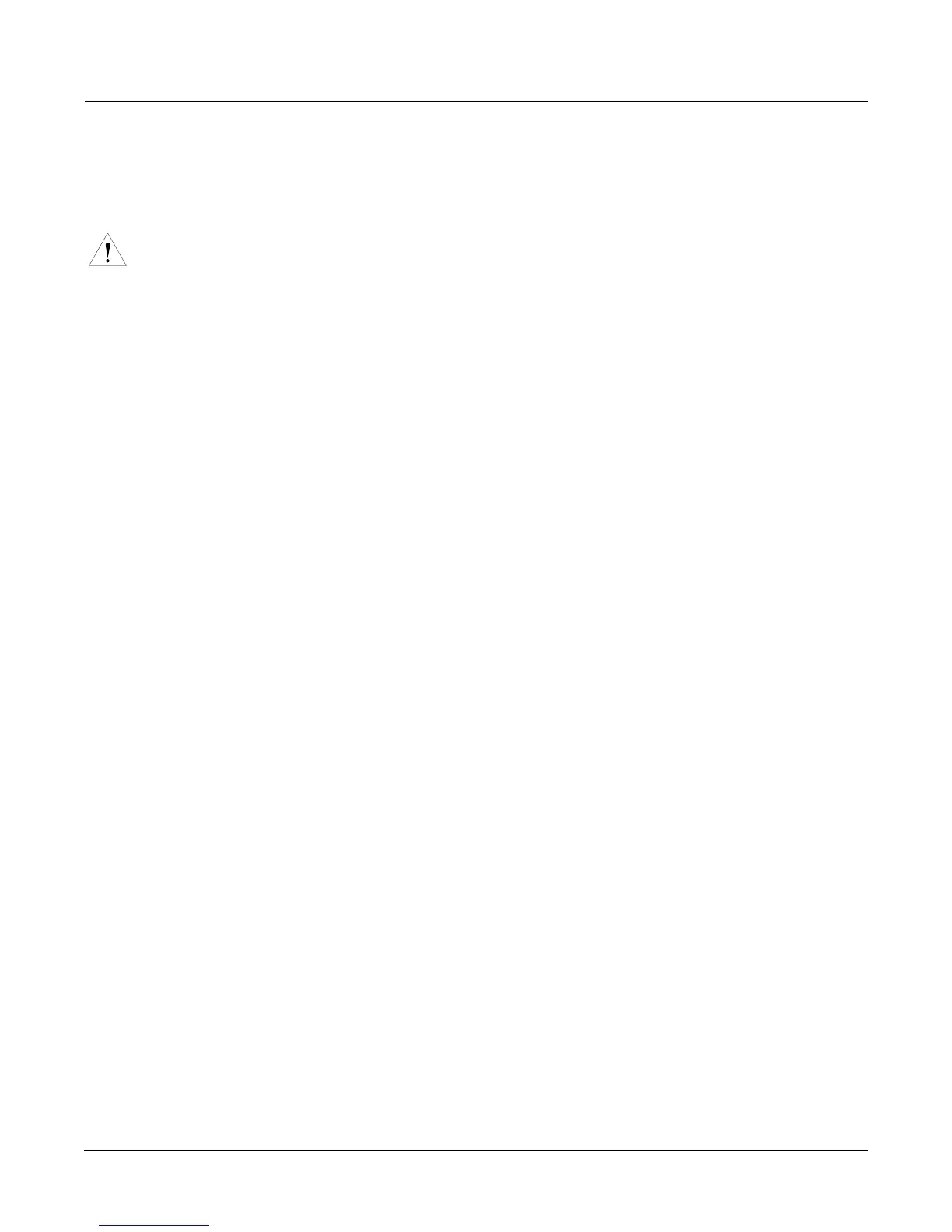Storage Mode
Directories
13-3
Dependingonyourcomputer’soperatingsystem,youmaysometimesseeascarydevice
removalwarningonyourdesktopafterusingthePC3Kvirtualdrive.Youmaydisregardsucha
messagewithoutworriesofdamagetoyourPC3Korcomputer.
Caution:DonotremoveaUSBdevicewhilethedisplaysaysLoading...
orSaving....RemovingaUSB
deviceduringafiletransfercancausedatacorruption.
Formatting a USB Device
SeeFormat on page 13‐12.
Directories
Adirectoryletsyougroupfilestogetherasyoumightseparatedocumentsusingfoldersinafile
cabinet.YoucancreatedirectoriesonaUSBdevice.Youcanevencreatesubdirectorieswithin
directories.Directoriesappearinthenormalfilelistwiththeindicator<dir>
totherightofthe
directoryname.
Directoriesarehandyfororganizingyoursong,andprogramfiles.ThePC3Kprovidesmany
operationsforsettingupandmanagingdirectoriesandthefileswithinthem.
Path
ThePathfieldshowsthecurrentdirectoryonthecurrentdevice.Thisfieldisdisplayedupon
returningtotheStoragemodepageafteryouhavepressedoneoftheStoragemodesoftbuttons
andviewedthefilecontents.ItstaysvisibleontheStoragemodepageuntilyoupowerdownor
doasoftreset.
ThePC3Kalwaysstartsattheroot(top‐level)directorywhenyoupoweritup,orwhenyou
changethevalueoftheCurrentDiskparameter.Whenyouusethediskfunctionstoviewother
directories,thePathfieldupdatesthecurrentdirectoryvaluetotrackyourmovements.
Therootdirectoryisdisplayedasabackslash:
Path:\
IfyoupresstheLoadbuttonandloadafilefromasubdirectorycalledSOUNDS,thePathfield
willappearas
Path:\SOUNDS\
Thebackslashcharacterisadirectoryseparator,asinthefollowingPath:
Path:\NEWTUNE\SAMPLES\DOGS\
ThisrepresentsthedirectoryDOGS,whichisasubdirectory
oftheSAMPLESdirectory,whichis
asubdirectoryoftheNEWTUNEdirectoryintherootdirectory.Ifthepathistoolongtofiton
thetoplineofthe display,itgetsabbreviated.ThemaximumlengthofapathinthePC3Kis
64 characters(includingthebackslashcharacters).
Disk Drive Information
ForUSBdevices,themanufactureranddevicesizearedisplayed.
