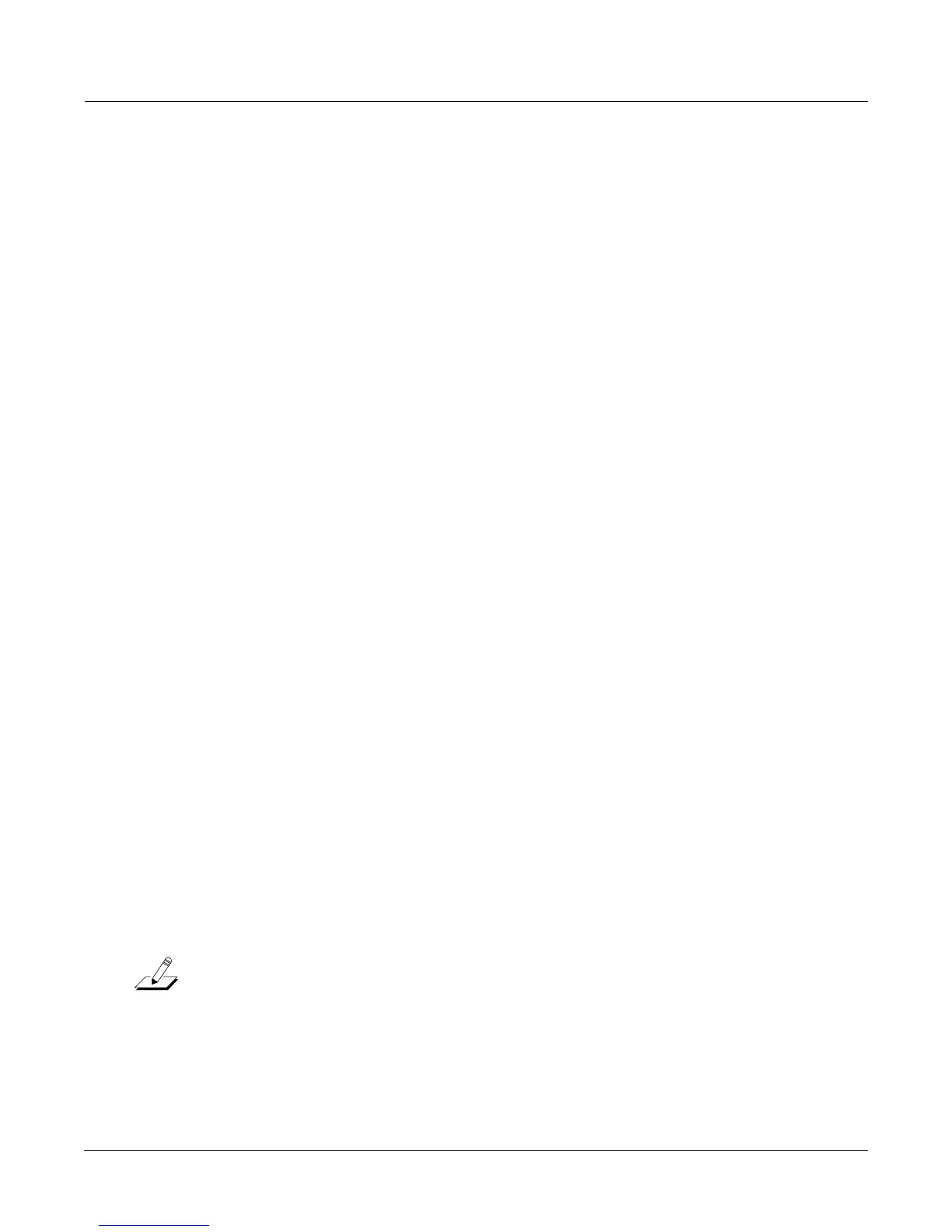Editing Conventions
Saving and Naming
5-3
Saving and Naming
Whenyou’veeditedanobjecttoyoursatisfaction,you’llwanttostoreitinmemory.There’sa
standardprocedureforsavingandnaming,whichappliestoallobjects.YoucanpresstheSave
softbutton,ofcourse,butit’seasiertopresstheExitbutton,whichmeans“Iwanttoleave
the
currenteditor.”Ifyouhaven’tactuallychangedanythingwhileintheeditor,you’llsimplyexit
tothemodeyoustartedfrom.Ifyouhavemadechanges,however,thePC3Kwillaskyouifyou
wanttosavethosechanges.ThisisthefirstSavedialog,theExitpage.Press
Canceltoresume
editing,Notoexittheeditor,orYestosaveyoureditsand movetotheSavepage.
TheRenamesoftbuttonontheSavepagetakesyouimmediatelytothenamingdialog,where
youassignanametotheobjectyou’resaving.Youhaven’tsavedyet,but
you’llbeabletoafter
you’venamedtheprogram.
Thecursorunderlinesthecurrentlyselectedcharacter.Pressthe<<<or>>>softbuttonstomove
thecursorwithoutchangingcharacters.Pressanalphanumericbuttononeormoretimesto
enteracharacterabovethecursor.Thecharactersthatcorrespondtothe
alphanumericbuttons
arelabeledundereachbutton.Ifthecharacterthatappearsisnottheoneyouwant,pressthe
buttonagain.Pressthe+/‐buttononthealphanumericpadtoswitchbetweenupperandlower
casecharacters.
Press0oneormoretimestoenterthenumerals0through9.
PressClear(onthealphanumeric
pad)toerasetheselectedcharacterwithoutmovinganyothercharacters.PresstheDeletesoft
buttontoerasetheselectedcharacter.Allcharacterstotherightofthecursorwillmoveone
spaceleft.PresstheInsertsoftbuttontoinsertaspaceabovethe
cursor,movingallcharactersto
therightofthecursoronespacetotheright.
PresstheCancelsoftbuttonifyoudecidenottonamethe object.PressOKwhenthe nameisset
thewayyouwanttosaveit.
Inadditiontotheletters andnumerals,therearethree
setsofpunctuationcharacters.Theeasiest
waytogettothemistopressoneofthealphanumericbuttonstoselectacharacterclosetothe
oneyouwant,thenscrolltoitwiththeAlphaWheel.Here’sthewholelist:
!“#$%&’()*
+,‐./0123456789
:;<=>?@AthroughZ
[\]^_`athroughz.(space).
PressingthePlus/Minusbuttonssimultaneouslyisashortcuttothefollowingcharacters:
0,A,aand
(space).
Ifyou’ rewonderinghowwecameupwiththissequenceofcharacters,it’scomposedofASCII
characters33through122.
WhenyoupressOK,thefinalSavedialogappears,whereyouassignanIDtotheeditedobject.
Ifyouchangeyourmind aboutthename,presstheRenamesoft
buttonforanothertry.
Note:Foranadditionalnamingmethod,seeKeyboardNamingbelow.
