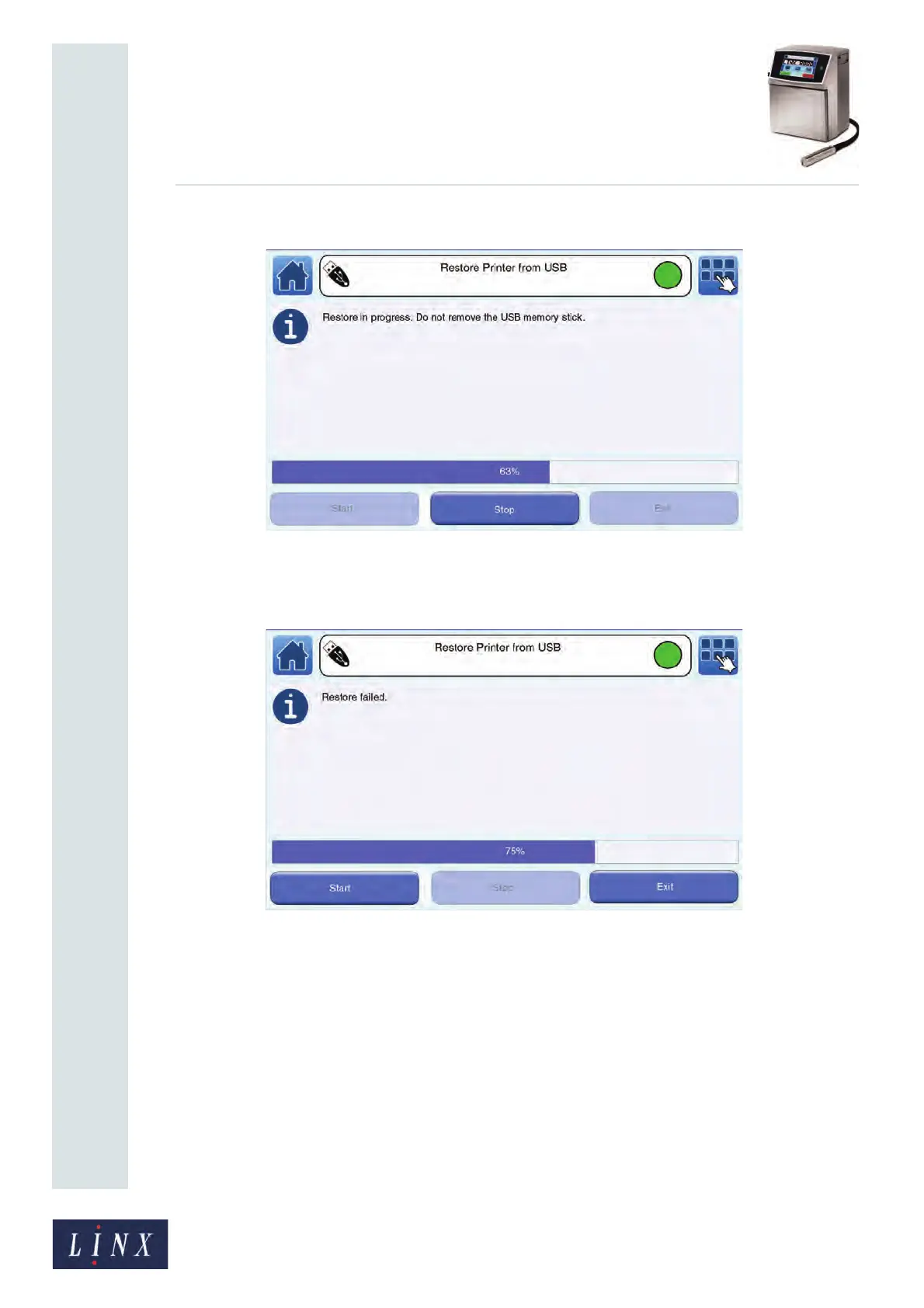Page 144 of 182 TP1A002–1 English
Aug 2015
Linx 8900 Operating Manual —
Printer communications
Linx 8900
A progress bar shows the progress of the operation.
Figure 153. Restore printer progress
If necessary, you can touch the Stop button to cancel the restore operation. A
confirmation screen confirms that the restore failed.
Figure 154. Restore failed message
If a restore operation fails for any other reason, the printer displays the same
information message. Touch the Exit button to return to the Restore Printer from
USB screen.