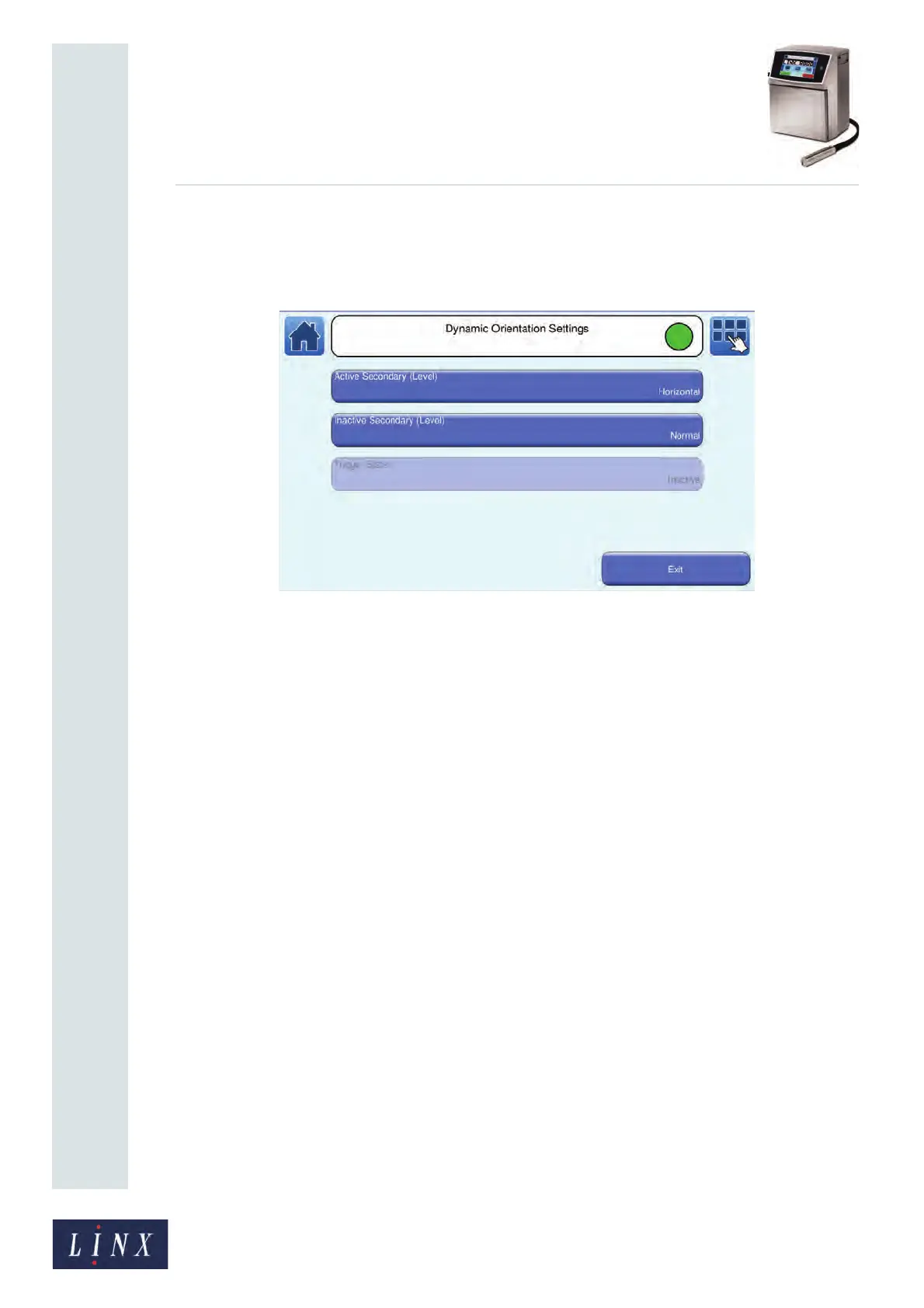Page 64 of 182 TP1A002–1 English
Aug 2015
Linx 8900 Operating Manual —
Line and message settings
Linx 8900
5.2.16 Dynamic Orientation Settings
To use dynamic message orientation, you must define the event that is to trigger the change
in orientation. This can be a High Level or Low Level trigger.
Figure 63. Dynamic Orientation Settings screen
The following options are available.
Active Secondary (Level)
This option sets the message orientation when a Low Level trigger signal is received (that is,
when the trigger is in the active state). You can select one of four standard message
orientations (Horizontal + Vertical, Horizontal, Vertical, and Normal). In the example in
Figure 63, this is set to Horizontal.
Inactive Secondary (Level)
This option sets the message orientation when a High Level trigger signal is received (that
is, when the trigger is in the inactive state). You can select one of four standard message
orientations (Horizontal + Vertical, Horizontal, Vertical, and Normal). In the example in
Figure 63, this is set to Normal.
Trigger State
This option is for display purposes only and shows which of the two orientation states is
active. This depends on the current state of the secondary trigger signal. The trigger can
either be Active (Low Level) or Inactive (High Level) state. For example, in Figure 63, the
trigger is in the Inactive state.
NOTE: None of the above options is available in the ‘Printing’ state.