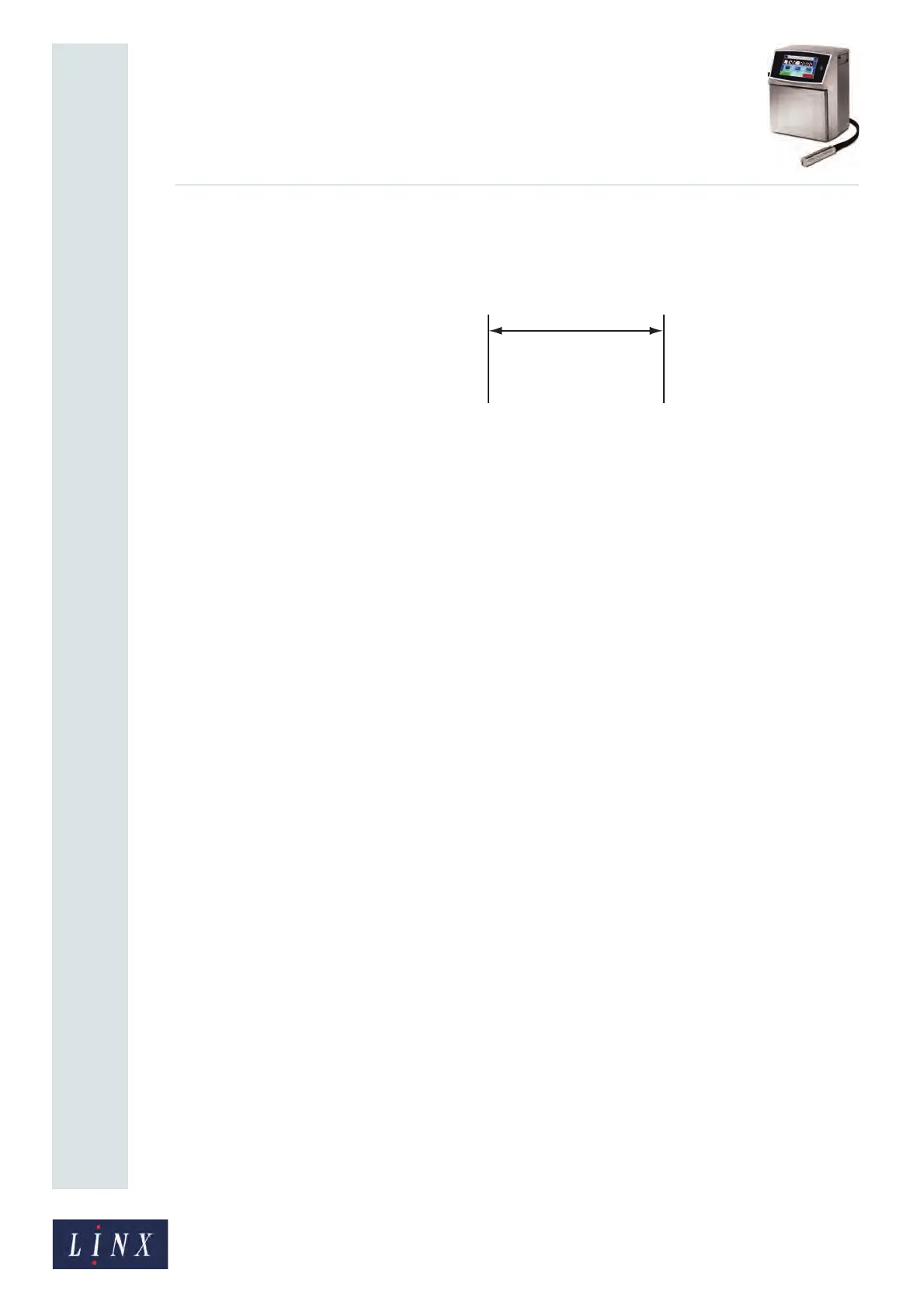Page 61 of 182 TP1A002–1 English
Aug 2015
Linx 8900 Operating Manual —
Line and message settings
Linx 8900
5.2.10 Inter-Print Distance
The Inter-Print Distance is the distance between the end of one message and the end of the
next message—the dimension “A” in Figure 60.
Figure 60. Inter-Print Distance
The Inter-Print Distance is used only for continuous printing. (For continuous printing, set
the Print Trigger option to Continuous). Touch this button to display the Enter Inter-Print
Distance screen, and then enter the required value.
5.2.11 Maximum Line Speed
This option is only visible when the Shaft Encoder speed mode is selected on the Line
Settings screen.
The printer needs a minimum time to generate the characters and print each character on
the product. The time that is needed depends on the message style. The printer displays the
maximum line speed for the message style of the current message and you cannot change
the value.
If the line speed is greater than the maximum line speed, the printer prints characters that
are wider than the recommended Print Width.
5.2.12 Line Direction
The Line Direction option allows you to define the direction in which the line moves (right
to left, or left to right). Select the line direction you require. The graphic of the line on the
Line Settings screen changes to show the line direction that is selected. The orientation of
the graphic of the printhead changes.