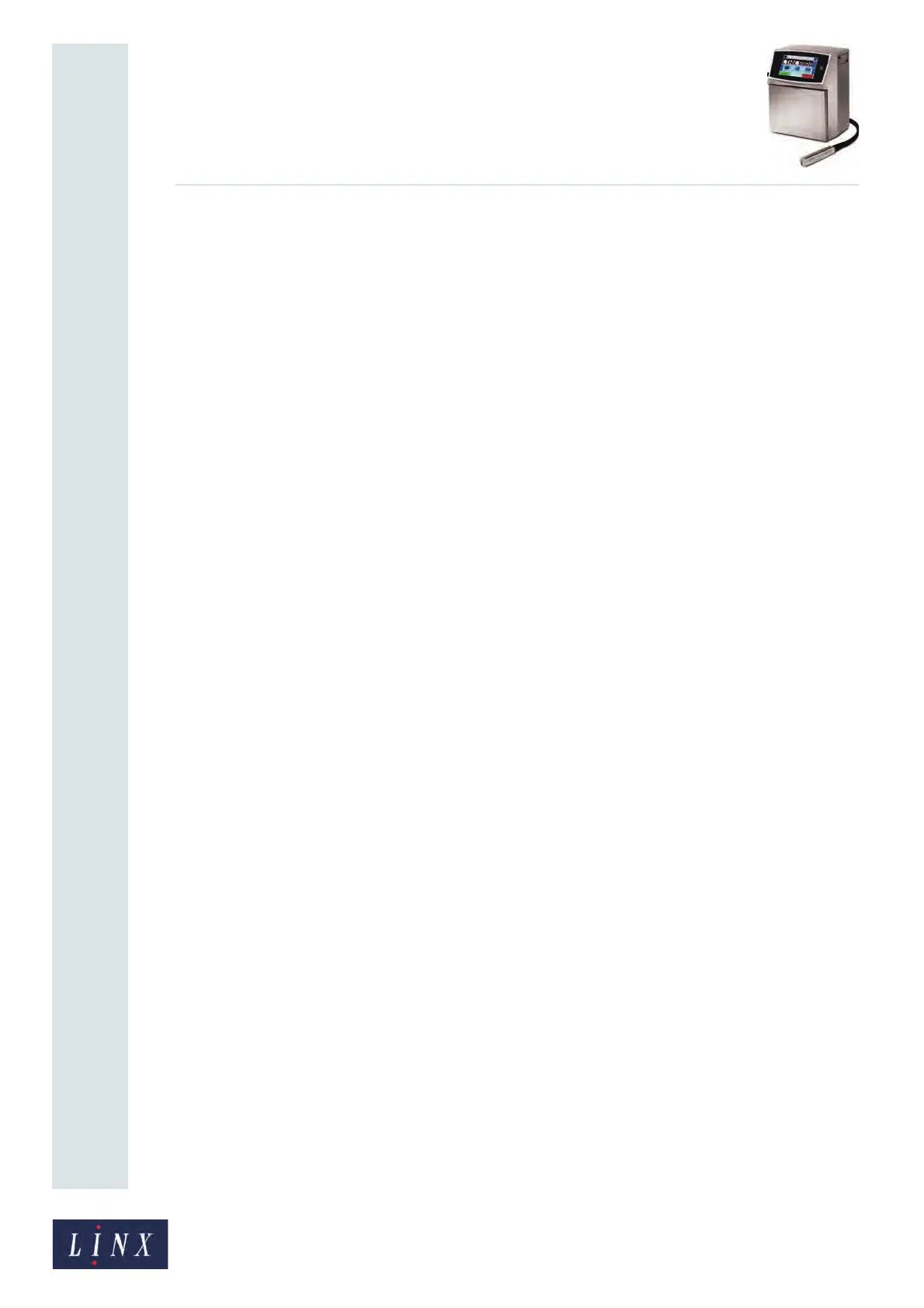Page 9 of 182 TP1A002–1 English
Aug 2015
Linx 8900 Operating Manual —
Printer user interface
Linx 8900
User Login and Logout
This button displays one of two options. If there is no user logged in to the printer, the
printer displays the User Login button. Touch the User Login button to log in as a user on
the printer.
If there is a user logged in to the printer, the printer displays the Logout button with the
name of the logged in user (for example, “SUPERVISOR”). Touch the Logout button to log
out as that user.
Refer to the Linx 8900 Quick Start Guide for more information about how to log in and log
out as a printer user.
Maintenance
Touch the Maintenance button to allow you to perform routine maintenance tasks on the
printer. See ‘Look after your printer’ on page 158.
Backup & Restore
Touch the Backup & Restore button to transfer data between the printer and a USB
memory stick. For example, you can copy messages, and save and restore line settings or
other printer data. See ‘Printer communications’ on page 131 for more information.
Help
Touch the Help button to get help for common printer functions and information about
Faults and Warnings messages.
System Information
Touch the System Information button to display information about the printer. For
example, software and hardware version numbers, printer serial number, and printhead
information. This information is useful for maintenance purposes.
2.1.2 Option screens
From the Main Menu screen and the Message Store, Line Settings, and Message Settings
options on the Home screen carousel area, you can access option screens that allow you to
change printer settings and perform tasks on the printer.