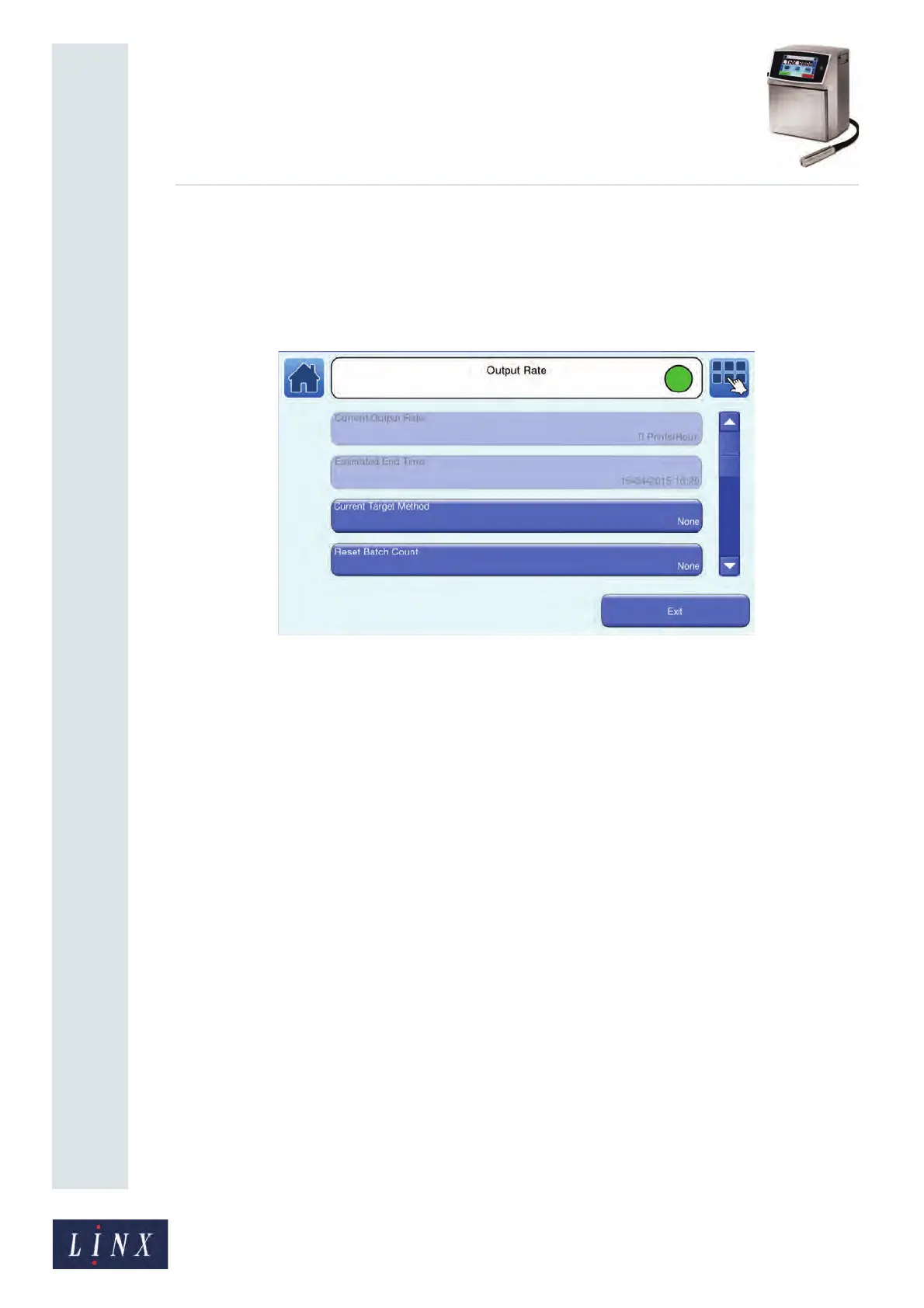Page 18 of 182 TP1A002–1 English
Aug 2015
Linx 8900 Operating Manual —
Printer user interface
Linx 8900
2.4.1 Output Rate screen
The options available on the Output Rate screen vary depending on the target method
chosen. The default value for the Current Target Method, Reset Batch Count, and Prompt
options is None. The default value for the Screen Saver option is None, with the default
screen saver timeout value set to 180 seconds.
Figure 15. Output Rate screen
• Current Output Rate—this option shows the current output rate of the printer in prints
per hour. This option is for display only. You cannot select the option or change the
value.
• Estimated End Time—this option shows the estimated end date and time of the current
print job. This option is for display only. You cannot select the option or change the
value.
• Current Target Method—this option shows the current selected target method used to
measure output. Select from the following options:
❐ None—no measure of print output is used.
❐ End Time—allows you to set an end time for the current print job to measure
output.
❐ Output Rate—allows you to enter a target rate in prints per hour for the current
print job to measure output.
• Target End Time—this option is only available if you select the End Time target
method. Enter the required target date and time for completion of the print job. The
target date and time that you are allowed to enter is calculated from the number of
items that remain to be coded, calculated as follows:
Minimum date and time = (current date and time + items remaining) / maximum print rate
Maximum date and time = (current date and time + items remaining) / minimum print rate
The minimum allowed print rate is 1 print per hour. The maximum allowed print rate is
90000 prints per hour.
89134