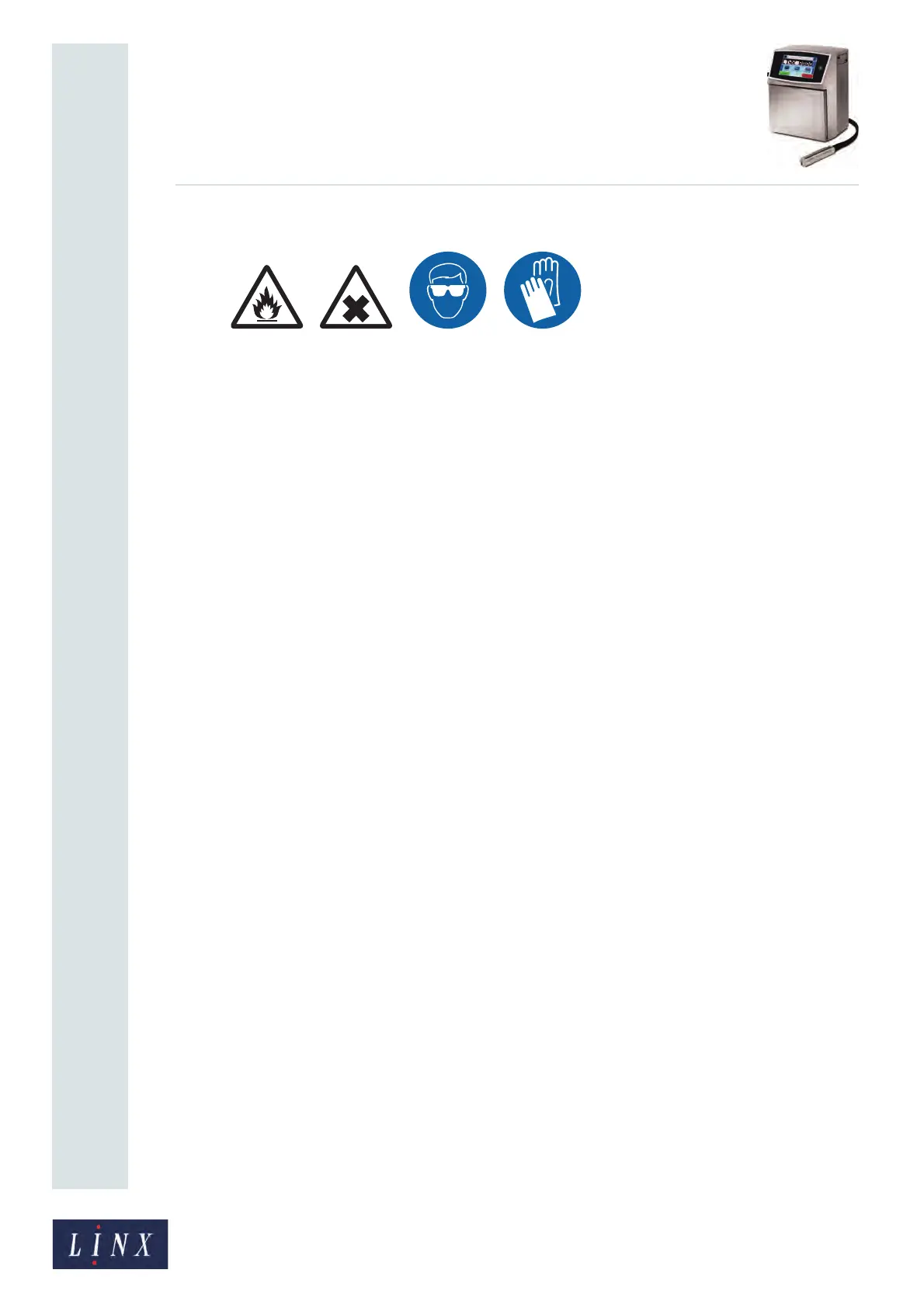Page 165 of 182 TP1A002–1 English
Aug 2015
Linx 8900 Operating Manual —
Look after your printer
Linx 8900
9.5 Clear the nozzle
WARNING: HAZARDOUS INKS AND SOLVENTS. SAFETY GLASSES AND
SOLVENT-RESISTANT PROTECTIVE GLOVES MUST BE WORN THROUGHOUT THE
FOLLOWING PROCEDURE. IGNORING THIS SAFETY WARNING COULD RESULT IN SEVERE
EYE IRRITATION AND TEMPORARY (REVERSIBLE) EYE DAMAGE, AND NON-ALLERGIC
CONTACT DERMATITIS.
SOLVENT JET HAZARD. THE USE OF THE NOZZLE FLUSH FUNCTION MUST NOT BE
CONFUSED WITH THE NOZZLE CLEAR FUNCTION. WHEN THE NOZZLE FLUSH SEQUENCE IS
IN OPERATION, THE PRINTHEAD MUST BE DIRECTED DOWN INTO A SUITABLE
RECEPTACLE IN ORDER TO CONTAIN THE SOLVENT.
NOTE: Before you perform a Nozzle Clear, refer to the instructions below or on the Main
Menu screen (Home > Main Menu > Help > Nozzle Clear).
The Nozzle Clear sequence creates a vacuum in the nozzle while you apply solvent to the
nozzle. The vacuum pulls the solvent into the nozzle. The reversed solvent flow can clear a
blockage behind the nozzle. The Nozzle Clear sequence takes approximately 25 seconds.
NOTE: The Nozzle Clear option is not available unless the jet is stopped. Touch the Stop
Jet button on the Home screen to stop the jet.
To clear the nozzle:
1 Make sure that the printer status is ‘Idle’.
2 Remove the printhead cover tube.
3 Put a container under the printhead to collect solvent and turn the printhead
upside down over the container.
4 On the Maintenance screen, touch the Nozzle Clear button to display the Nozzle
Clear screen.
5 Touch the Start button.