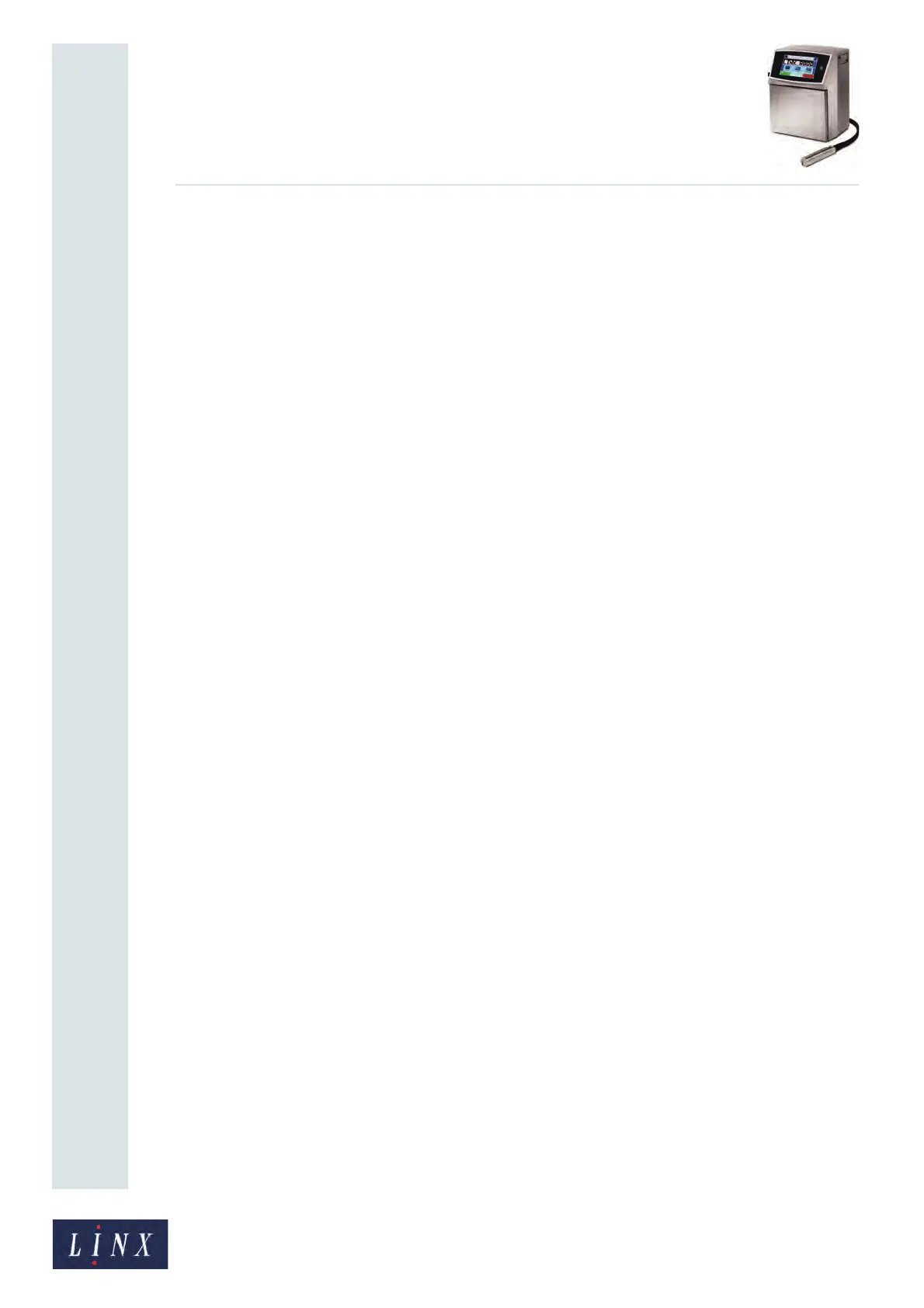Page 1 of 182 TP1A002–1 English
Aug 2015
Linx 8900 Operating Manual —
Installation
Linx 8900
1 Installation
1.1 Introduction
This section describes how to install and set up the 8900 printer. You can use these
instructions to move the printer to a new location or make changes to the production line
setup.
If you are not sure about any procedure, contact your local Linx Distributor, who will be
pleased to advise you or send a trained Linx-approved service engineer.
1.2 Equipment information
This equipment has been tested and found to comply with the limits for a Class A digital
device, pursuant to Part 15 of the FCC Rules. These limits are designed to provide
reasonable protection against harmful interference when the equipment is operated in a
commercial environment. This equipment generates, uses, and can radiate radio frequency
energy and, if not installed and used in accordance with the instruction manual, may cause
harmful interference to radio communications. Operation of this equipment in a residential
area is likely to cause harmful interference, in which case the user will be required to correct
the interference at his own expense.
1.3 Tools required
There are no special tools required to install the printer.
1.4 Where to install the printer
Install the printer in an area with good ventilation. Install the printer on a strong base, near
a power supply that does not have electrical interference.
Make sure that:
• The vents at the rear of the printer are not blocked.
• Air can flow freely around the rear of the printer.
• There is a minimum clearance of 150 mm at the side of the printer to allow some space
for the printhead conduit to bend.