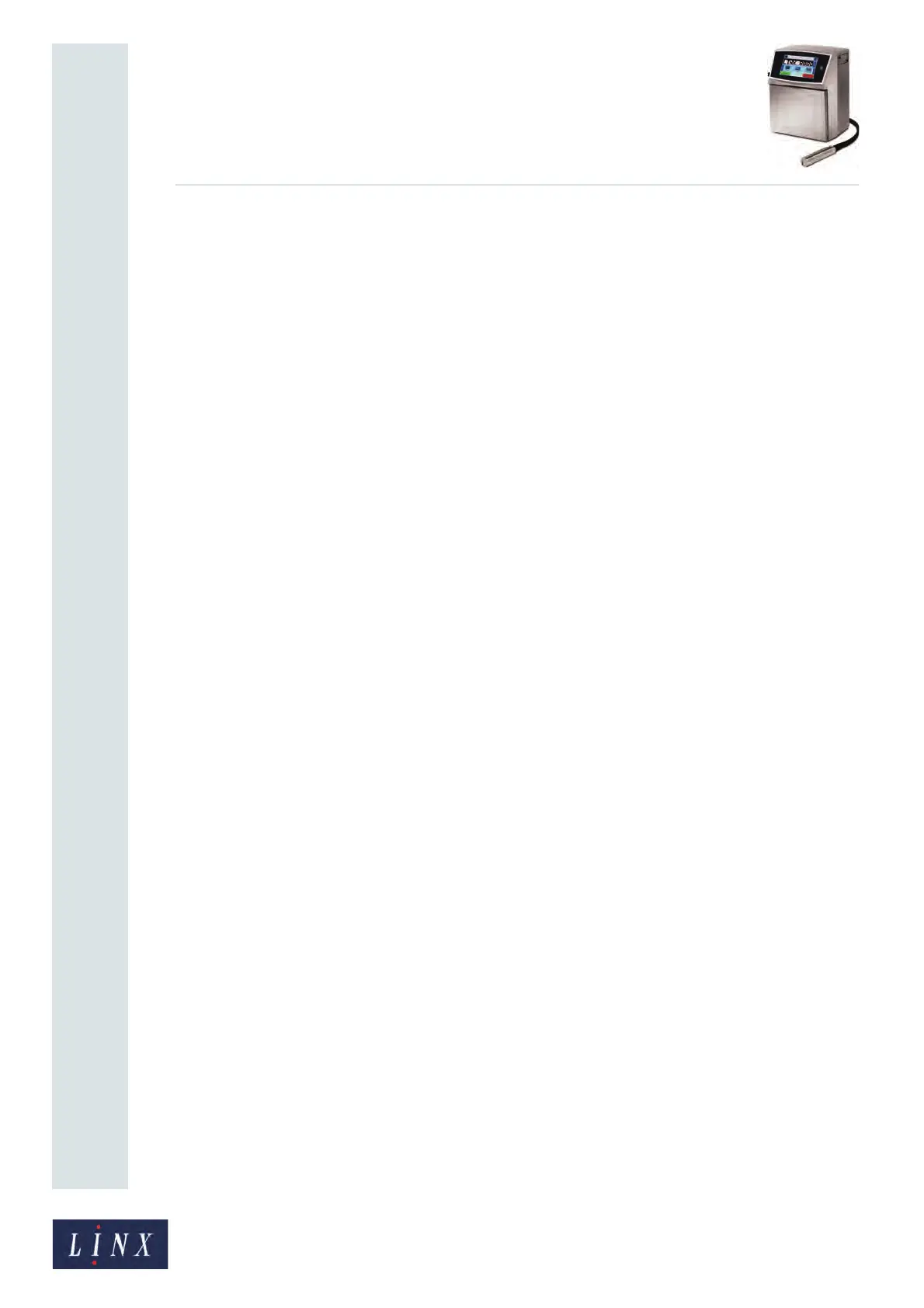(vi) TP1A002–1 English
Aug 2015
Linx 8900 Operating Manual —
Contents
Linx 8900
9.1.3 Clean the printhead .................................................................................................... 160
9.2 Replace the ink or solvent cartridges ................................................................................. 161
9.3 Clean or replace the air filter .............................................................................................. 163
9.4 Flush the nozzle ................................................................................................................. 163
9.5 Clear the nozzle.................................................................................................................. 165
9.6 Replace the service module ............................................................................................... 167
9.7 Clean Touch Screen........................................................................................................... 168
9.8 Calibrate Touch Screen......................................................................................................168
9.9 Maintenance Times ............................................................................................................ 168
9.9.1 Power On Time (Total) ............................................................................................... 168
9.9.2 Power On Time (Present)........................................................................................... 168
9.9.3 Jet Run Time (Total)................................................................................................... 168
9.9.4 Jet Run Time (Present) .............................................................................................. 168
9.9.5 Maintenance Due Within ............................................................................................ 168
9.9.6 Maintenance Due By .................................................................................................. 169
9.10 Jet Functions .................................................................................................................... 169
9.10.1 Jet Test - Start.......................................................................................................... 169
9.10.2 Jet Test - Stop ..........................................................................................................169
9.10.3 Start Print ................................................................................................................. 169
9.10.4 Stop Print.................................................................................................................. 169
9.10.5 Test Print.................................................................................................................. 170
9.10.6 Jet Monitor................................................................................................................ 170
9.10.7 Nozzle Clear.............................................................................................................170
9.11 From Storage.................................................................................................................... 170
9.12 Into Storage...................................................................................................................... 170
9.13 Valve Reset ...................................................................................................................... 170
9.14 Consumables History ....................................................................................................... 171
9.14.1 Ink Level ................................................................................................................... 171
9.14.2 Solvent Level............................................................................................................171
9.14.3 Service Module Life.................................................................................................. 171
9.14.4 Ink Cartridges Used.................................................................................................. 171
9.14.5 Solvent Cartridges Used........................................................................................... 171
9.14.6 Recent Ink Cartridges............................................................................................... 171
9.14.7 Recent Solvent Cartridges........................................................................................ 172
9.14.8 Current Ink Usage .................................................................................................... 172
9.14.9 Current Solvent Usage............................................................................................. 172
10 Faults and Warnings screens................................................................................................ 173
10.1 Warnings .......................................................................................................................... 173
10.2 Faults................................................................................................................................ 173
10.3 Faults and Warnings notification ...................................................................................... 173
10.4 Clear a Fault or Warning .................................................................................................. 175
10.5 Current Faults & Warnings screen ................................................................................... 175
10.6 Faults & Warnings History screen .................................................................................... 176
10.7 Summary of Faults and Warnings .................................................................................... 177
Appendix A: Available printer functions .................................................................................. 180