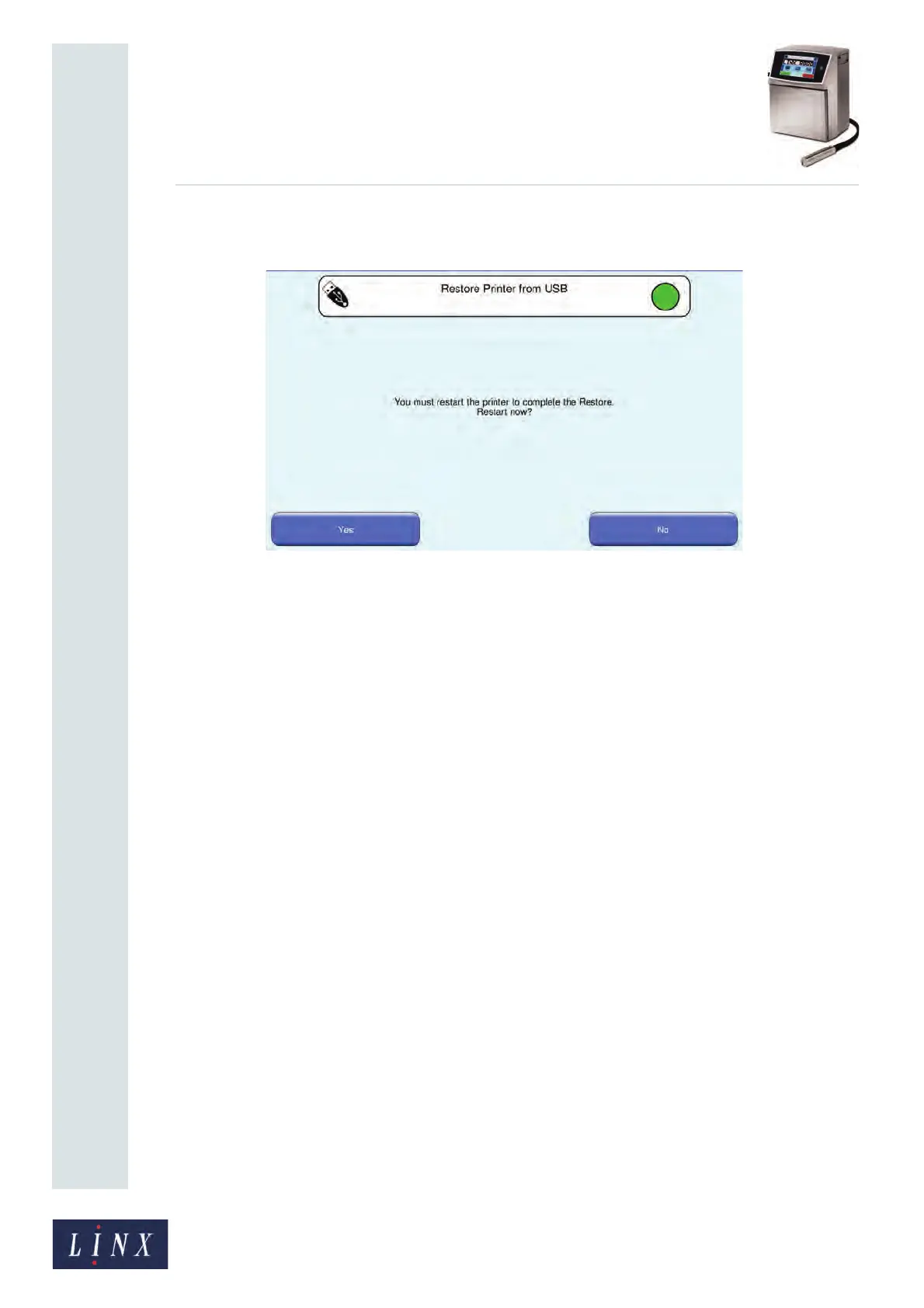Page 145 of 182 TP1A002–1 English
Aug 2015
Linx 8900 Operating Manual —
Printer communications
Linx 8900
When the restore operation is complete, the printer displays a confirmation screen.
You are asked to restart the printer to complete the changes.
Figure 155. Restart confirmation message
5 Restart the printer to complete the changes. Touch the Yes button to restart the
printer. Touch the No button to restart the printer at a later time.
When the printer restarts after a restore operation, the printer displays an
information screen to confirm that the printer was updated after a restore
operation.
6 Touch the OK button on the information screen to display the Home screen.
7.3.3 Export Log
This option allows you to export a log file, in Comma Separated Variable (.csv) format, of
any information recorded by the Downtime Logging and Output Rate options on the
printer (see ‘Output Logging’ on page 17 and ‘Downtime Logging’ on page 23). Insert a
USB memory device, and then touch the Export Log button to export the log information to
the device. When the export is complete, touch the Exit button to return to the Backup &
Restore screen.
The exported log file is saved to the root directory of the USB memory device with a file
name in the format ‘PrinterSerialNumber_PrinterLog_YYYY-MM-DD_hh-mm-ss.csv’ (for
example, ‘AA521_PrinterLog_2015-07-25_08-48-27.csv’), where:
• ‘PrinterSerialNumber’ is the printer serial number, as shown on the Installation and
System Information screens.
• ‘YYYY’ is the year that the log was created.
• ‘MM’ is the month that the log was created.
• ‘DD’ is the day that the log was created.
• ‘hh’ is the hour that the log was created.
• ‘mm’ is the minute that the log was created.
• ‘ss’ is the second that the log was created.
89228