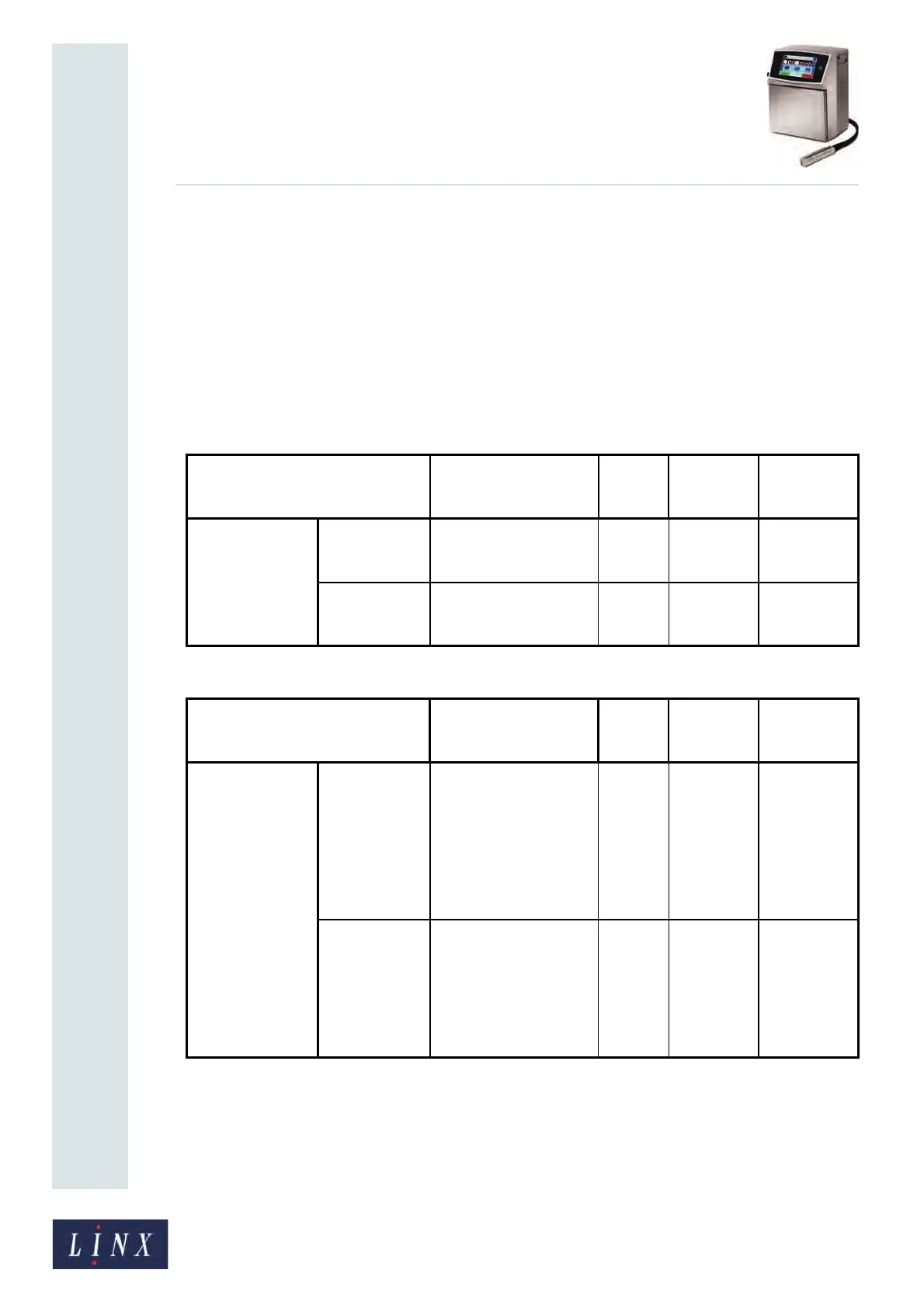Page 180 of 182 TP1A002–1 English
Aug 2015
Linx 8900 Operating Manual —
Available printer functions
Linx 8900
Appendix A: Available printer
functions
The tables below show the printer functions available to the two printer users that exist on
the printer after installation (Operator and Supervisor), and those functions available if
there is no user logged in. Refer to the Linx 8900 Quick Start Guide for more information
about printer users.
When you create new users, you can touch the Help button on the Printer Functions screen
for more information about security access rights and printer functions.
Table A-1. Printer functions: Printing
Table A-2. Printer functions: Maintenance
Printer function Description No user
logged
in
Operator Supervisor
Printing Basic print
control
Start, stop, and pause
printing. Start and stop
the jet.
Yes Yes Yes
Advanced print
control
Perform a Jet Test Start
and Jet Test Stop.
Trigger a test print.
No No Yes
Printer function Description No user
logged
in
Operator Supervisor
Maintenance Basic
Maintenance
Perform basic
maintenance functions
including Nozzle Flush,
Nozzle Clear, Clean
Touch Screen, and Clean
Printhead.
View Maintenance
Times.
No Yes Yes
Advanced
Maintenance
Replace the service
module.
Reset Maintenance
Times.
Set pressure manually.
Calibrate the touch
screen.
No No Yes