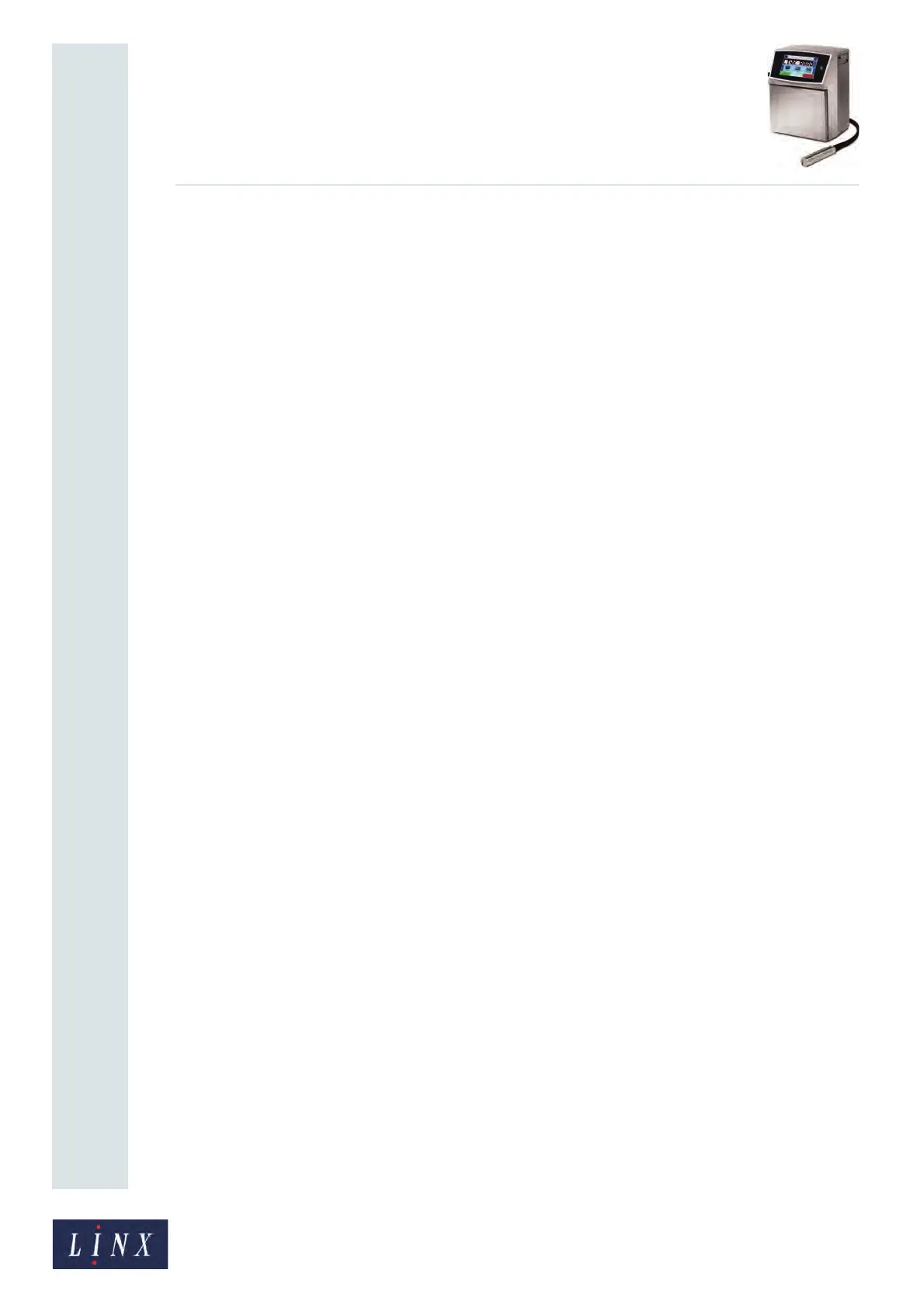Page 155 of 182 TP1A002–1 English
Aug 2015
Linx 8900 Operating Manual —
Printer communications
Linx 8900
8.1.3 Configure RCI over Ethernet connection
NOTE: If you use the ‘RCI over Ethernet’ option, make sure that an Ethernet cable is fitted
to the printer before printer powerup.
To configure Remote Communication Interface parameters for remote communications
over Ethernet that use buffered Remote fields:
1 Select the ‘RCI over Ethernet’ connection to edit as described in ‘Select
communications protocol’ on page 148. The printer displays the Edit Connection:
RCI over Ethernet screen (see Figure 159 on page 149).
2 Touch the button for the settings you want to edit to display the list of options.
Print Mode
This screen is similar to the one shown in Figure 161 on page 151.
Print Mode
Select either Continuous or Single:
• Continuous—printing occurs if any remote data is received or if no remote data is
received. If a set of remote data is received, this data is printed until another set of
remote data is received.
• Single—printing occurs one time for each set of remote data that is received. If there is
no more data received, any print triggers that occur are controlled according to the
configuration of the On Failure option (see below).
Number of Buffers
This option sets the number of buffers that are assigned to each Remote field in the message
(1, 2, 4, 8, 16, or 32).
Clear Buffers
Select Enabled or Disabled. If set to Enabled, when printing stops, the printer clears all
Remote field buffers in the current message. This option makes sure that the
synchronization of Remote fields is maintained.
NOTE: If remote messages are downloaded, configure the number of buffers before the
RCI protocol is used. When the number of buffers is changed, you must open and
save each message that contains buffered Remote fields. The buffered Remote field
value is updated to the value set at the Number of Buffers option. If all fields in a
message are not the same buffer length, a loss of synchronization between fields
can occur when the smallest buffer fills.
On Failure
For Single print mode this option sets the correct failure condition if no remote data is
received ready for the next print. Select either Warn and Ignore or Warn and Pause Print:
• If Warn and Ignore is selected, the warning “3.29 Overspeed (No remote data)” is
displayed, and the Print Go command (see ‘Print Control’ below) is ignored. No print
occurs.